-
ZeshanHaiderAsked on March 13, 2018 at 2:48 AM
On mobile please check form looks too close to the left marging. How to fix it?
I am already using the mobile responsive widget.Page URL: https://form.jotform.me/80670700320444 -
gizemReplied on March 13, 2018 at 8:45 AM
You can inject this custom CSS code to your form:
@media only screen and (max-width: 768px) {
.form-all {
margin-left:10px !important;
}
}
By clicking the Form Designer icon, you can easily add the code as seen in the below screenshots:
1)

2)
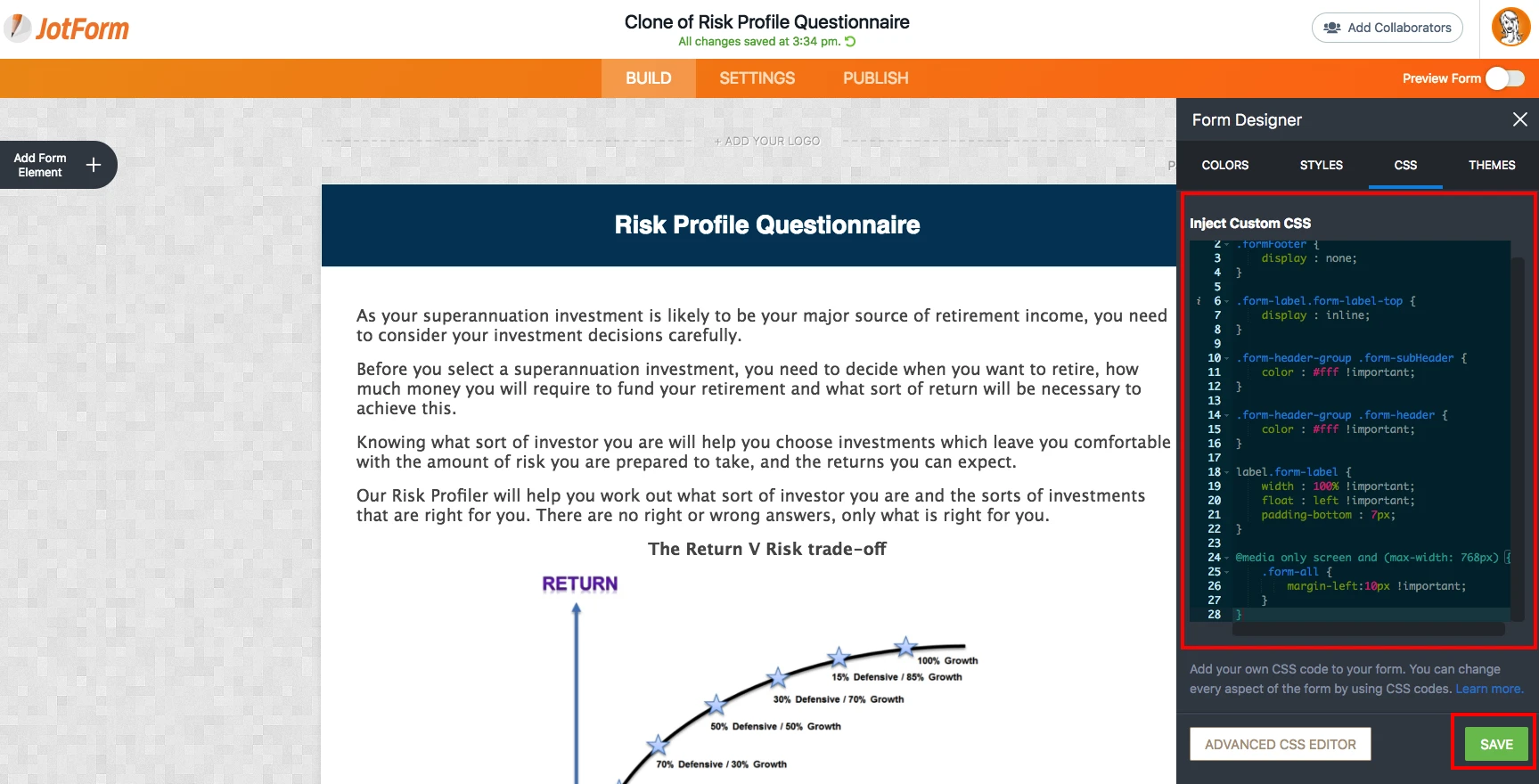
After the adding the code above, your form is seen as:
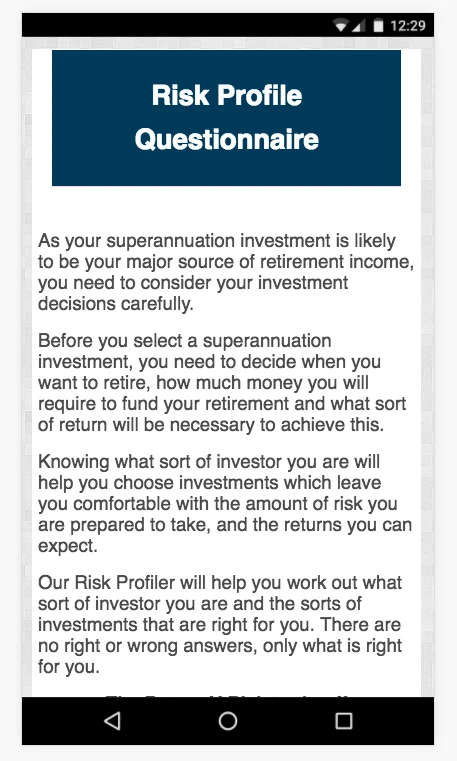
Also, this guides may help you:
https://www.jotform.com/help/117-How-to-Inject-Custom-CSS-Codes
https://www.jotform.com/help/75-Customize-Your-Form-Using-Custom-CSS-Codes
If you need any further help, feel free to ask.
-
ZeshanHaiderReplied on March 13, 2018 at 9:11 AM
It worked. You guys are really amazing
- Mobile Forms
- My Forms
- Templates
- Integrations
- INTEGRATIONS
- See 100+ integrations
- FEATURED INTEGRATIONS
PayPal
Slack
Google Sheets
Mailchimp
Zoom
Dropbox
Google Calendar
Hubspot
Salesforce
- See more Integrations
- Products
- PRODUCTS
Form Builder
Jotform Enterprise
Jotform Apps
Store Builder
Jotform Tables
Jotform Inbox
Jotform Mobile App
Jotform Approvals
Report Builder
Smart PDF Forms
PDF Editor
Jotform Sign
Jotform for Salesforce Discover Now
- Support
- GET HELP
- Contact Support
- Help Center
- FAQ
- Dedicated Support
Get a dedicated support team with Jotform Enterprise.
Contact SalesDedicated Enterprise supportApply to Jotform Enterprise for a dedicated support team.
Apply Now - Professional ServicesExplore
- Enterprise
- Pricing



























































