-
NeutronElectricalAsked on March 13, 2018 at 9:38 AM
Hi,
I have created three different forms and I want them to be available to the staff of my company. I am confused about how to go about it. I can only see submissions in the mobile app. Is there a way to have the links of the forms in the app so that the staff can login and fill them up.
-
JanReplied on March 13, 2018 at 11:40 AM
In the JotForm App, you need to swipe the form into the right in order to see the "View Form" option. Here's a screenshot of the app in iPhone:
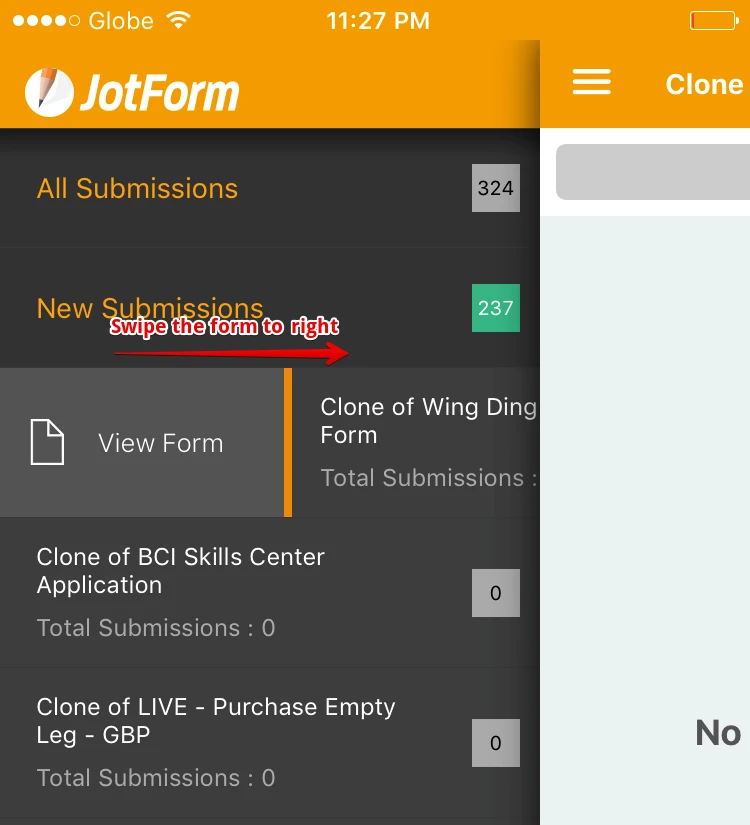
Once you clicked the "View Form" button, the default mobile web browser will appear and your form will be opened.
This means that your form can be opened via the web browser. You just need to share the link with your staff or users.
You can get the direct link to the JotForm website using the internet browser. Here's a guide: https://www.jotform.com/help/401-Where-to-Find-My-Form-URL.
Hope that helps. Let us know if you have any questions. Thank you.
- Mobile Forms
- My Forms
- Templates
- Integrations
- INTEGRATIONS
- See 100+ integrations
- FEATURED INTEGRATIONS
PayPal
Slack
Google Sheets
Mailchimp
Zoom
Dropbox
Google Calendar
Hubspot
Salesforce
- See more Integrations
- Products
- PRODUCTS
Form Builder
Jotform Enterprise
Jotform Apps
Store Builder
Jotform Tables
Jotform Inbox
Jotform Mobile App
Jotform Approvals
Report Builder
Smart PDF Forms
PDF Editor
Jotform Sign
Jotform for Salesforce Discover Now
- Support
- GET HELP
- Contact Support
- Help Center
- FAQ
- Dedicated Support
Get a dedicated support team with Jotform Enterprise.
Contact SalesDedicated Enterprise supportApply to Jotform Enterprise for a dedicated support team.
Apply Now - Professional ServicesExplore
- Enterprise
- Pricing



























































