-
danielledaveyAsked on March 14, 2018 at 11:21 AM
I am trying to build conditions on my form that means when you select something it brings up a specific section - however it either shows all of the options or none! please help
-
Richie JotForm SupportReplied on March 14, 2018 at 12:50 PM
You need to finish your section collapse and label them and use the show/hide condition to show your fields.
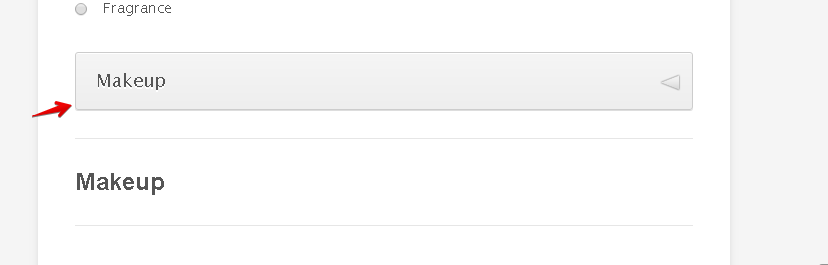
and make sure the section and button is hidden.
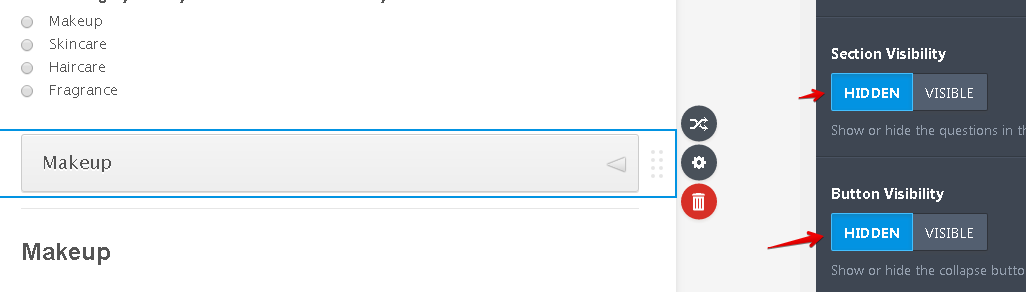
Then you can add your show/hide condition.
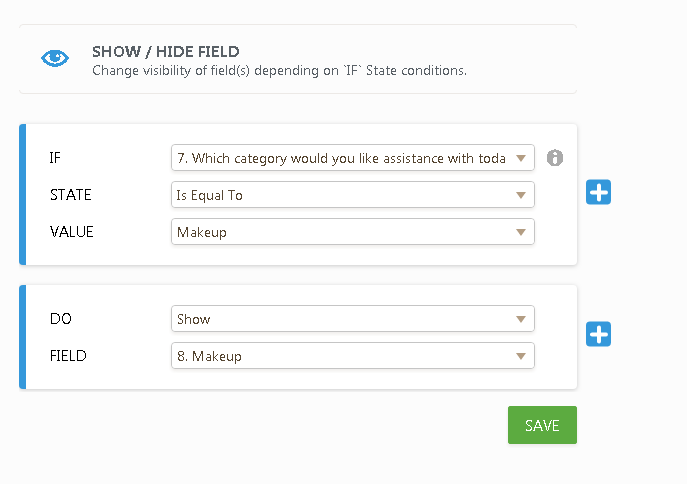
Here is a sample screen cast.

Here is my sample form.https://form.jotform.com/80725492713964
Feel free to clone it and test it.-How-to-Clone-an-Existing-Form-from-a-URL
Hope this information helps.
Please let us know if we can be of further assistance. -
danielledaveyReplied on March 15, 2018 at 5:59 AM
-
Victoria_KReplied on March 15, 2018 at 8:53 AM
Your other question as to Submit button was moved as a new thread.
Please check the answer via this URL:
- Mobile Forms
- My Forms
- Templates
- Integrations
- INTEGRATIONS
- See 100+ integrations
- FEATURED INTEGRATIONS
PayPal
Slack
Google Sheets
Mailchimp
Zoom
Dropbox
Google Calendar
Hubspot
Salesforce
- See more Integrations
- Products
- PRODUCTS
Form Builder
Jotform Enterprise
Jotform Apps
Store Builder
Jotform Tables
Jotform Inbox
Jotform Mobile App
Jotform Approvals
Report Builder
Smart PDF Forms
PDF Editor
Jotform Sign
Jotform for Salesforce Discover Now
- Support
- GET HELP
- Contact Support
- Help Center
- FAQ
- Dedicated Support
Get a dedicated support team with Jotform Enterprise.
Contact SalesDedicated Enterprise supportApply to Jotform Enterprise for a dedicated support team.
Apply Now - Professional ServicesExplore
- Enterprise
- Pricing




























































