-
RyanAsked on March 14, 2018 at 2:13 PM
The form in the DBE section is bugging out in Explorer 11 or Edge. Looks fine in Safari, Chrome and Firefox. I attached a screenshot. It is taking the three columns and smashing them down.
Thanks!
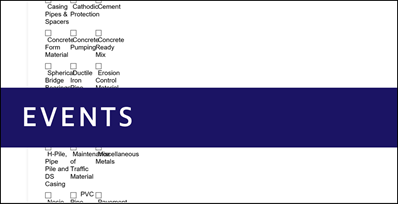
-
Richie JotForm SupportReplied on March 14, 2018 at 2:44 PM
I checked your form on IE 11 and replicated the issue.

Kindly try to use the IFrame code without the <script></script> part.
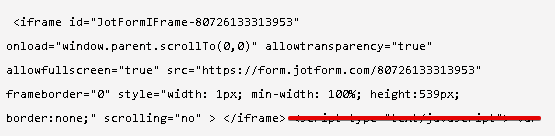
Let us know how it goes.
-
RynodesignReplied on March 14, 2018 at 3:43 PMThank you for helping me out. Here is what happened when I deleted the
script part. Please let me know what I am doing wrong. Thanks!
... -
Richie JotForm SupportReplied on March 14, 2018 at 4:04 PM
Your screenshot did not go through, kindly follow this guide to post screenshots in the thread.
How-to-add-screenshots-images-to-questions-to-the-support-forum
Thank you.
-
RyanReplied on March 14, 2018 at 4:09 PM
I am not sure what I did wrong here. I must have cut the wrong thing.

-
Richie JotForm SupportReplied on March 14, 2018 at 4:25 PM
Make sure to remove your previews IFrame code with <script> and use the new one without the <script>
<iframe
id="JotFormIFrame-80506538245154"
onDISABLEDload="window.parent.scrollTo(0,0)"
allowtransparency="true"
allowfullscreen="true"
src="https://form.jotform.com/80506538245154"
frameborder="0"
style="width: 1px;
min-width: 100%;
height:539px;
border:none;"
scrolling="no"
</iframe>
<script > </script>Let us know how it goes.
-
RyanReplied on March 14, 2018 at 4:45 PM
https://walshfluor.businesscatalyst.com/index.html#home
I don't have internet explorer on my mac, but my coworker says it is still messed up. Please advise. I am not sure what to do to fix it.
-
aubreybourkeReplied on March 14, 2018 at 6:14 PM
I checked your embedded form in MS Edge and it looks fine:

Then I checked it in MS Internet Explorer:
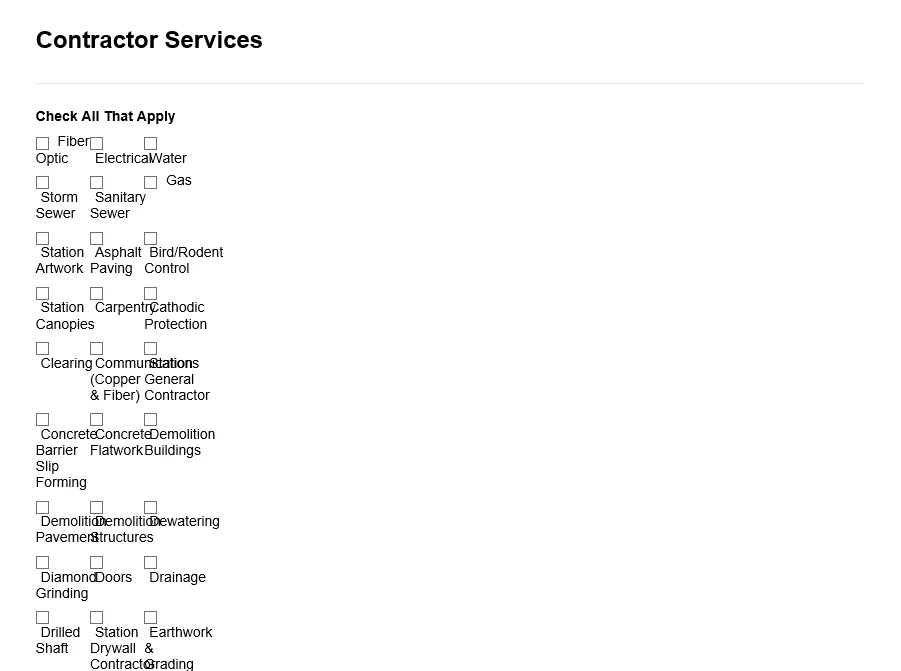
So it seems this is affecting MS IE only! It happens on the direct link to your form and also on your embedded form.
You can resolve this by using CSS. Please add this code under what you already have
@media screen and (-ms-high-contrast: active), (-ms-high-contrast: none) {
[data-type="control_checkbox"] .form-input-wide, .form-checkbox-item {
max-width: 890px !important;
}
}Instructions here:
How-to-Inject-Custom-CSS-Codes
- Mobile Forms
- My Forms
- Templates
- Integrations
- INTEGRATIONS
- See 100+ integrations
- FEATURED INTEGRATIONS
PayPal
Slack
Google Sheets
Mailchimp
Zoom
Dropbox
Google Calendar
Hubspot
Salesforce
- See more Integrations
- Products
- PRODUCTS
Form Builder
Jotform Enterprise
Jotform Apps
Store Builder
Jotform Tables
Jotform Inbox
Jotform Mobile App
Jotform Approvals
Report Builder
Smart PDF Forms
PDF Editor
Jotform Sign
Jotform for Salesforce Discover Now
- Support
- GET HELP
- Contact Support
- Help Center
- FAQ
- Dedicated Support
Get a dedicated support team with Jotform Enterprise.
Contact SalesDedicated Enterprise supportApply to Jotform Enterprise for a dedicated support team.
Apply Now - Professional ServicesExplore
- Enterprise
- Pricing






























































