-
sloughbottomAsked on March 14, 2018 at 5:37 PM
On the form builder it looks fine. On my website it's all squished together. Please help! thank you!
https://form.jotform.com/62994072842262
www.sloughbottom.ca/order-form.html
Page URL: https://form.jotform.com/62994072842262 -
John_BensonReplied on March 14, 2018 at 8:36 PM
Are you referring to these widgets on your form?
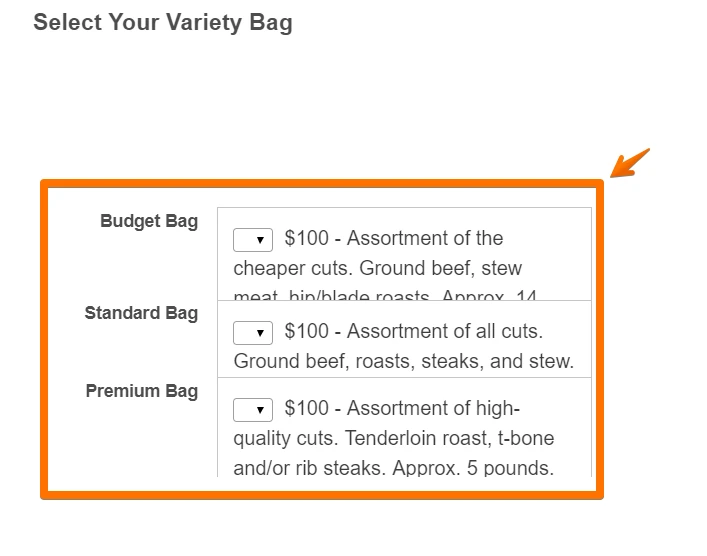
Upon checking the other widgets, I noticed that they are displaying properly. Here's a screenshot:
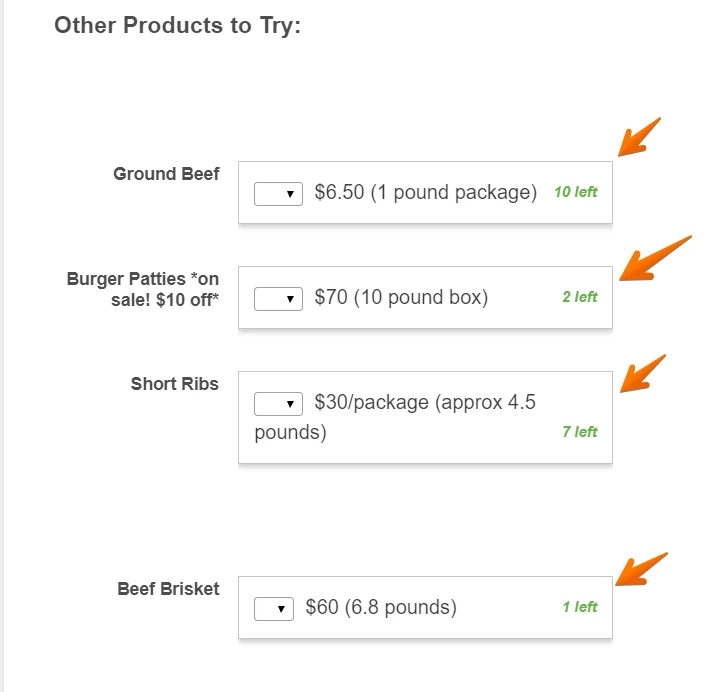
Please add this custom CSS code to your form:
#id_12 {
padding-bottom: 25px !important;
margin-top: 0px !important;
}
#id_14, #id_15 {
padding-top: 25px !important;
margin-top: 0px !important;
}
#id_13 {
padding-top: 0px !important;
margin-top: 0px !important;
}
Here's a guide: https://www.jotform.com/help/117-How-to-Inject-Custom-CSS-Codes
Please try it and if you have questions, please let us know.
-
sloughbottomReplied on March 15, 2018 at 12:18 PM
Hi John! Thanks for your answer. Yes you identified the problem correctly (sorry for not explaining it properly!)
It is improved now but it's still not quite right.I've fiddled around with the numbers a bit (increasing the pixels of the padding in your code) and increasing the spacing is working, but the bottom of the boxes are still not showing correctly.
Is this a different code to insert, to show the bottom of the boxes? I've tried changing the height in the properties of each widget but it's not working.
I'd also like to decrease the padding between some of the other widgets but in the CSS code they are all written together in the same area and I'm not confident enough to figure out how to make it work properly.
-
John_BensonReplied on March 15, 2018 at 1:14 PM
Please check this cloned form: https://form.jotform.com/80735468424967
Is that what you're trying to achieve? If yes, here's the custom CSS code that I have added to the form:
iframe#customFieldFrame_12 {
height: 100% !important;
}
iframe#customFieldFrame_13 {
height: 100% !important;
}
iframe#customFieldFrame_14 {
height: 100% !important;
}
.form-line {
margin: 25px !important;
padding: 0px !important;
}
To add the custom CSS code to your form, please follow this guide: https://www.jotform.com/help/117-How-to-Inject-Custom-CSS-Codes
I hope this helps. Please contact us again if you need further assistance.
Thank you.
- Mobile Forms
- My Forms
- Templates
- Integrations
- INTEGRATIONS
- See 100+ integrations
- FEATURED INTEGRATIONS
PayPal
Slack
Google Sheets
Mailchimp
Zoom
Dropbox
Google Calendar
Hubspot
Salesforce
- See more Integrations
- Products
- PRODUCTS
Form Builder
Jotform Enterprise
Jotform Apps
Store Builder
Jotform Tables
Jotform Inbox
Jotform Mobile App
Jotform Approvals
Report Builder
Smart PDF Forms
PDF Editor
Jotform Sign
Jotform for Salesforce Discover Now
- Support
- GET HELP
- Contact Support
- Help Center
- FAQ
- Dedicated Support
Get a dedicated support team with Jotform Enterprise.
Contact SalesDedicated Enterprise supportApply to Jotform Enterprise for a dedicated support team.
Apply Now - Professional ServicesExplore
- Enterprise
- Pricing



























































