-
NatalieCorleyAsked on March 14, 2018 at 5:45 PM
All of my buttons that are on "centered" on settings are not centered on the form.

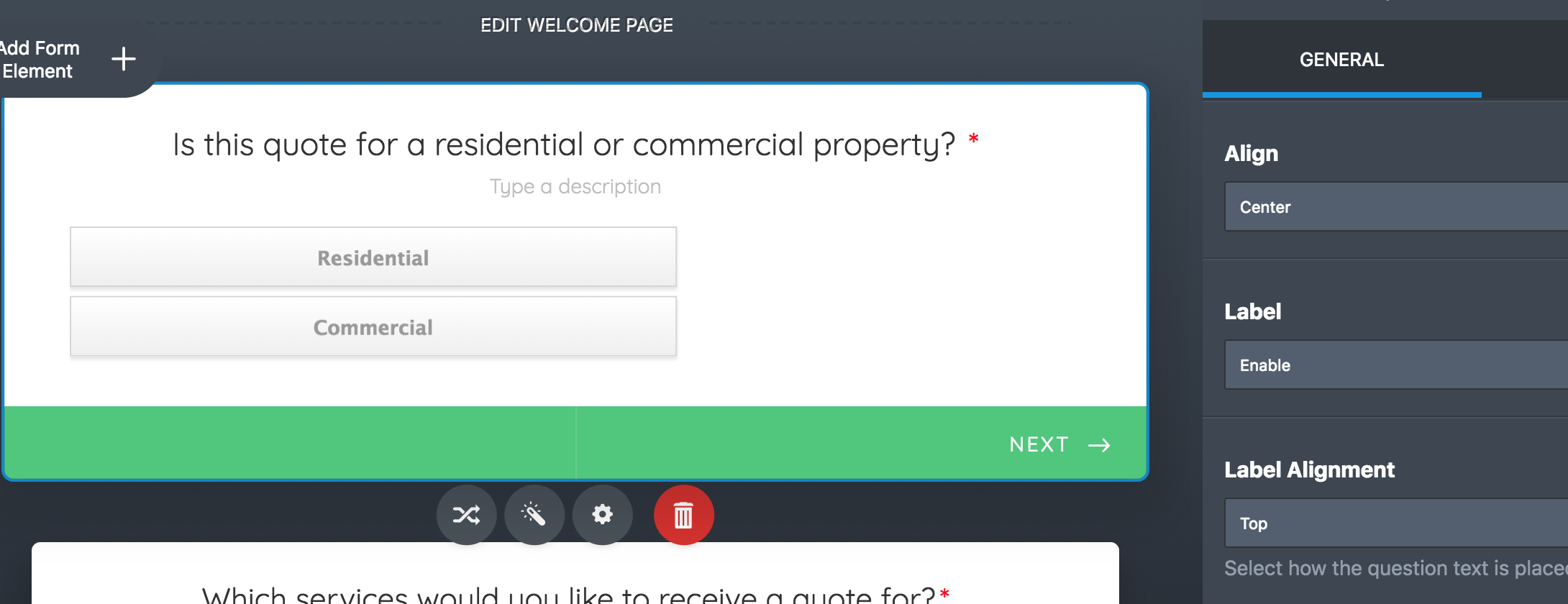
-
JanReplied on March 14, 2018 at 8:32 PM
Please try to increase the width of the buttons inside the widget. Here's how:
1. For the 1st Button Radios widget, please change the width to "650". You can do this in the Widget Settings. Here's a screenshot:

2. For the 2nd Button Radios widget, please change the width of the buttons to "330".

3. Please do not forget to click the "Update Widget" button after making some changes.
Here's the result:

Hope that helps. Thank you.
-
NatalieCorleyReplied on March 16, 2018 at 12:56 PM
That does not solve the issue. It is still uncentered.

-
JanReplied on March 16, 2018 at 2:12 PM
Please give me more time to work on this issue. I will contact you once I have a solution. Thank you for your patience.
-
JanReplied on March 19, 2018 at 5:47 AM
Sorry for the delay. I checked your form and I can see that you are using the Image Choices tool right now. Honestly, your form looks much better with this tool.

If you still want to use the Buttons Radio widget, please let us know so that we can further assist you. Thank you for your understanding.
- Mobile Forms
- My Forms
- Templates
- Integrations
- INTEGRATIONS
- See 100+ integrations
- FEATURED INTEGRATIONS
PayPal
Slack
Google Sheets
Mailchimp
Zoom
Dropbox
Google Calendar
Hubspot
Salesforce
- See more Integrations
- Products
- PRODUCTS
Form Builder
Jotform Enterprise
Jotform Apps
Store Builder
Jotform Tables
Jotform Inbox
Jotform Mobile App
Jotform Approvals
Report Builder
Smart PDF Forms
PDF Editor
Jotform Sign
Jotform for Salesforce Discover Now
- Support
- GET HELP
- Contact Support
- Help Center
- FAQ
- Dedicated Support
Get a dedicated support team with Jotform Enterprise.
Contact SalesDedicated Enterprise supportApply to Jotform Enterprise for a dedicated support team.
Apply Now - Professional ServicesExplore
- Enterprise
- Pricing

































































