-
klively7Asked on March 15, 2018 at 11:50 AM
I have a form embedded onto my website and everything is working great. The only issue I am having is when a picture is added it is turning it sideways. It is happening if you take a photo or upload a photo from a folder.
Let me know what I can do.
-
Richie JotForm SupportReplied on March 15, 2018 at 1:05 PM
I checked your website, and I can't seem to replicate the issue.
I have used Chrome and Firefox to test the Image Upload preview widget but the pictures are correctly previewed and are not turning sideways.
Here is my screenshot:
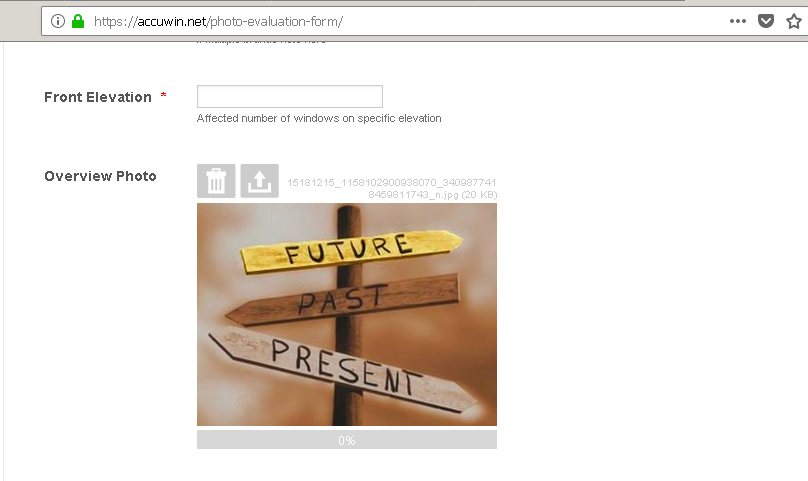
You can try embedding your form using the IFrame code.
Related guide:-Getting-the-Form-iFrame-Code
Let us know if the issue still remains so that we can check it further.
Thank you.
-
klively7Replied on March 15, 2018 at 1:43 PMIt does seem to be working from a computer.
I am using it on an Android phone though and still seeing the problem.
When I take the photo as a portrait and say ok it turns it to landscape.
Thanks so much for looking into this...
*Kelly F. LivelyCell: 720-563-7816*
*www.ProfessionalHomeSolutionsDenver.com
*
[image: src="https://www.youtube.com/embed/gpGDPKtK2MA?rel=0" frameborder="0"
allowfullscreen>]
... -
Richie JotForm SupportReplied on March 15, 2018 at 3:11 PM
I have tested the form in your website with my android phone, and I can't seem to replicate the issue.
I tested the widget by uploading and taking a picture, but still the picture is not landscaped.
Here is my screenshot.
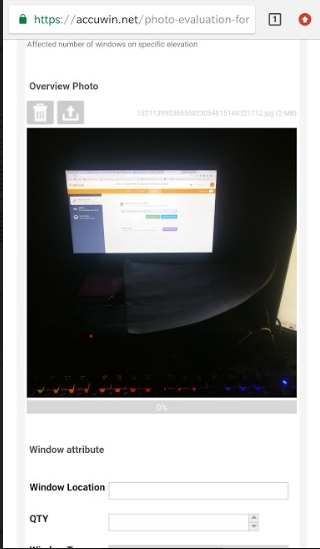
I tried taking a picture side ways but still the image would be displayed in portrait mode.
May we know what browser in android you're using?
Let us know if the issue still remains.
- Mobile Forms
- My Forms
- Templates
- Integrations
- INTEGRATIONS
- See 100+ integrations
- FEATURED INTEGRATIONS
PayPal
Slack
Google Sheets
Mailchimp
Zoom
Dropbox
Google Calendar
Hubspot
Salesforce
- See more Integrations
- Products
- PRODUCTS
Form Builder
Jotform Enterprise
Jotform Apps
Store Builder
Jotform Tables
Jotform Inbox
Jotform Mobile App
Jotform Approvals
Report Builder
Smart PDF Forms
PDF Editor
Jotform Sign
Jotform for Salesforce Discover Now
- Support
- GET HELP
- Contact Support
- Help Center
- FAQ
- Dedicated Support
Get a dedicated support team with Jotform Enterprise.
Contact SalesDedicated Enterprise supportApply to Jotform Enterprise for a dedicated support team.
Apply Now - Professional ServicesExplore
- Enterprise
- Pricing



























































