-
findalocalcleanerAsked on March 15, 2018 at 12:25 PM
I have recieved a support response by "no reply" email. The respondent suggested that everything was working at your end, I have tried 4 different machines and 2 differnt browsers and it certainly doesn't work at "my end". these are two different websites wher these functions were working a week ago and they are not now! The suggestion that I should start fiddling with my code is ridiculous, please have someone take a serious look at this problem as I am at risk of losing customers. Thank you. Steve
-
David JotForm Support ManagerReplied on March 15, 2018 at 1:49 PM
We apologize if you feel like the answer was unsatisfactory. Please note that it was not our intention, and actually asking you try to re-embed the form is a procedure we suggest, as it is not an issue on the actual form. It is likely an issue between the form's code, and your sites code.
I respectfully(and with all my willingness to help you) ask you to please try removing your form's code, and embed it using the Iframe code: https://www.jotform.com/help/148-Getting-the-Form-iFrame-Code
Let us know if that helps.
-
SteveReplied on March 16, 2018 at 3:28 AM
Both of theses sites have been working for months with no problem! I have tried different browsers and different devices, the fact that your end is OK doesn't change the fact that this code is not NOW working in the real world.
I would ask you to try to connect to the form from a normal browser and you will see that it is NO LONGER WORKING.
As it has worked for so long in the past and as I have made no changes to my website I don't see why I should have to find my own solution to a problem that did not previously exist, unless of course you are saying that your normal embed codes no longer work! I tried re embedding your code on the OTHER website of mine where this function stopped working after months without any problems. I have had to change the form to an unprotected format until this is resolved and remove the terms and conditions widget as this stopped working too.
I have been using the code embed system since I started with jotform MANY years ago and I'm comfortable with it.
I reiterate, these forms were working perfectly for months.
Steve.
-
Jed_CReplied on March 16, 2018 at 7:53 AM
We apologize for the ongoing issue.
The actual form is loaded without any issues via form's direct URL http://www.jotformpro.com/form/73072862344962. Since the embed code you are using is the script code, it's possible that some of your site code is conflicting with the embed code.
Same as what my colleague is suggesting, please try to re-embed the form using the iFrame embed method https://www.jotform.com/help/148-Getting-the-Form-iFrame-Code.
Looking forward for your response.
-
findalocalcleanerReplied on March 16, 2018 at 9:43 AM
This form has been working <br>For MONTHS! what do you not understand about this, there have been no changes since first loading! Please go online and see the problem. I have been investigating cognito forms and they seem to have a better system, the only reason I have not used them is that I don't want to migrate 10 years worth of forms.
-
ViditourReplied on March 16, 2018 at 12:06 PM
We also have issues with embed codes. On a page without any scripting . A few months ago same problem: it was a JotForm bug. Looks like same problem again.
-
findalocalcleanerReplied on March 16, 2018 at 1:10 PM
Good to know it's not just me but sorry to hear you're having the same problem, I've been with jotform for best part of ten years now but disappointed with the support on this issue, it's obvious if the form has worked for months and has now stopped working it cant be a issue with the site code. Looking at another provider now.
-
Welvin Support Team LeadReplied on March 16, 2018 at 1:34 PM
We understand, and we see the issue. We have already troubleshot it, and that is why we have suggested the iframe. We can create a ticket, but that is something that we cannot guarantee a fix for a short period of time.
It's not your website code alone, but the form code too. If you will check your browser console in Google Chrome, you'll see the script is having issues;
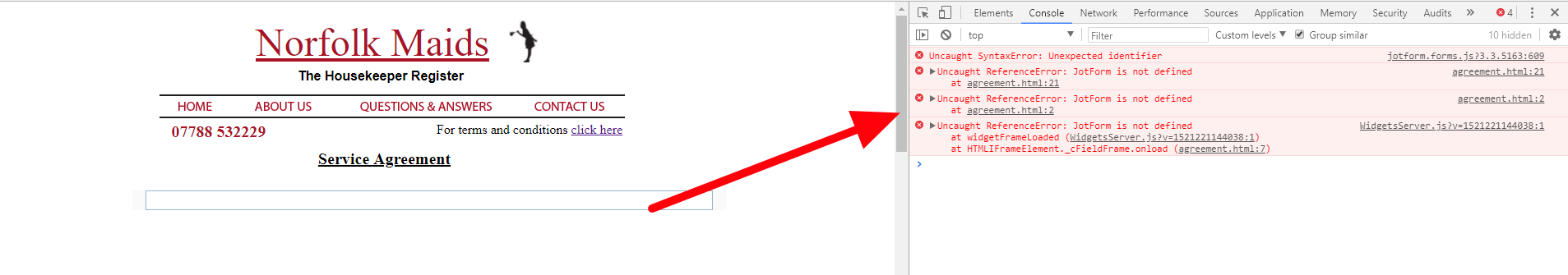
https://www.jotform.com/help/453-How-to-get-a-console-report-from-most-common-browsers
Note that I cannot replicate the problem in Firefox.
If you want, I'll try to fix it on your website. Just give me access to the FTP. Send the FTP details to support@jotform.com since this thread is not private. Please include this thread ID in the subject line, #1416228.
-
Welvin Support Team LeadReplied on March 17, 2018 at 12:56 PM
Our apologies, but we finally found the caused of this problem, and our developers have just patched it. Please clear your cache, CTRL + F5 on Windows or CMD + Shift + F5 for MacOS.
No more errors after latest check:
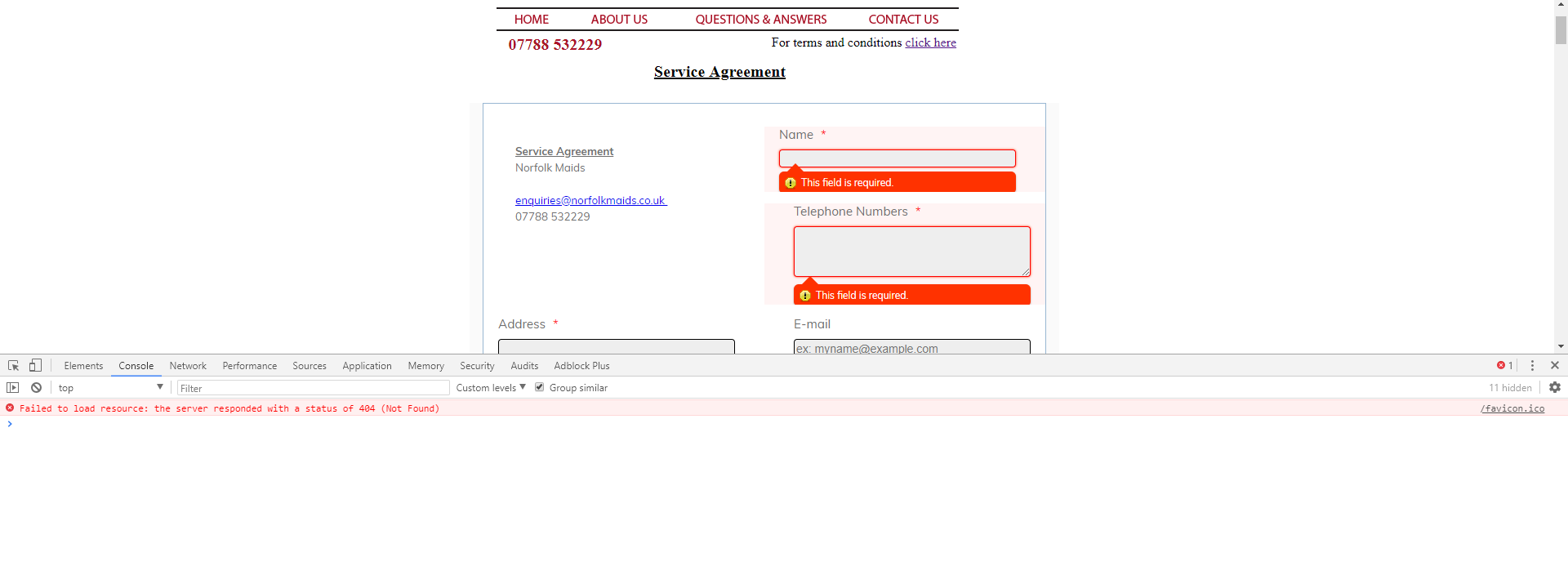
- Mobile Forms
- My Forms
- Templates
- Integrations
- INTEGRATIONS
- See 100+ integrations
- FEATURED INTEGRATIONS
PayPal
Slack
Google Sheets
Mailchimp
Zoom
Dropbox
Google Calendar
Hubspot
Salesforce
- See more Integrations
- Products
- PRODUCTS
Form Builder
Jotform Enterprise
Jotform Apps
Store Builder
Jotform Tables
Jotform Inbox
Jotform Mobile App
Jotform Approvals
Report Builder
Smart PDF Forms
PDF Editor
Jotform Sign
Jotform for Salesforce Discover Now
- Support
- GET HELP
- Contact Support
- Help Center
- FAQ
- Dedicated Support
Get a dedicated support team with Jotform Enterprise.
Contact SalesDedicated Enterprise supportApply to Jotform Enterprise for a dedicated support team.
Apply Now - Professional ServicesExplore
- Enterprise
- Pricing































































