-
ShaunJotFormAsked on March 15, 2018 at 2:29 PM
Hi,
I am trying out JotForm to meet my workflow needs and it has been working great thus far.
I am integrating JotForm with Google Drive such that all forms submissions are stored in Google Drive.
However, how can I edit the layout of the PDF versions of these forms submissions?
Additionally, I am using JotForm with my Wordpress website. On the desktops, the JotForm will extend and cover the entire screen. However, on the mobile devices, the JotForm doesn't extend and cover the entire screen. How can I ensure that JotForm can extend and cover the entire screen of mobile devices?Thank you.
-
Richie JotForm SupportReplied on March 15, 2018 at 3:50 PM
To customize your PDF submissions, you need to go to your submission page first.
Select your form then submissions.
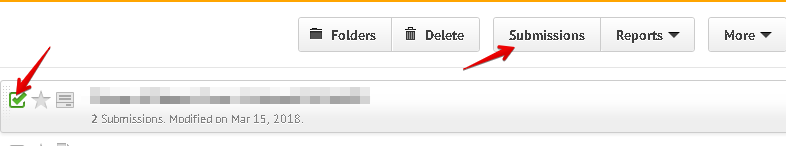
then click on PDF then customize PDF.
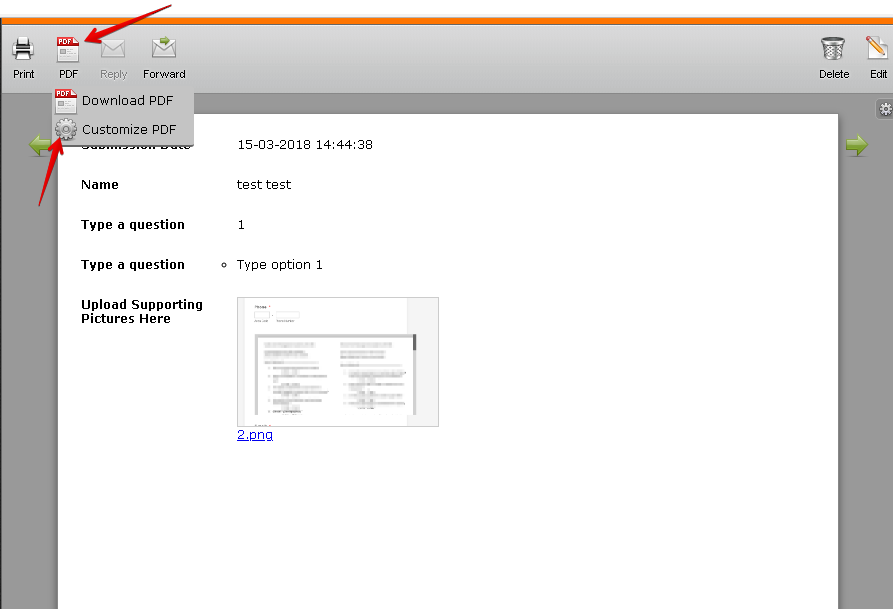
Related guide:-How-to-Customize-PDF-Submissions-Report
Let us know how it goes.
For your second question, I have moved it to a new thread, so that we can assist you better.
Kindly follow this link for your second question.https://www.jotform.com/answers/1416596
- Mobile Forms
- My Forms
- Templates
- Integrations
- INTEGRATIONS
- See 100+ integrations
- FEATURED INTEGRATIONS
PayPal
Slack
Google Sheets
Mailchimp
Zoom
Dropbox
Google Calendar
Hubspot
Salesforce
- See more Integrations
- Products
- PRODUCTS
Form Builder
Jotform Enterprise
Jotform Apps
Store Builder
Jotform Tables
Jotform Inbox
Jotform Mobile App
Jotform Approvals
Report Builder
Smart PDF Forms
PDF Editor
Jotform Sign
Jotform for Salesforce Discover Now
- Support
- GET HELP
- Contact Support
- Help Center
- FAQ
- Dedicated Support
Get a dedicated support team with Jotform Enterprise.
Contact SalesDedicated Enterprise supportApply to Jotform Enterprise for a dedicated support team.
Apply Now - Professional ServicesExplore
- Enterprise
- Pricing



























































