-
jsiruchekAsked on March 15, 2018 at 4:19 PM
We're currently using FormAssembly and we're wanting to convert to JotForm. The form that we are creating has a few sections in which they tell us about their team members. Since each client has a different size team, FormAssembly has a feature whereby when they've provided us one team members info and there's an additional team member, there's an option for them to click "add another team member" and it will open up additional fields for the additional team members info. (I've attached a screeshot from FormAssembly). Can this be done in JotForm?
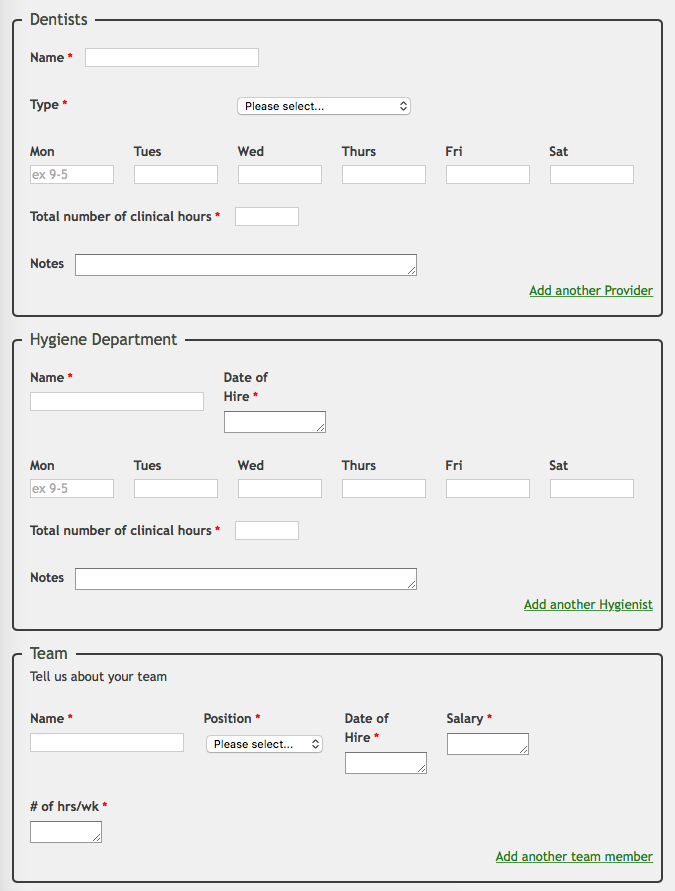
-
Support_Management Jotform SupportReplied on March 15, 2018 at 5:23 PM
This is doable with JotForm too and you can approach it in two ways, depending on the number of entries you would like to allow to be added.
1. LIMITED ENTRIES (e.g. users can add say 3 more or up to 5 more team members)
For this, you can use CONDITIONS, specifically the SHOW / HIDE FIELD condition, to conditionally show more fields based on the user's answer.
Related guides:
Hide-or-Show-Multiple-Fields-at-Once
Show-or-Hide-Multiple-Fields-at-Once-Using-the-Section-Collapse-Field
2. UNLIMITED ENTRIES (e.g. you want your users to add as many as they want)
Since you don't know beforehand how many your respondent might add, using widgets should do the trick. There are a couple of widgets that allow multiple entries, but the two below are my recommendations:
Related guide: How-to-Add-a-Widget-to-Your-Form
Give these a spin and let us know if you'd need more help.
- Mobile Forms
- My Forms
- Templates
- Integrations
- INTEGRATIONS
- See 100+ integrations
- FEATURED INTEGRATIONS
PayPal
Slack
Google Sheets
Mailchimp
Zoom
Dropbox
Google Calendar
Hubspot
Salesforce
- See more Integrations
- Products
- PRODUCTS
Form Builder
Jotform Enterprise
Jotform Apps
Store Builder
Jotform Tables
Jotform Inbox
Jotform Mobile App
Jotform Approvals
Report Builder
Smart PDF Forms
PDF Editor
Jotform Sign
Jotform for Salesforce Discover Now
- Support
- GET HELP
- Contact Support
- Help Center
- FAQ
- Dedicated Support
Get a dedicated support team with Jotform Enterprise.
Contact SalesDedicated Enterprise supportApply to Jotform Enterprise for a dedicated support team.
Apply Now - Professional ServicesExplore
- Enterprise
- Pricing



























































