-
stevenllAsked on March 15, 2018 at 5:57 PM
Why are my buttons showing up like this?
My button shows up normal, and then automatically (within seconds) the text within the button transforms from one line to two lines.
On the internal form pages, the back and continue button, show up on two rows instead of one.
I thought I could fix with this CSS: https://www.jotform.com/answers/734349-How-do-I-center-the-Next-and-Back-Buttons-on-a-Page-Break
But that didn't fix it.
Can you look at my form and help? My form is here: https://form.jotform.com/80716900396157
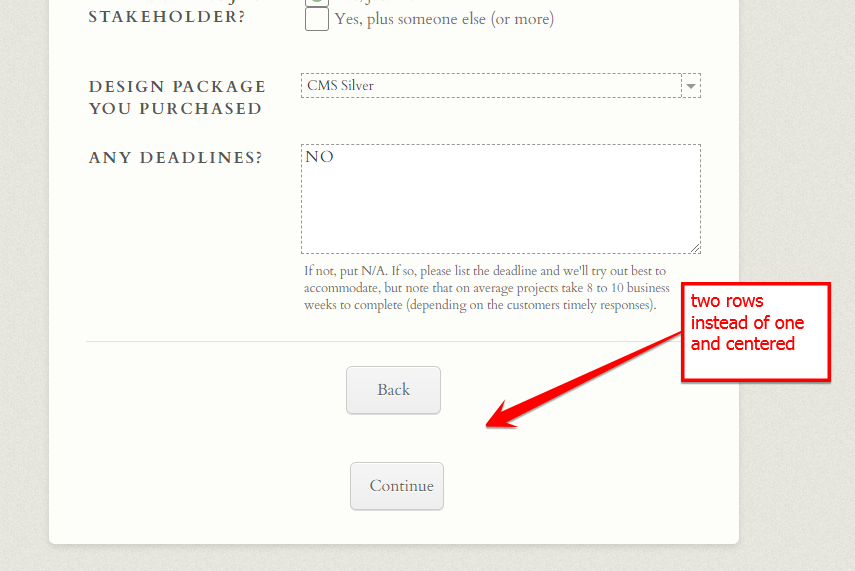 Page URL: https://form.jotform.com/80716900396157
Page URL: https://form.jotform.com/80716900396157 -
MikeReplied on March 15, 2018 at 7:42 PM
Please try the next CSS:
.form-pagebreak-back-container {
float: left !important;
width: auto !important;
}
.form-pagebreak-next-container {
float: right !important;
width: auto !important;
}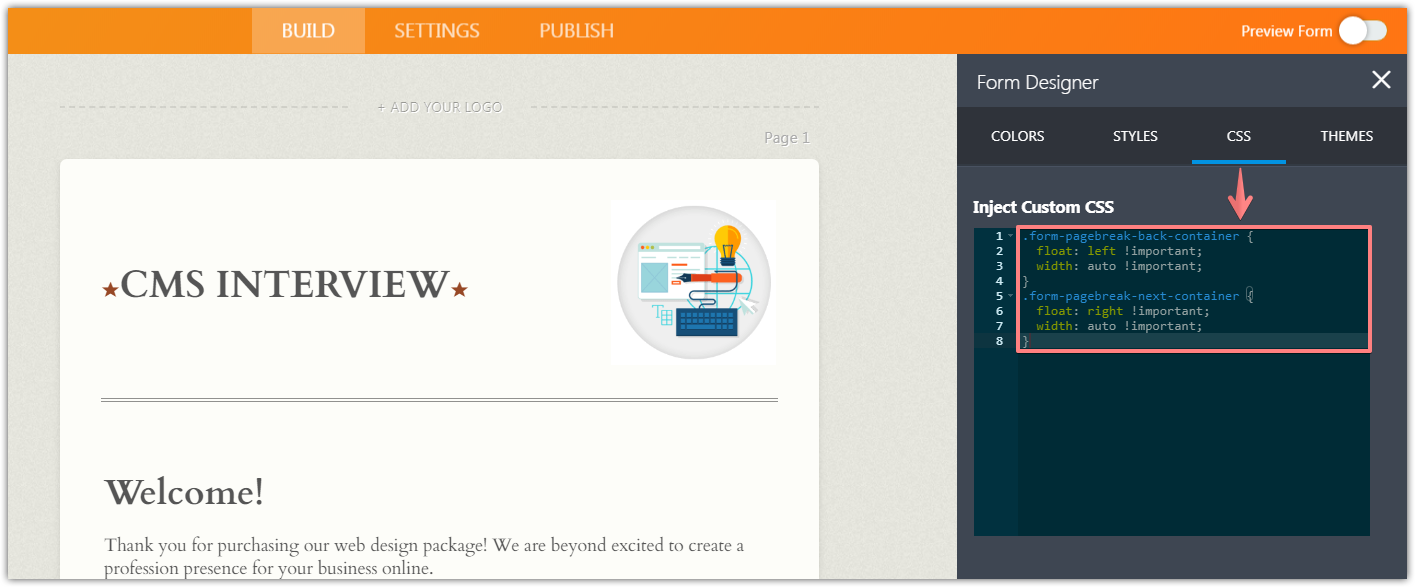
If you need any further assistance, please let us know.
-
stevenllReplied on March 16, 2018 at 3:20 PM
That worked! Thanks! You Rock!
- Mobile Forms
- My Forms
- Templates
- Integrations
- INTEGRATIONS
- See 100+ integrations
- FEATURED INTEGRATIONS
PayPal
Slack
Google Sheets
Mailchimp
Zoom
Dropbox
Google Calendar
Hubspot
Salesforce
- See more Integrations
- Products
- PRODUCTS
Form Builder
Jotform Enterprise
Jotform Apps
Store Builder
Jotform Tables
Jotform Inbox
Jotform Mobile App
Jotform Approvals
Report Builder
Smart PDF Forms
PDF Editor
Jotform Sign
Jotform for Salesforce Discover Now
- Support
- GET HELP
- Contact Support
- Help Center
- FAQ
- Dedicated Support
Get a dedicated support team with Jotform Enterprise.
Contact SalesDedicated Enterprise supportApply to Jotform Enterprise for a dedicated support team.
Apply Now - Professional ServicesExplore
- Enterprise
- Pricing



























































