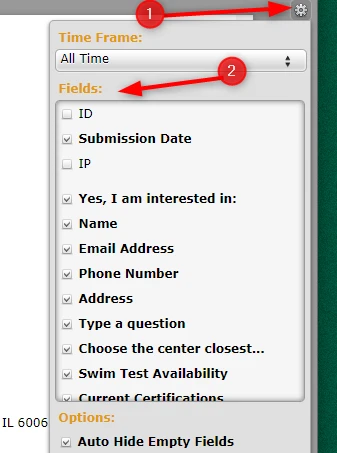-
judycanbyAsked on March 15, 2018 at 6:50 PM
The quiz results (percentage correct) does not show up in the submissions screens. How can I automatically get that information?
-
Kevin Support Team LeadReplied on March 15, 2018 at 9:55 PM
All the fields should be included on the default template as long as they are filled, please make sure the the field is included checking the field name, you will find it following this guide: https://www.jotform.com/help/146-How-to-Find-Field-IDs-and-Names
Once you have the field name check if it's present on the email notification.
Also, you may try deleting the email template and adding it again, these guides will help you doing so:
https://www.jotform.com/help/132-How-to-Delete-Notifications-Autoresponder
https://www.jotform.com/help/25-Setting-up-Email-Notifications
Also, I have checked your account and there are several forms, if the problem persists after following what I have suggested, please provide us the form URL where the issue happens.
Thanks.
-
Kevin Support Team LeadReplied on March 15, 2018 at 9:58 PM
Also, if the problem happens on the submissions page, please make sure that the desired field is selected:
- Mobile Forms
- My Forms
- Templates
- Integrations
- INTEGRATIONS
- See 100+ integrations
- FEATURED INTEGRATIONS
PayPal
Slack
Google Sheets
Mailchimp
Zoom
Dropbox
Google Calendar
Hubspot
Salesforce
- See more Integrations
- Products
- PRODUCTS
Form Builder
Jotform Enterprise
Jotform Apps
Store Builder
Jotform Tables
Jotform Inbox
Jotform Mobile App
Jotform Approvals
Report Builder
Smart PDF Forms
PDF Editor
Jotform Sign
Jotform for Salesforce Discover Now
- Support
- GET HELP
- Contact Support
- Help Center
- FAQ
- Dedicated Support
Get a dedicated support team with Jotform Enterprise.
Contact SalesDedicated Enterprise supportApply to Jotform Enterprise for a dedicated support team.
Apply Now - Professional ServicesExplore
- Enterprise
- Pricing