-
AaronmmsAsked on March 16, 2018 at 6:46 AM
HI,
We have setup conditions on our forum and the condition is set that the completed forum is set to go to one person. However everyone on the email address book is getting the notification.
The forum i am referring to is https://www.jotform.com/build/80091734059558
The item i am testing is the "RED Stands" page
Please assist,
Kind Regards,
Clarissa
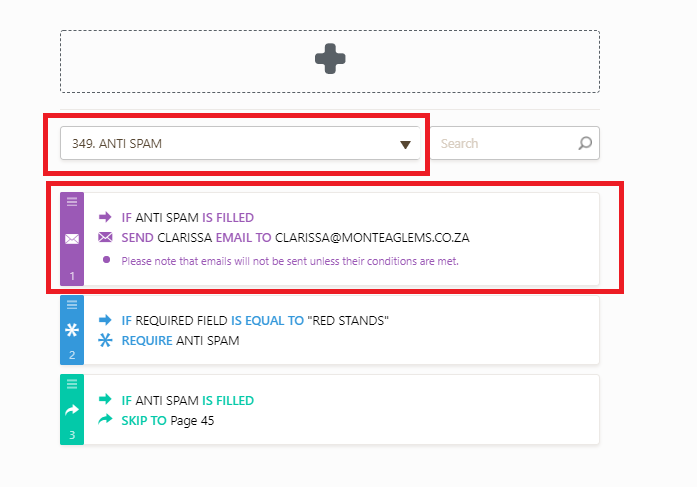
-
aubreybourkeReplied on March 16, 2018 at 10:23 AM
That's not true. You have 22 email conditions. These all are triggered if anti spam is filled.

And you have 9 emails setup. Some of them are sent conditionally. Others will be sent on submission (red arrows).
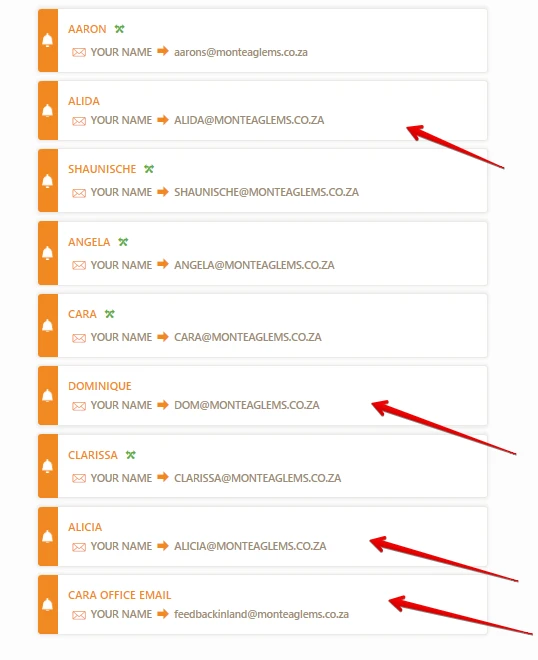
Please examine your emails and your conditions again.
-
AaronmmsReplied on March 19, 2018 at 2:54 AM
Hi, Yes I know I have 22 email conditions. The problem is, I have set up each 'Anti Spam' with different condition numbers(See example of condition number below), for each separate form to go to a certain person (persons). Kindly can you show me exactly what I am doing wrong. As I need each form to go to a certain person.
Much appreciated.
Kind regards,
Clarissa.
-
AaronmmsReplied on March 19, 2018 at 5:57 AM
Also as we are using the certain forms for certain confidential information. Thus the reason the forms are 'allocated' only to specific emails. Non of the forms should be sent to all emails. I have deactivated the forum on Friday as I cannot let anyone submit confidential information, and all gets the email. Your help will be much appreciated.
-
Ashwin JotForm SupportReplied on March 19, 2018 at 10:22 AM
I'm sorry for the trouble caused to you.
I did check your form's conditions and found that all the "ANTI SPAM" are different form fields. Those condition should trigger only when the respective form field is selected. You have added the conditions correctly and should work as expected.
I could not test your form as it is currently disabled but I cloned your form and tested it. I am not able to replicate the issue. All the conditions did not trigger as I only received 2 submission emails. Here is the cloned form: https://form.jotform.com/80774585664976
I would suggest you to please test your form again and get back to us if the issue persists. You may like to keep the form enabled so that we can test your form as well.
We will wait for your response.
-
ClarissaReplied on March 20, 2018 at 2:48 AM
Hi, Thank you for your feedback.
Unfortunately I cannot enable the form as our employees will think the system is back on line and will start submitting.
But, I have tested my other forums as well, and the same problem keeps happening. I have created a basic Test forum. www.jotform.com/build/80743125759563. And the same problem happens there as well. I have set the condition for the email to just come to me (Once name is filled in on form), and it keeps sending to me and the other available contact on the email contact list if I can call it that. Isn't there a condition 'that I cannot see', set on the Submission Page, That will automatically send the report to the whole email list? I am just trying to think of any possibility that this keeps on occurring.
Please can you get back to me asap, as this seems to be happening to all of my forums. See below example screenshots.
Your help will be much appreciated.
-
Ashwin JotForm SupportReplied on March 20, 2018 at 4:30 AM
I am sorry for the trouble caused to you but there seems to be some confusion here. I did check your form and found that you have added two notification email alert where one is conditional but the other one will always be sent every time form is submitted. Please check the screenshot below:

As per the email alerts and condition you have added, if you fill the name field and submit form, you will receive two submission emails "CLARISSA" & "TEST". If the name field is not filled, you will only receive one submission email "TEST".
If you want to receive email only when the email field is filled, I would suggest you to please delete the "TEST" notification email alert and that should solve your problem. The following guide should help you how to delete email alert: https://www.jotform.com/help/132-How-to-Delete-Notifications-Autoresponder
Hope this helps.
Do get back to us if you have any questions.
-
AaronmmsReplied on March 27, 2018 at 7:09 AM
Hi, So just to make sure I am understanding this correctly. Each and every email I add onto the system needs to be conditioned. If it is not conditioned. The mail will automatically be sent each and every submission on the whole form to that email as well?
Email + Condition = Will only be receiving an email if the specific question is filled.
Email + Not Conditioned = Will be receiving each and every submission on the whole form.
Sorry, I thought that the form will only send emails once I condition it. Is there any way that I can stop any forms to be sent if no condition is set?
-
Ashwin JotForm SupportReplied on March 27, 2018 at 9:39 AM
Yes your understanding it correct. If you have added notification email with no condition, it will trigger every time your form is submitted.
Is there any way that I can stop any forms to be sent if no condition is set?
Yes it is possible to achieve this. If you do not want any email to be sent if the condition is not met, you need to just delete the notification email alert which you do not want to be sent.
The following guide should help you how to delete email alert in form: https://www.jotform.com/help/132-How-to-Delete-Notifications-Autoresponder
Hope this helps.
Do get back to us if you have any questions.
- Mobile Forms
- My Forms
- Templates
- Integrations
- INTEGRATIONS
- See 100+ integrations
- FEATURED INTEGRATIONS
PayPal
Slack
Google Sheets
Mailchimp
Zoom
Dropbox
Google Calendar
Hubspot
Salesforce
- See more Integrations
- Products
- PRODUCTS
Form Builder
Jotform Enterprise
Jotform Apps
Store Builder
Jotform Tables
Jotform Inbox
Jotform Mobile App
Jotform Approvals
Report Builder
Smart PDF Forms
PDF Editor
Jotform Sign
Jotform for Salesforce Discover Now
- Support
- GET HELP
- Contact Support
- Help Center
- FAQ
- Dedicated Support
Get a dedicated support team with Jotform Enterprise.
Contact SalesDedicated Enterprise supportApply to Jotform Enterprise for a dedicated support team.
Apply Now - Professional ServicesExplore
- Enterprise
- Pricing































































