-
amirk647Asked on March 16, 2018 at 3:08 PM
Hi there, how can I disable the progress bar and the "see all" button on the one question form? The option in the design and options feature on the site doesn't work when I uncheck it.
-
Welvin Support Team LeadReplied on March 16, 2018 at 4:30 PM
It's not possible yet. The "Show Form Progress" option will only remove the progress, not the entire button section. Let me escalate this as a request. If we have an update, we will let you know here.
-
amirk647Replied on March 16, 2018 at 4:43 PMThank you. It just seems like that options does nothing.
—
Best regards,
Amir K
amirk647@gmail.com
... -
RoseReplied on March 27, 2018 at 10:23 AM
Your request has already been escalated to our development team and it is in opened status. Removing it from form stand-alone version is not possible currently due to the fact that it is the only way to overview form. On the other hand, there is a way to remove this but this is possible only for the embedded forms.
If you use your forms by embedding to a website, you may want to consider to use Inline Embed method. Once you uncheck " Show Progress Bar" option, progress bar will be hided completely.
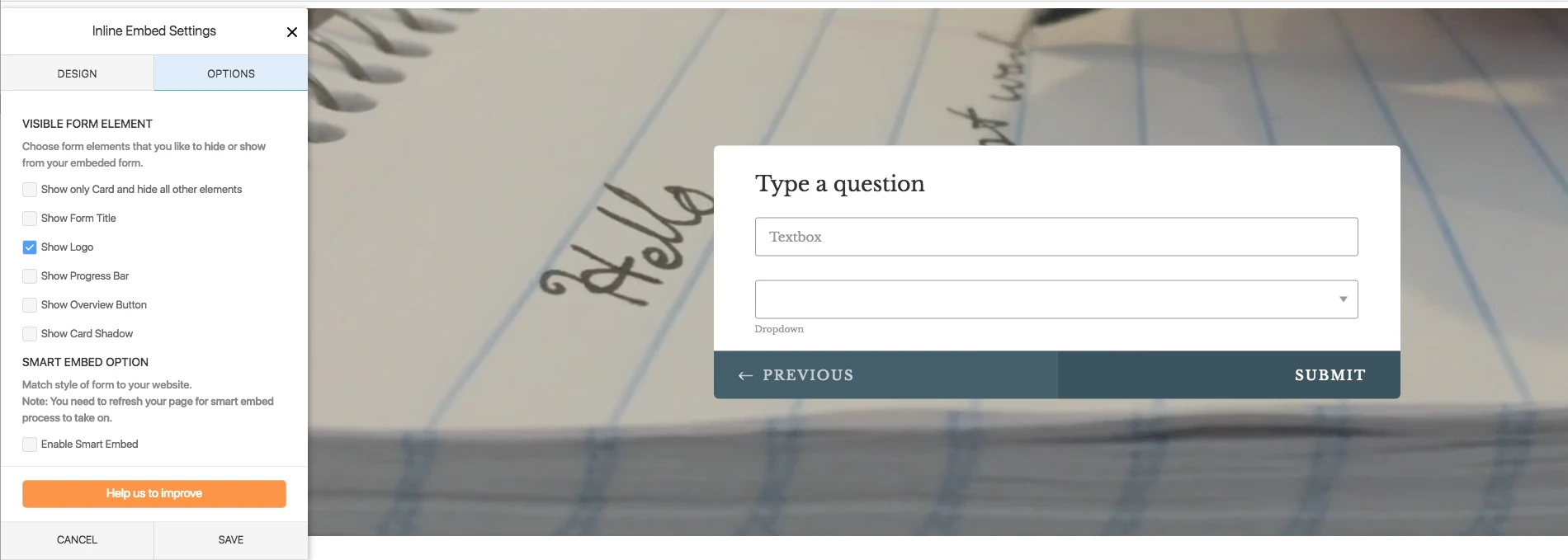
-
amirk647Replied on March 27, 2018 at 10:43 AMHi there, thank you for your update. What is the inline embedding method? may you please guide me to how to set this up?
—
Best regards,
Amir K
amirk647@gmail.com
... -
David JotForm SupportReplied on March 27, 2018 at 12:03 PM
I looked for the inline embed option and was also unable to find it. I will follow up with Rose to see where that option is located. We will update you as soon as we have further information.
-
David JotForm SupportReplied on March 27, 2018 at 12:14 PM
It seems the inline embed options are available from the embedded form. Embed the form to your webpage with smart embed enabled and the options should be available from a menu in the embedded form:
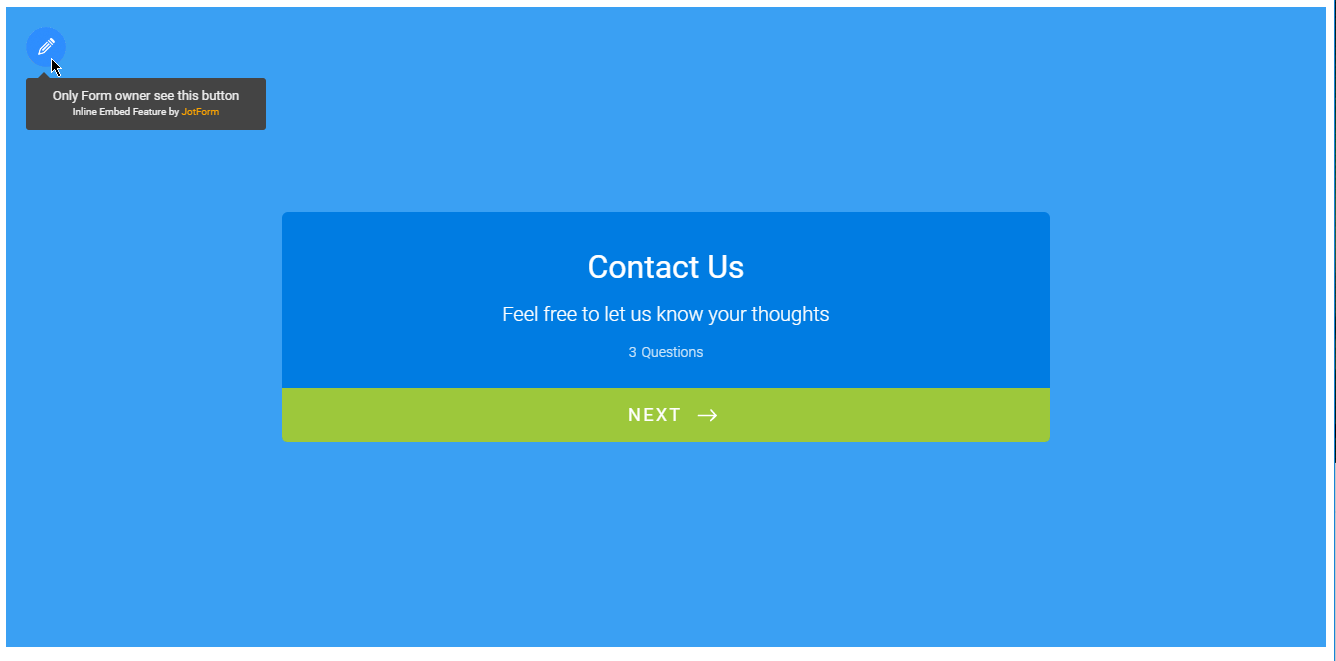
-
amirk647Replied on March 27, 2018 at 1:43 PMBut when I disable the feature from imbedded form it doesn’t actually disable it.
Amir K
amirk647@gmail.com
... -
David JotForm SupportReplied on March 27, 2018 at 2:09 PM
Would you mind providing a link to the page where the form is embedded? We will be happy to have a look.
- Mobile Forms
- My Forms
- Templates
- Integrations
- INTEGRATIONS
- See 100+ integrations
- FEATURED INTEGRATIONS
PayPal
Slack
Google Sheets
Mailchimp
Zoom
Dropbox
Google Calendar
Hubspot
Salesforce
- See more Integrations
- Products
- PRODUCTS
Form Builder
Jotform Enterprise
Jotform Apps
Store Builder
Jotform Tables
Jotform Inbox
Jotform Mobile App
Jotform Approvals
Report Builder
Smart PDF Forms
PDF Editor
Jotform Sign
Jotform for Salesforce Discover Now
- Support
- GET HELP
- Contact Support
- Help Center
- FAQ
- Dedicated Support
Get a dedicated support team with Jotform Enterprise.
Contact SalesDedicated Enterprise supportApply to Jotform Enterprise for a dedicated support team.
Apply Now - Professional ServicesExplore
- Enterprise
- Pricing





























































