-
stephenjacksonAsked on March 17, 2018 at 5:38 PM
Hi,
I have a field that requires First name - Surname - Age. Then a button to add another traveller.
I can`t move to the next page unless I press the button. Also, when i do add another traveller, only one name appears on the email confirmation.
How can i make this work?
Many Thanks
-
Welvin Support Team LeadReplied on March 17, 2018 at 7:03 PM
I looked at your last form ID, and I cannot seem to find most of the fields you've mentioned.
You have a page break, you need to click the next button to proceed, but you also need to make sure that the required fields from the first page are filled already. Otherwise, you'll get a required field error.
As for the missing fields in the email, that is likely because the template has failed to update itself after you made some changes. It's either you will manually put the fields there or recreate the whole template.
To manually put the fields, access the email template. You can insert the fields in the template by clicking on the Form Fields option:
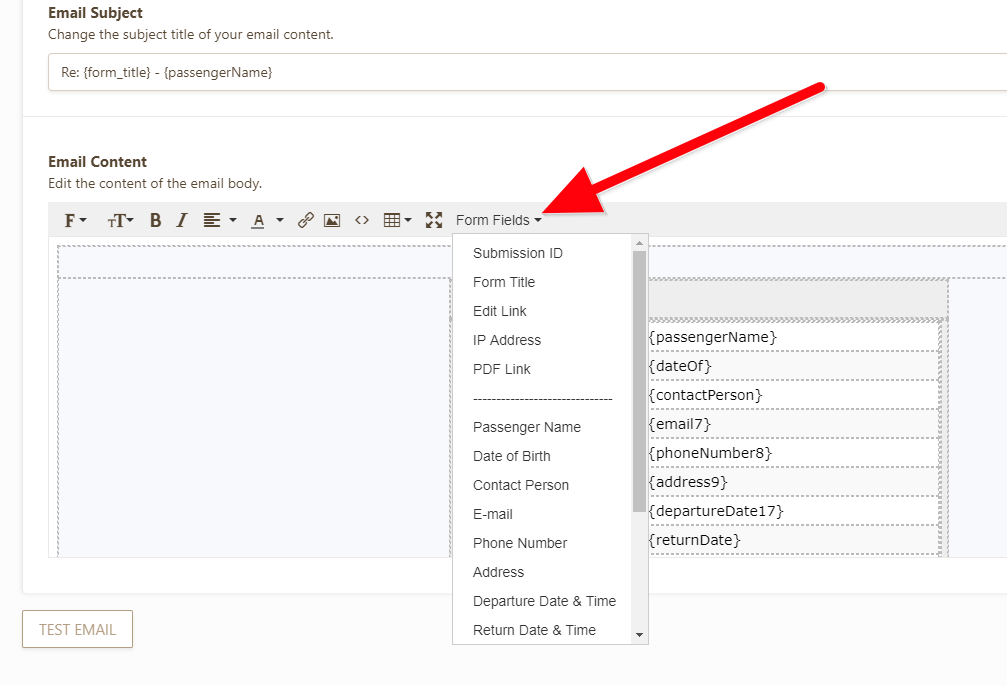
To recreate, you need to delete (https://www.jotform.com/help/132-How-to-Delete-Notifications-Autoresponder), then re-create (https://www.jotform.com/help/25-Setting-Up-Email-Notifications).
- Mobile Forms
- My Forms
- Templates
- Integrations
- INTEGRATIONS
- See 100+ integrations
- FEATURED INTEGRATIONS
PayPal
Slack
Google Sheets
Mailchimp
Zoom
Dropbox
Google Calendar
Hubspot
Salesforce
- See more Integrations
- Products
- PRODUCTS
Form Builder
Jotform Enterprise
Jotform Apps
Store Builder
Jotform Tables
Jotform Inbox
Jotform Mobile App
Jotform Approvals
Report Builder
Smart PDF Forms
PDF Editor
Jotform Sign
Jotform for Salesforce Discover Now
- Support
- GET HELP
- Contact Support
- Help Center
- FAQ
- Dedicated Support
Get a dedicated support team with Jotform Enterprise.
Contact SalesDedicated Enterprise supportApply to Jotform Enterprise for a dedicated support team.
Apply Now - Professional ServicesExplore
- Enterprise
- Pricing



























































