-
whatsyourvapeAsked on March 18, 2018 at 2:19 PM
Can you please tell me how to put these three fields on one line? Thank you.
Page URL: https://form.jotform.com/80235009884155 -
MikeReplied on March 18, 2018 at 4:03 PM
Please try adding the next CSS:
.form-address-table tr:nth-of-type(3) {
display: inline-block;
}
.form-address-table tr:nth-of-type(4) {
display: inline-block;
padding-left: 8px;
}
.form-address-table input {
min-width: 90px;
}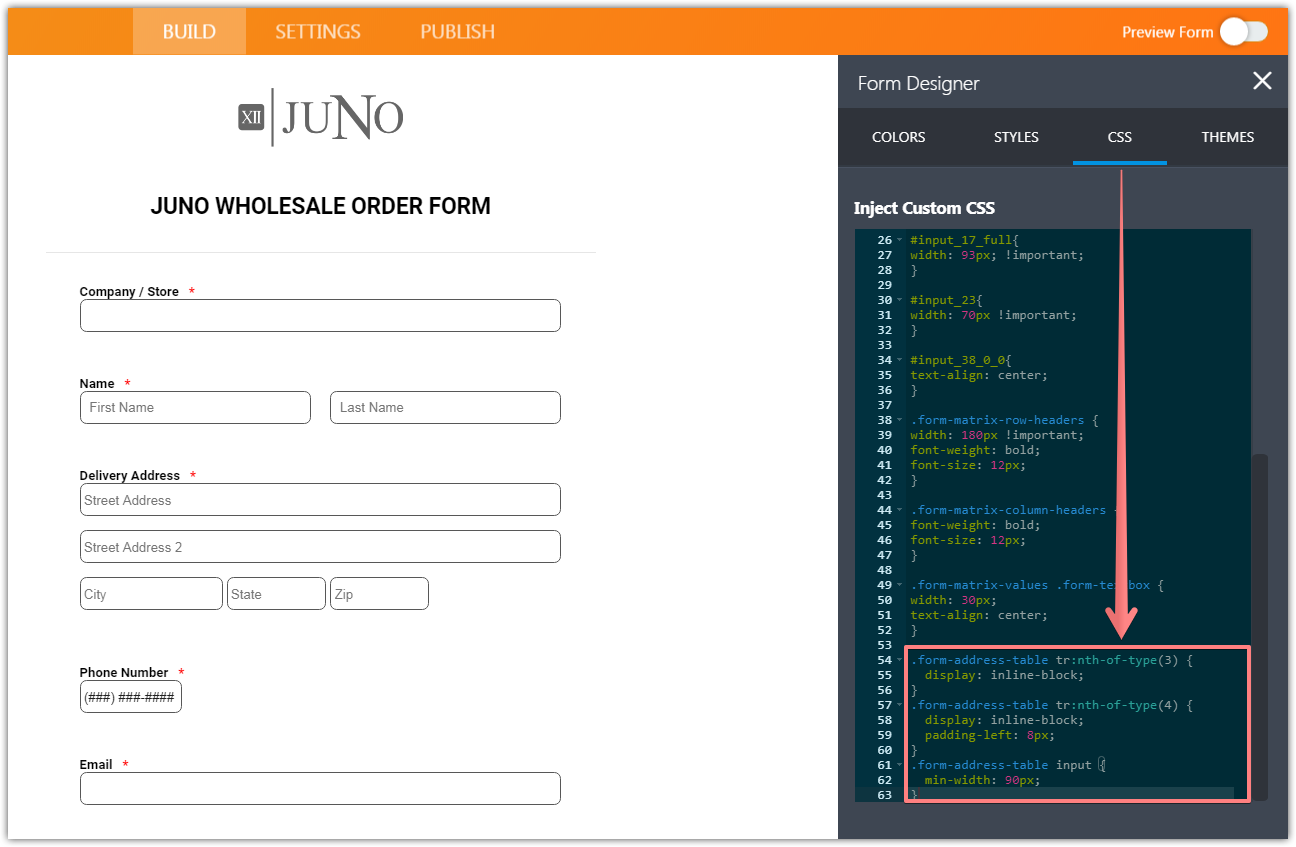
If you need any further assistance, please let us know.
-
whatsyourvapeReplied on March 19, 2018 at 12:43 PMThank you for your assistance. How do I change the spacing btwn the fields
to be equal (20px)?
... -
Welvin Support Team LeadReplied on March 19, 2018 at 2:12 PM
For the vertical spaces, inject the following custom CSS codes:
.form-address-table td, .form-address-table th {
padding-bottom: 20px !important;
}
To change the spacing of the three align input boxes, inject the following custom CSS codes:
#input_14_state {
margin-left: 20px;
}
#input_14_postal {
margin-left: 20px;
}
-
whatsyourvapeReplied on March 20, 2018 at 10:43 AMPerfect! TY so much!
...
- Mobile Forms
- My Forms
- Templates
- Integrations
- INTEGRATIONS
- See 100+ integrations
- FEATURED INTEGRATIONS
PayPal
Slack
Google Sheets
Mailchimp
Zoom
Dropbox
Google Calendar
Hubspot
Salesforce
- See more Integrations
- Products
- PRODUCTS
Form Builder
Jotform Enterprise
Jotform Apps
Store Builder
Jotform Tables
Jotform Inbox
Jotform Mobile App
Jotform Approvals
Report Builder
Smart PDF Forms
PDF Editor
Jotform Sign
Jotform for Salesforce Discover Now
- Support
- GET HELP
- Contact Support
- Help Center
- FAQ
- Dedicated Support
Get a dedicated support team with Jotform Enterprise.
Contact SalesDedicated Enterprise supportApply to Jotform Enterprise for a dedicated support team.
Apply Now - Professional ServicesExplore
- Enterprise
- Pricing




























































