-
synk_adminAsked on March 18, 2018 at 7:14 PM
Hello,
I thought I understood this correctly, but I am not able to get the desired results.
I need a read-only checkbox field that shows the user what previous choices were made at different stages, all under one display-only field.
See, these are my related conditions and the outcome, right now, in my example, all four checkboxes per my understanding should be checked, but only one of these rules seems to run the logical condition and take hold, and no matter what I try, when more than one of such choices needs to show up here, only the last option gets checked...
Or if I am doing this wrong, would you please kindly guide me as to what is the best way to LATER DISPLAY such separate choices in previous steps in a single read-only element easily?
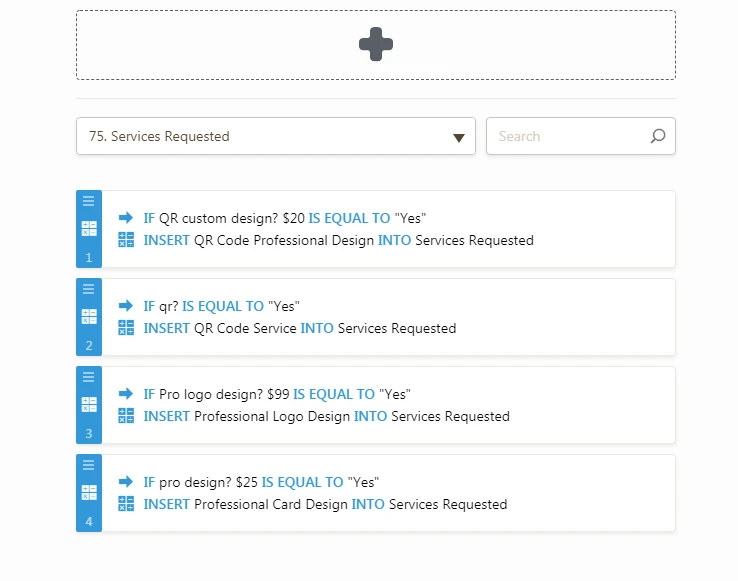
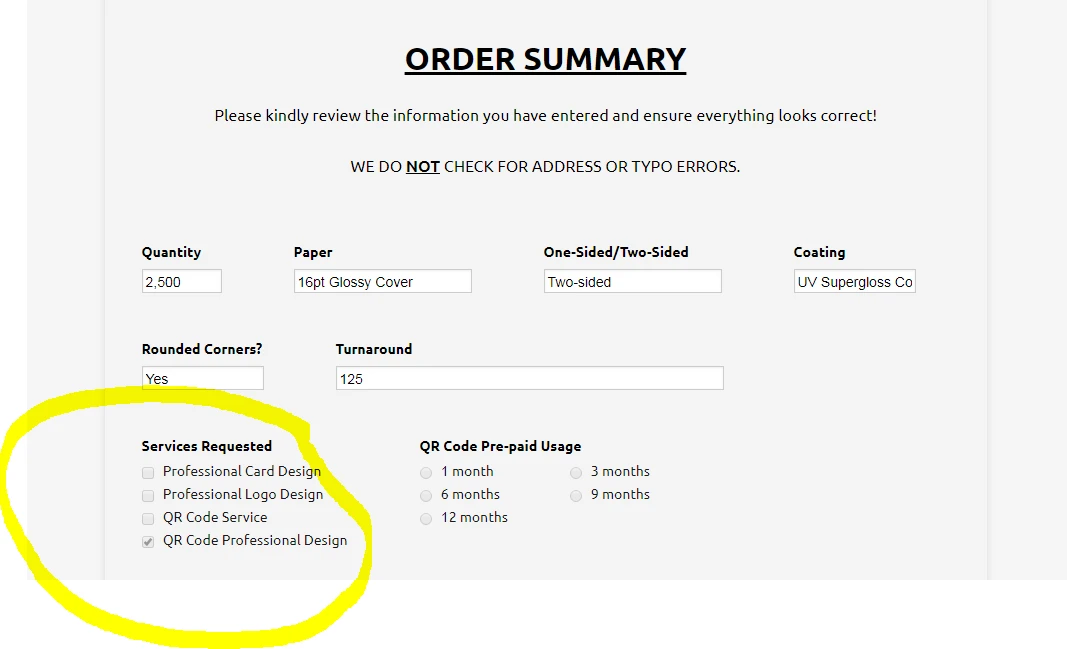
Thank you!
Omid
Page URL: https://form.jotform.com/80732066792158 -
synk_adminReplied on March 18, 2018 at 8:00 PM
I have since removed this as I found your nice form preview widget that took care of the need better, but I still would like to know the technical answer here.
-
synk_adminReplied on March 18, 2018 at 8:36 PM
Actually, i think I figured it out, PEBCAK! But please let me know if I am wrong at this one yet!
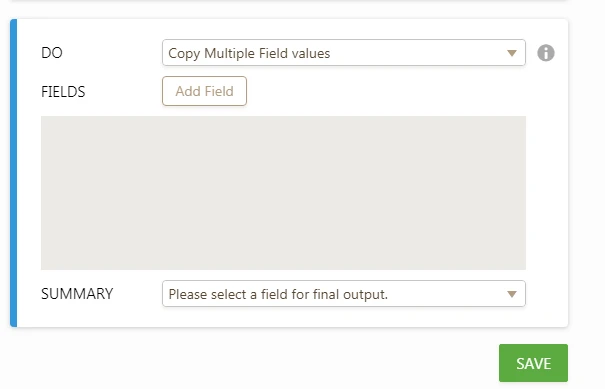
-
BJoannaReplied on March 19, 2018 at 4:02 AM
The reason why only one option was checked is because the field to which you were trying to pass the value was refreshed each time a new condition was triggered.
It is not possible to pass the values from multiple fields to a single checkbox field. I made a few tests, but this is not possible even when using "Copy Multiple Field Values", so it is good that you found a solution with Preview Before Submit widget.
Feel free to contact us if you have any other questions.
- Mobile Forms
- My Forms
- Templates
- Integrations
- INTEGRATIONS
- See 100+ integrations
- FEATURED INTEGRATIONS
PayPal
Slack
Google Sheets
Mailchimp
Zoom
Dropbox
Google Calendar
Hubspot
Salesforce
- See more Integrations
- Products
- PRODUCTS
Form Builder
Jotform Enterprise
Jotform Apps
Store Builder
Jotform Tables
Jotform Inbox
Jotform Mobile App
Jotform Approvals
Report Builder
Smart PDF Forms
PDF Editor
Jotform Sign
Jotform for Salesforce Discover Now
- Support
- GET HELP
- Contact Support
- Help Center
- FAQ
- Dedicated Support
Get a dedicated support team with Jotform Enterprise.
Contact SalesDedicated Enterprise supportApply to Jotform Enterprise for a dedicated support team.
Apply Now - Professional ServicesExplore
- Enterprise
- Pricing



























































