-
JodiGrahamAsked on March 19, 2018 at 4:35 PM
Hello
I'm trying to upload various images as a custom image in form designer, and they all cut off. How can I crop them appropriately?
ThanksJodi
Page URL: https://form.jotform.com/80774549191264 -
Richie JotForm SupportReplied on March 19, 2018 at 6:01 PM
It seems you are using the card form layout, background images will automatically set the image to fill your screen or fit the screen.
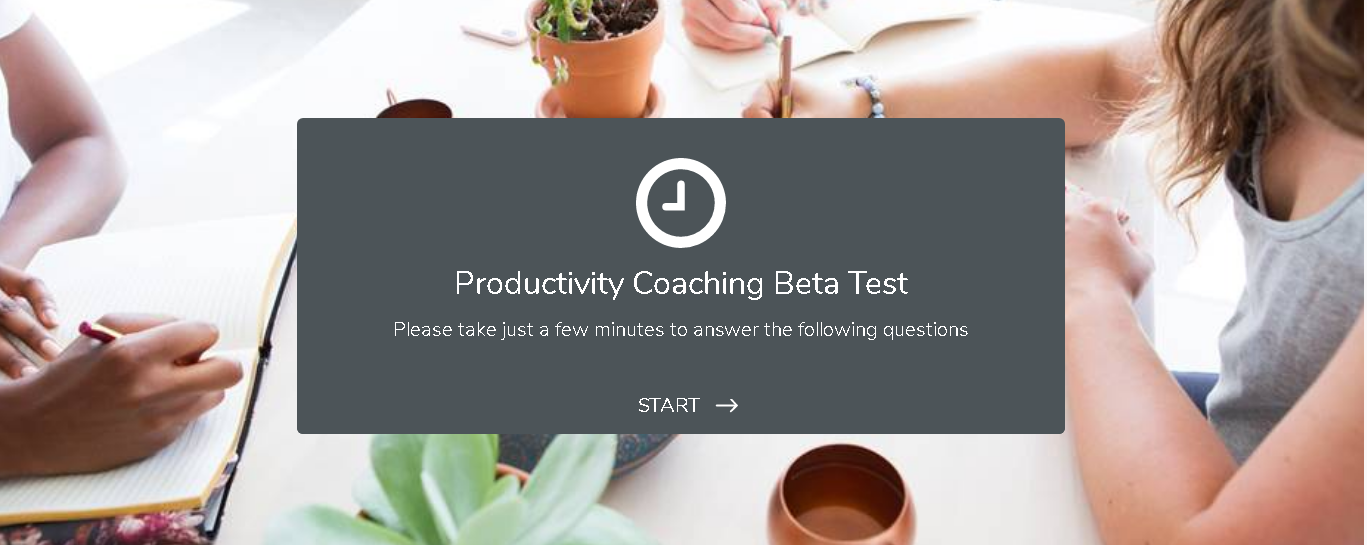
It's better to have a bigger image so that it will position its self properly.Unfortunately, we cannot edit the position with card form layout,it will always convert the image to cover.
Hope this information helps.
Please let us know if we can be of further assistance.
- Mobile Forms
- My Forms
- Templates
- Integrations
- INTEGRATIONS
- See 100+ integrations
- FEATURED INTEGRATIONS
PayPal
Slack
Google Sheets
Mailchimp
Zoom
Dropbox
Google Calendar
Hubspot
Salesforce
- See more Integrations
- Products
- PRODUCTS
Form Builder
Jotform Enterprise
Jotform Apps
Store Builder
Jotform Tables
Jotform Inbox
Jotform Mobile App
Jotform Approvals
Report Builder
Smart PDF Forms
PDF Editor
Jotform Sign
Jotform for Salesforce Discover Now
- Support
- GET HELP
- Contact Support
- Help Center
- FAQ
- Dedicated Support
Get a dedicated support team with Jotform Enterprise.
Contact SalesDedicated Enterprise supportApply to Jotform Enterprise for a dedicated support team.
Apply Now - Professional ServicesExplore
- Enterprise
- Pricing



























































