-
DeclynamAsked on March 20, 2018 at 6:09 AM
Hi,
I have a form which calculates a total from a drop-down above. Is it possible to make this total non-editable to the user?
https://form.jotformeu.com/80533458670359
cheers
dec
-
John_BensonReplied on March 20, 2018 at 9:52 AM
Here's a guide on how to make the Form Calculation a read-only:
1. Open the form in Form Builder.
2. Select the Form Calculation widget.
3. In the Form Calculation wizard, click the "..." button.
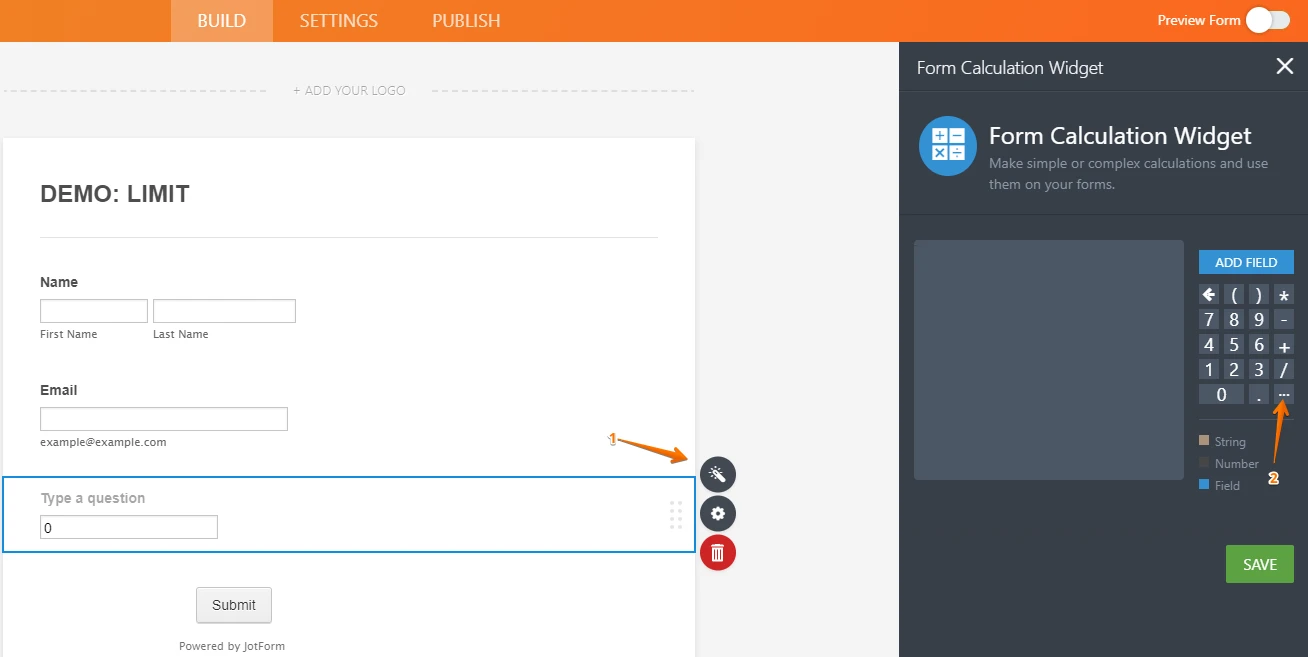
4. Go to the Options tab and check the "Result field is read-only"
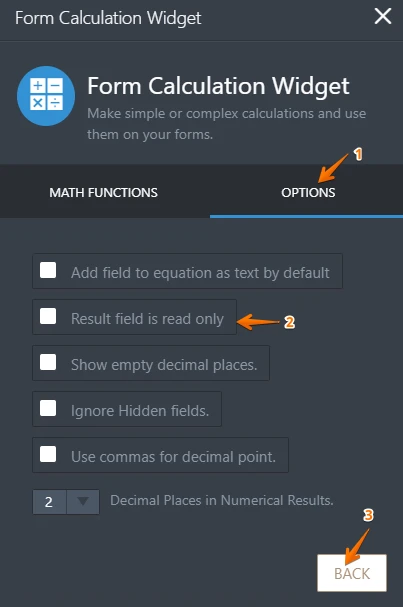
5. After that, click the Back button and Save the Form Calculation when you're done.
- Mobile Forms
- My Forms
- Templates
- Integrations
- INTEGRATIONS
- See 100+ integrations
- FEATURED INTEGRATIONS
PayPal
Slack
Google Sheets
Mailchimp
Zoom
Dropbox
Google Calendar
Hubspot
Salesforce
- See more Integrations
- Products
- PRODUCTS
Form Builder
Jotform Enterprise
Jotform Apps
Store Builder
Jotform Tables
Jotform Inbox
Jotform Mobile App
Jotform Approvals
Report Builder
Smart PDF Forms
PDF Editor
Jotform Sign
Jotform for Salesforce Discover Now
- Support
- GET HELP
- Contact Support
- Help Center
- FAQ
- Dedicated Support
Get a dedicated support team with Jotform Enterprise.
Contact SalesDedicated Enterprise supportApply to Jotform Enterprise for a dedicated support team.
Apply Now - Professional ServicesExplore
- Enterprise
- Pricing



























































