-
mehriaminAsked on March 20, 2018 at 9:41 PM
My users are complaining a lot that form is not compatible on iPhones. When they are typing in the forms, the cursor is not staying on the field. Images attached.
Forms: all
https://form.jotform.co/80762282349866
https://form.jotform.co/80762475849875
many others
Website: bookbeautynearby.com
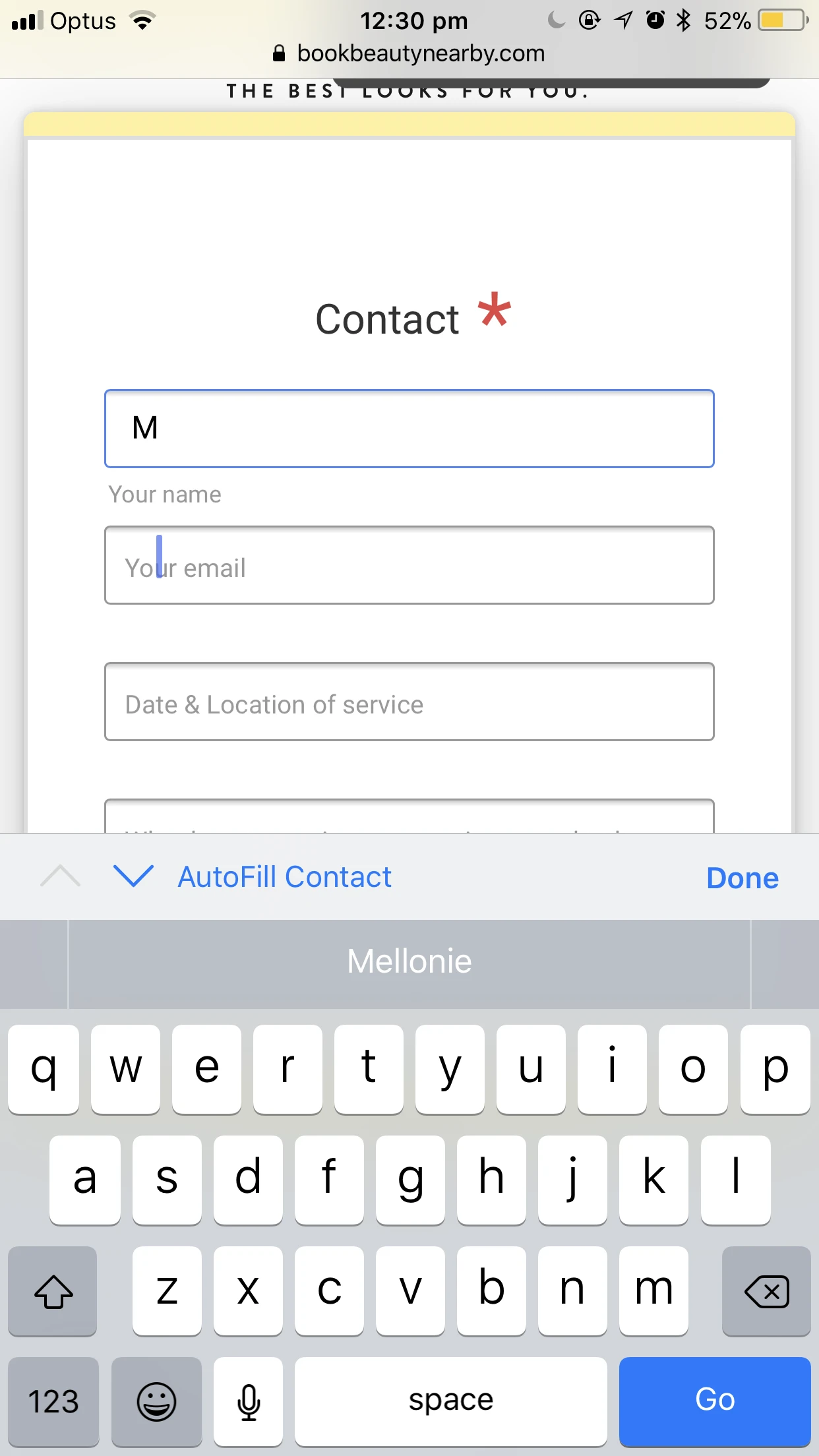
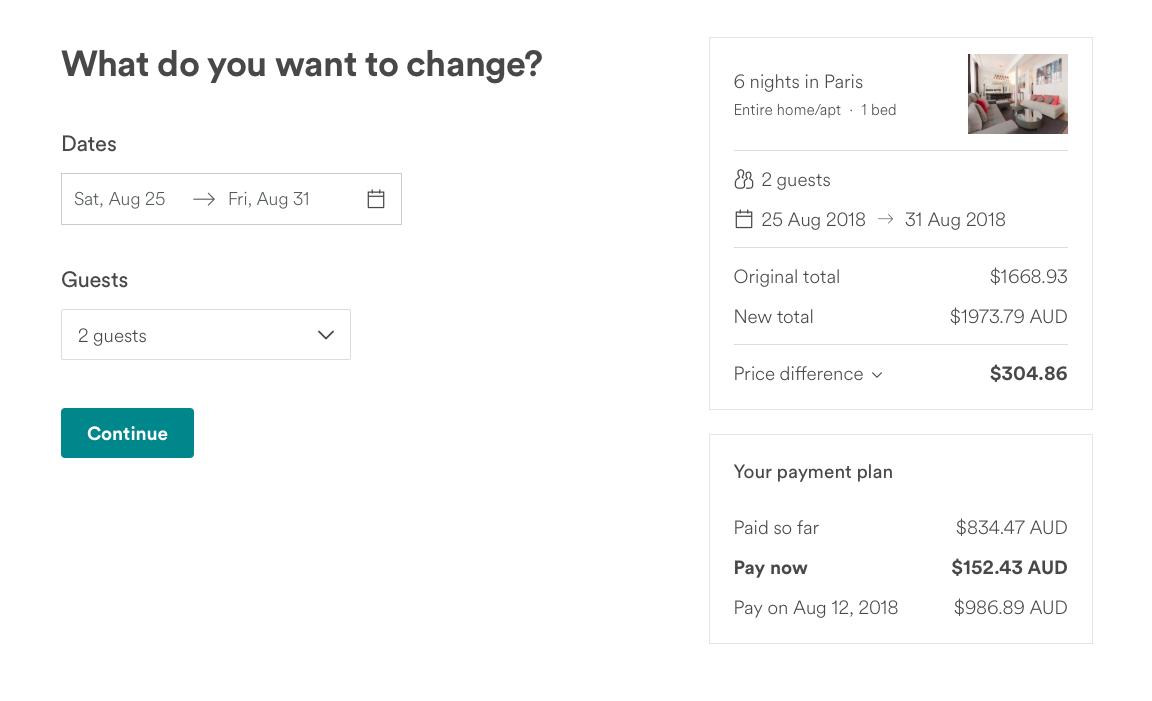 Page URL: https://form.jotform.co/80762475849875
Page URL: https://form.jotform.co/80762475849875 -
BJoannaReplied on March 21, 2018 at 4:07 AM
I asked one of my colleagues to test the standalone forms you provided, but he was not able to replicate the issue with the cursor you reported.
I was not able to find those forms on the webpage you provided. If the issue can only be replicated on your embedded forms, please provide us the exact URL where those forms are embedded, so that we can test them.
-
mehriaminReplied on March 21, 2018 at 4:10 AM
Try on your mobile as all iOS is having problems, I've even attached picture of issue.
Here is link to one of the forms with feedback button which has issue (but all your f forms have same problem):
https://bookbeautynearby.com/amanda-m
-
Victoria_KReplied on March 21, 2018 at 6:56 AM
I have tested the form embedded and with it's direct URL. You're right, the cursor is not showing up approprietly when embedded, but it is via the direct link.

My best recommendation will be to re-embed the form properly, you can check the list of available embedding options here:
Which-Form-Embed-Code-Should-I-Use
We also do have an option to embed a form as a lightbox:
Hope this helps! But, please get back to us if the issue persists.
-
Victoria_KReplied on March 21, 2018 at 10:30 AM
Thank you for testing the lightbox code too. It seems that we have an issue with those 2 embedding codes, I was also able to replicate it.
This thread will now be escalated to our developers for fixing. Unfortunately, I can't provide any timeframe when this is going to be ready, but please be sure that we will keep you posted with any updates.
Don't you want to embed the form via Iframe method per now?
-
berkay Director of Engineering, FrontendReplied on March 22, 2018 at 4:32 AM
Hey,
I have investigated further for the related issue.
This issue is related to IOS 11/Safari.
There is a bug report which is opened to the Apple about this(https://bugs.webkit.org/show_bug.cgi?id=176896).
The related bug looks fixed by Apple/Safari development team and the fix will be distributed with IOS 11.3 version.
I also tested it with IOS 11.3 Beta, everything looks normal. Unfortunately, there is nothing we can do for it now. We're waiting for new IOS (11.3) release.
Best,
Berkay.
- Mobile Forms
- My Forms
- Templates
- Integrations
- INTEGRATIONS
- See 100+ integrations
- FEATURED INTEGRATIONS
PayPal
Slack
Google Sheets
Mailchimp
Zoom
Dropbox
Google Calendar
Hubspot
Salesforce
- See more Integrations
- Products
- PRODUCTS
Form Builder
Jotform Enterprise
Jotform Apps
Store Builder
Jotform Tables
Jotform Inbox
Jotform Mobile App
Jotform Approvals
Report Builder
Smart PDF Forms
PDF Editor
Jotform Sign
Jotform for Salesforce Discover Now
- Support
- GET HELP
- Contact Support
- Help Center
- FAQ
- Dedicated Support
Get a dedicated support team with Jotform Enterprise.
Contact SalesDedicated Enterprise supportApply to Jotform Enterprise for a dedicated support team.
Apply Now - Professional ServicesExplore
- Enterprise
- Pricing






























































