-
ITSALLABOUTUAsked on March 21, 2018 at 7:43 AM
Hi,
Is there a way of turning the form so its landscape not portrait?
If not, how do i central the table so it fits on the page better?
I can then make all the text boxes larger so the client can fill in
Thanks
Helen
-
Richie JotForm SupportReplied on March 21, 2018 at 10:32 AM
I checked your form and it seems the input table is centered and in landscape because it is going to the right while the input fields are large enough to hold values.
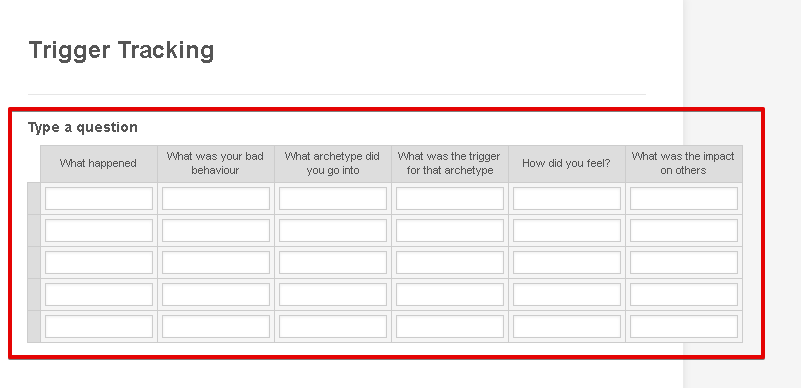
Was the issue been fixed already? If not,can you give us additional information on the increase in size you need for the textbox and the landscape?
We will wait for your response.
Thank you.
-
ITSALLABOUTUReplied on March 21, 2018 at 12:43 PMHi,
Thanks for your response.
When i publish and share, the screen looks like this ? So is it the background i need to change then ?
[cid:ad91ad5e-ec50-4bed-acb2-d0407376acc0]
________________________________
... -
Richie JotForm SupportReplied on March 21, 2018 at 1:52 PM
The screenshot you have given did not go though.
Kindly follow this guide on how to -How-to-add-screenshots-images-to-questions-to-the-support-forum
We will wait for your response.
- Mobile Forms
- My Forms
- Templates
- Integrations
- INTEGRATIONS
- See 100+ integrations
- FEATURED INTEGRATIONS
PayPal
Slack
Google Sheets
Mailchimp
Zoom
Dropbox
Google Calendar
Hubspot
Salesforce
- See more Integrations
- Products
- PRODUCTS
Form Builder
Jotform Enterprise
Jotform Apps
Store Builder
Jotform Tables
Jotform Inbox
Jotform Mobile App
Jotform Approvals
Report Builder
Smart PDF Forms
PDF Editor
Jotform Sign
Jotform for Salesforce Discover Now
- Support
- GET HELP
- Contact Support
- Help Center
- FAQ
- Dedicated Support
Get a dedicated support team with Jotform Enterprise.
Contact SalesDedicated Enterprise supportApply to Jotform Enterprise for a dedicated support team.
Apply Now - Professional ServicesExplore
- Enterprise
- Pricing



























































