-
RentNYCAsked on March 21, 2018 at 12:01 PM
I keep trying to convert my forms to PDF but they either end up cutoff at the top, missing/misplaced text, missing graphics, or just completely blank. Can someone help me with this?
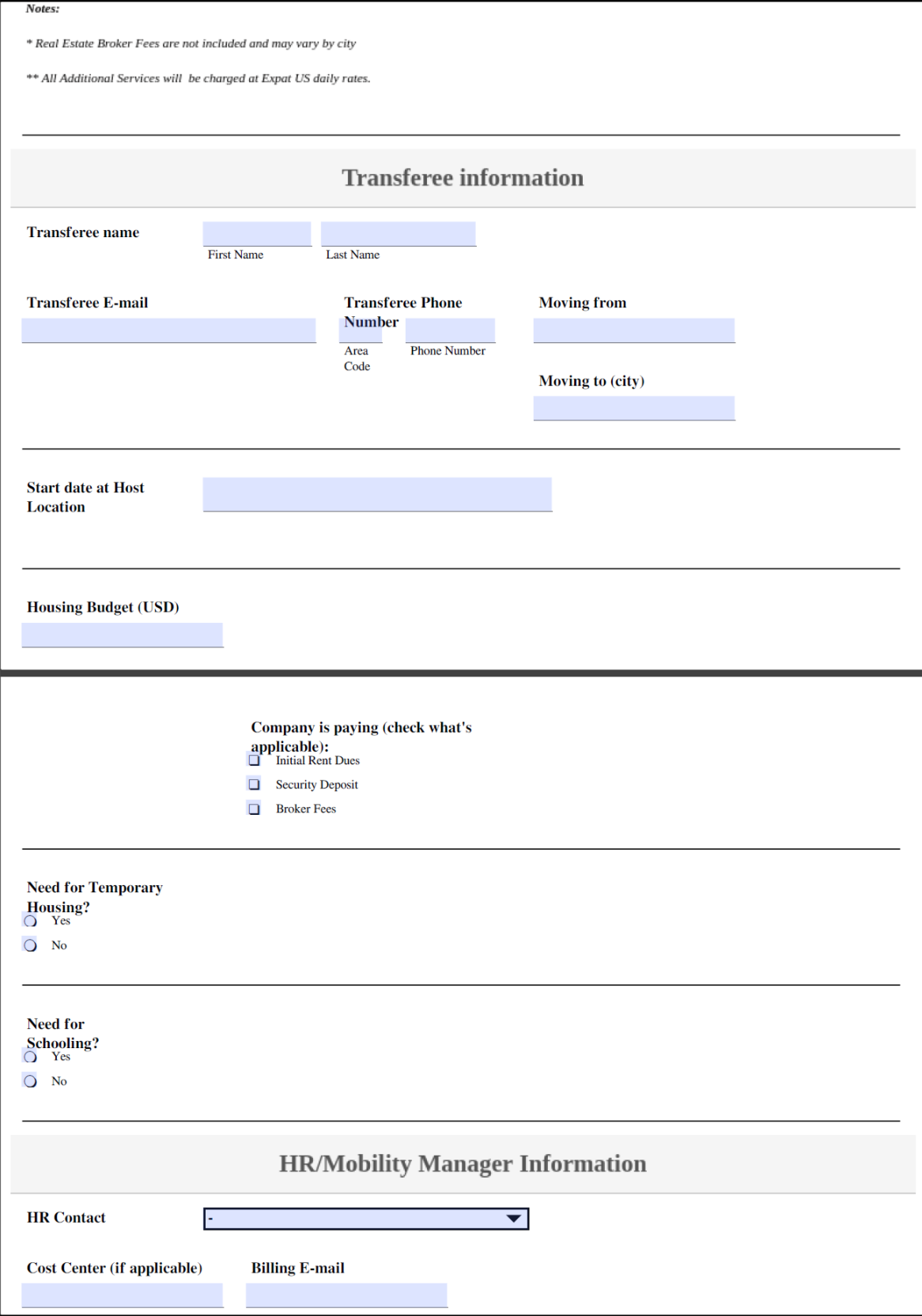
-
David JotForm SupportReplied on March 21, 2018 at 1:20 PM
Several elements available in web forms cannot be converted to fillable PDF format. Some formatting also does not translate exactly:
https://www.jotform.com/help/312-JotForm-Fillable-PDF-Creator-with-All-Points
Specific to your form, here are the things I see that will cause issues when converting:
Forms Tabs Widget
Terms and conditions widget
Page breaks (remove the page breaks from the form and use the ones added by the conversion tool)
Payment fieldAll of those elements do not convert properly to PDF format. I would also recommend using one field per line, rather than multiple fields grouped on the same line.
If all you need is a PDF of the form, not necessarily a fillable, submittable PDF, add a print button to the form and use the print to PDF function:
- Mobile Forms
- My Forms
- Templates
- Integrations
- INTEGRATIONS
- See 100+ integrations
- FEATURED INTEGRATIONS
PayPal
Slack
Google Sheets
Mailchimp
Zoom
Dropbox
Google Calendar
Hubspot
Salesforce
- See more Integrations
- Products
- PRODUCTS
Form Builder
Jotform Enterprise
Jotform Apps
Store Builder
Jotform Tables
Jotform Inbox
Jotform Mobile App
Jotform Approvals
Report Builder
Smart PDF Forms
PDF Editor
Jotform Sign
Jotform for Salesforce Discover Now
- Support
- GET HELP
- Contact Support
- Help Center
- FAQ
- Dedicated Support
Get a dedicated support team with Jotform Enterprise.
Contact SalesDedicated Enterprise supportApply to Jotform Enterprise for a dedicated support team.
Apply Now - Professional ServicesExplore
- Enterprise
- Pricing



























































