-
NursingCNHAsked on March 21, 2018 at 12:39 PM
On the nursing CAP documentation submission form I have created email notifications.
1st email is the autoresponder 1 email that is being sent to the user everytime the form is saved or submitted.
another email (notification of approval) is sent to the user when someone approves their form.
Whenever the form is approved it now sends 2 emails to the user. 1st is from autoresponder 1 and the other is from notification of approval. Is it possible to send only the notification of approval email and not the autoresponder 1 email?
-
BJoannaReplied on March 21, 2018 at 1:51 PM
I assume that you are editing the submissions and re-submitting the form.
If you do not want that the Autoresponder 1 is sent when the submission is edited, you should disable Send on Edit option inside of Autoresponder 1 email settings.
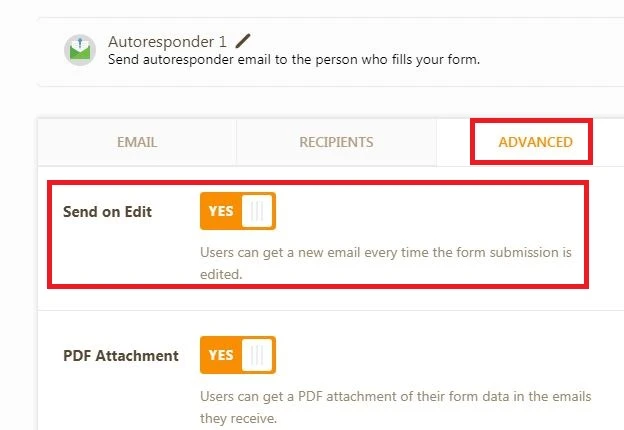
-
NursingCNHReplied on March 22, 2018 at 11:25 AM
I do want email to be sent everytime it is edited just not when Form is approved or not approved. When approved or not approved is done I want a different email to be sent. Is this possible?
-
BJoannaReplied on March 22, 2018 at 12:45 PM
I'm sorry, I did not realize that the form will be edited multiple times before the application is approved or denied. I this case, you will have to use conditional logic to prevent that the Autoresponder 1 email is sent when the application is approved or denied. I inspected your other conditions and I think that you can set the condition like this.
Send on Edit should be set to ON in all of your emails.
- Mobile Forms
- My Forms
- Templates
- Integrations
- INTEGRATIONS
- See 100+ integrations
- FEATURED INTEGRATIONS
PayPal
Slack
Google Sheets
Mailchimp
Zoom
Dropbox
Google Calendar
Hubspot
Salesforce
- See more Integrations
- Products
- PRODUCTS
Form Builder
Jotform Enterprise
Jotform Apps
Store Builder
Jotform Tables
Jotform Inbox
Jotform Mobile App
Jotform Approvals
Report Builder
Smart PDF Forms
PDF Editor
Jotform Sign
Jotform for Salesforce Discover Now
- Support
- GET HELP
- Contact Support
- Help Center
- FAQ
- Dedicated Support
Get a dedicated support team with Jotform Enterprise.
Contact SalesDedicated Enterprise supportApply to Jotform Enterprise for a dedicated support team.
Apply Now - Professional ServicesExplore
- Enterprise
- Pricing



























































