-
leadsforprosAsked on March 21, 2018 at 11:41 PM
i can see the field text while i am editing , but on my site and when i preview the form
i cant see them .. at all.
i attached an image how it looks for better explanation , thanks.
pic is attached , and on editing its has questions before the choosing options. just do not show them on the preview. please help , thanks
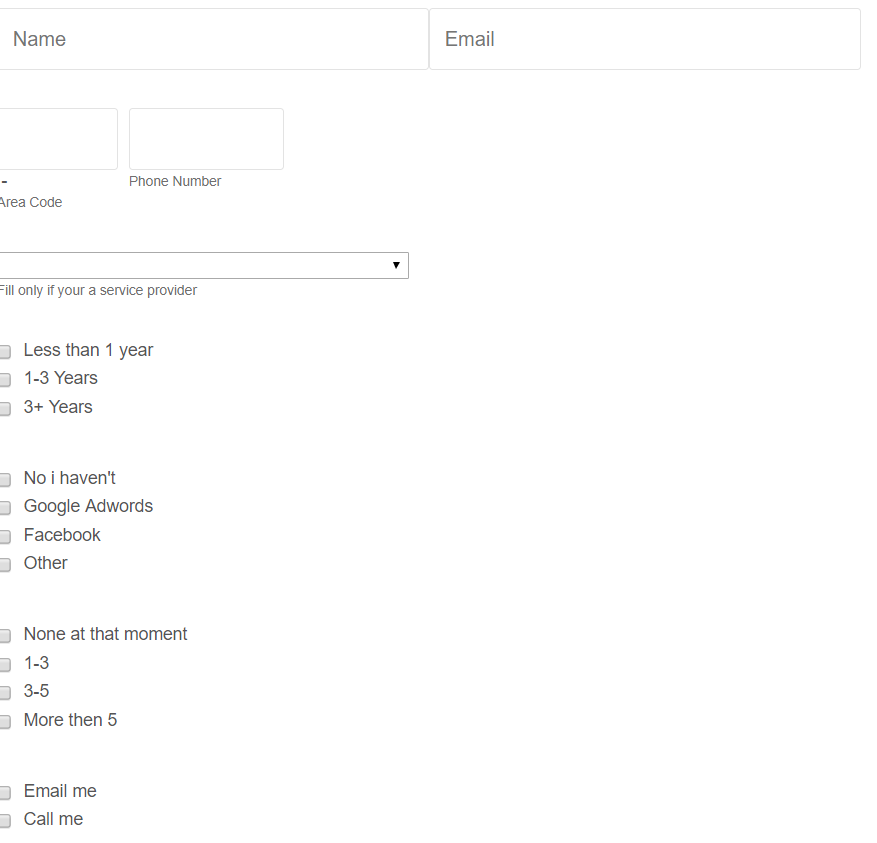
-
Kiran Support Team LeadReplied on March 22, 2018 at 6:15 AM
I have checked your JotForm http://www.jotform.me/form/80799030465462 and see that the fields are left aligned with no margin. As I clone the form to my account and see that there is some custom CSS code added to the form. Please try changing the padding value to 10 for the class .form-line so that the fields shall be displayed correctly.

If the issue still persists, please provide us with the web page URL where the form is embedded so that we can take a look and assist you further.
Thanks!
-
leadsforprosReplied on March 22, 2018 at 10:31 AM
Hey Kiran i did not embed it yet , https://form.jotform.me/80799030465462
i did what u said with the form line and it didnt help sir
-
David JotForm Support ManagerReplied on March 22, 2018 at 11:50 AM
I just checked your form, and it is showing the padding:

Do you want to increase it? You can do it by setting up a number higher than 10px. Let us know if you have more questions.
-
leadsforprosReplied on March 22, 2018 at 12:14 PM

This is How its suppose to look , but for some reason isnt showing the question text , I tried increasing the padding but that did not help , PLEASE SOME ONE HELP ME WITH THIS .
-
David JotForm Support ManagerReplied on March 22, 2018 at 1:10 PM
What is preventing your questions labels from being displayed, is the following CSS code you have injected:
.jotform-form .form-label {
display: none;
}
Please remove it, example:

- Mobile Forms
- My Forms
- Templates
- Integrations
- INTEGRATIONS
- See 100+ integrations
- FEATURED INTEGRATIONS
PayPal
Slack
Google Sheets
Mailchimp
Zoom
Dropbox
Google Calendar
Hubspot
Salesforce
- See more Integrations
- Products
- PRODUCTS
Form Builder
Jotform Enterprise
Jotform Apps
Store Builder
Jotform Tables
Jotform Inbox
Jotform Mobile App
Jotform Approvals
Report Builder
Smart PDF Forms
PDF Editor
Jotform Sign
Jotform for Salesforce Discover Now
- Support
- GET HELP
- Contact Support
- Help Center
- FAQ
- Dedicated Support
Get a dedicated support team with Jotform Enterprise.
Contact SalesDedicated Enterprise supportApply to Jotform Enterprise for a dedicated support team.
Apply Now - Professional ServicesExplore
- Enterprise
- Pricing
































































