-
a4comAsked on March 22, 2018 at 8:17 AM
Is it possible to create forms like a decision tree? If yes on a question you go in a different direction compared to No?
For example:
Q1: do you have kids?If Yes the next Q: How many?
Next Q: How old are they etc.If No: Next Q: Do you own real estate?
etc. etc.
I want to build forms to do due diligence on companies.
-
Richie JotForm SupportReplied on March 22, 2018 at 10:43 AM
Yes, you can create those kinds of forms using the conditional logic.
By the looks of your process, we need to use the SHOW/HIDE FIELD conditions.
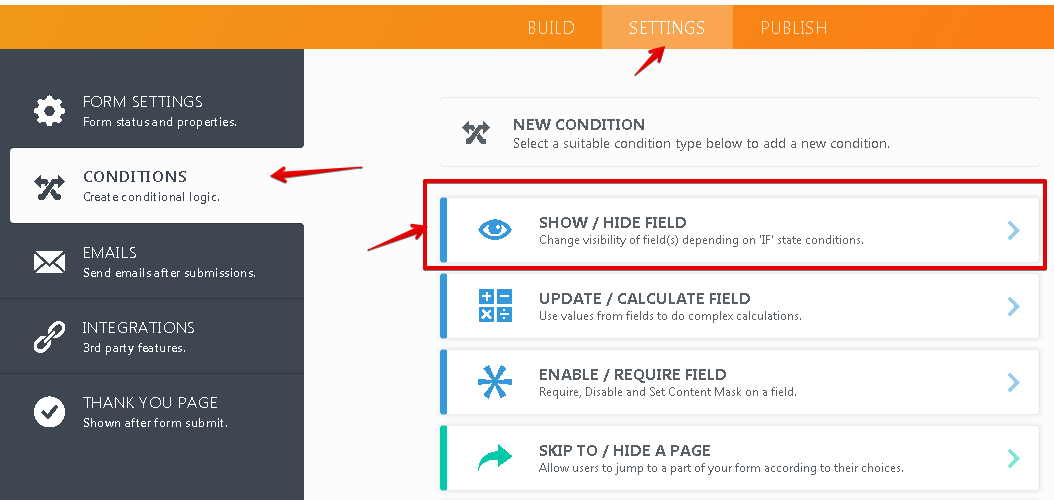
I have made an example out of your sample.
I placed a single choice question for the question "Do you have kids?".
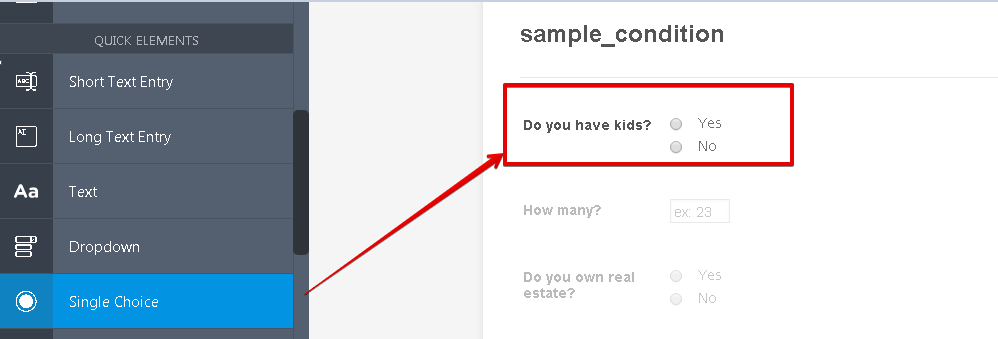
then add two more questions and made them hidden.
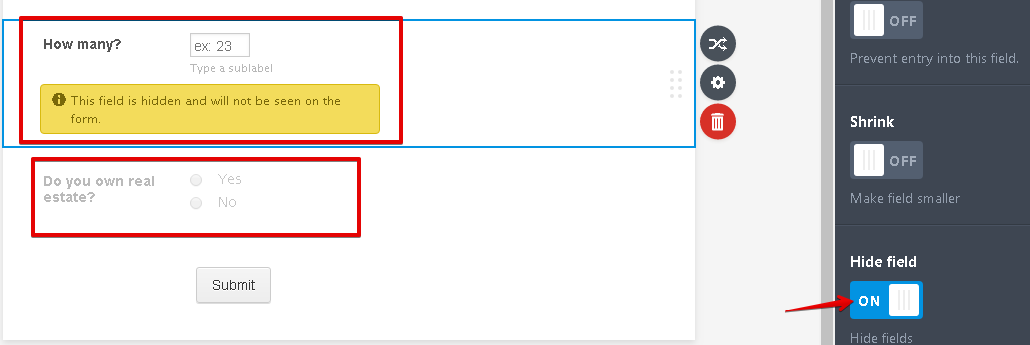
Now we add the SHOW/HIDE conditions, if the question "Do you have kids?" is equal to "NO", we show the question "DO you own real estate?".
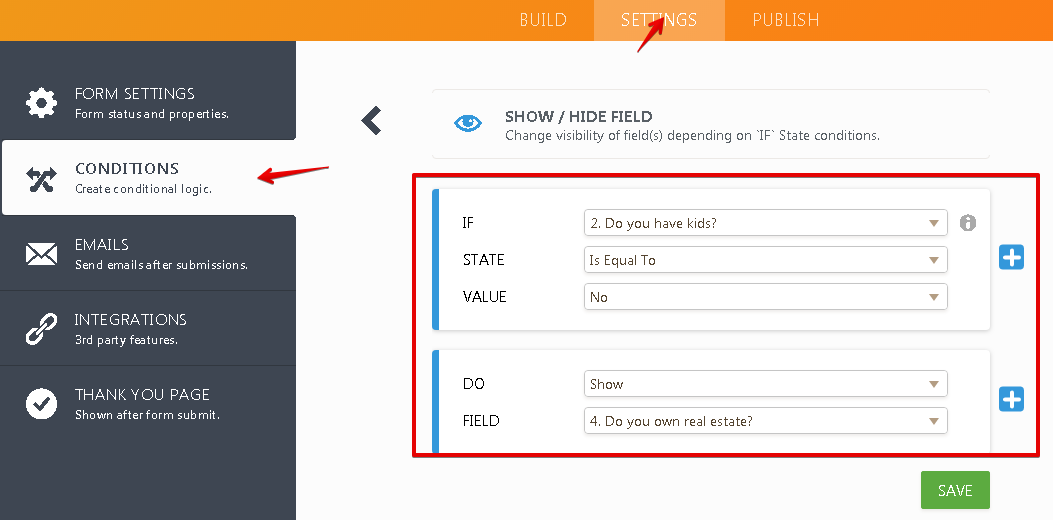
Then we add another SHOW/HIDE condition if "Do you have kids?" is equal to "YES". We show the question "How many?".
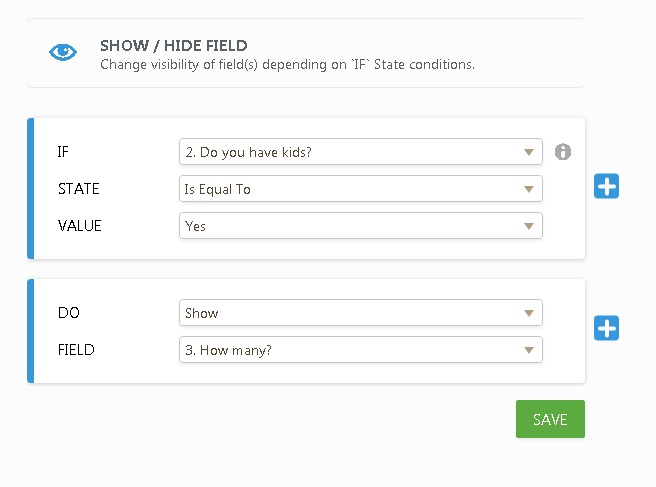
You can check this article for more information.-How-to-Show-or-Hide-Fields-Base-on-User-s-Answer
Here is a sample screen cast:

The link to my sample form:https://form.jotform.com/80804059862966
Feel free to test it out, or clone it. -How-to-Clone-an-Existing-Form-from-a-URL
Hope this information helps.
Please let us know if you have further questions.
-
a4comReplied on March 22, 2018 at 2:08 PM
My question is more than hiding some question. It really is responsive, but fpredefined like a decisiontree. At the end this becomes sort of a flowdiagram. Depending on the answers the next question is presented. And this goes over and over again. I am looking for a complete flexible process to do due diligence on companies.
Is that possible with your solution? If so, which subscription should I use?
-
Richie JotForm SupportReplied on March 22, 2018 at 2:22 PM
By using the conditions you can achieve the form you wanted. Here is an updated screen cast with the condition that show the option when you select yes.
On the question "How many?" I used the isFilled State, when an input is give or the input field is filled it will show the other question.
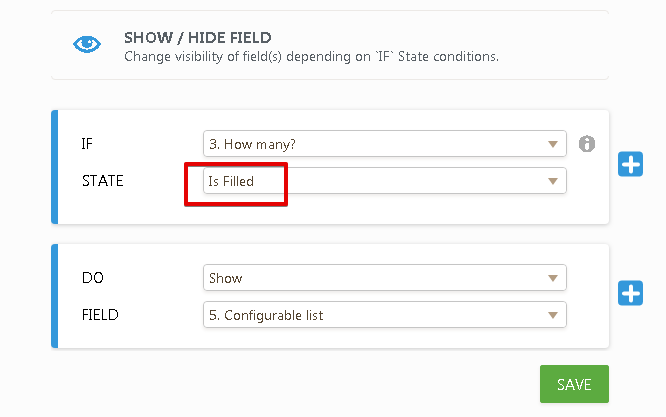

Sample Form:https://form.jotform.com/80804059862966
I'm not sure if I understood your question on "subscription"? You can create this from even if you're just in the Free plan. All the features are available on the free plan, you will only be given limits in form creation and submission.
Hope this information helps.
Please let us know if we can be of further assistance.
- Mobile Forms
- My Forms
- Templates
- Integrations
- INTEGRATIONS
- See 100+ integrations
- FEATURED INTEGRATIONS
PayPal
Slack
Google Sheets
Mailchimp
Zoom
Dropbox
Google Calendar
Hubspot
Salesforce
- See more Integrations
- Products
- PRODUCTS
Form Builder
Jotform Enterprise
Jotform Apps
Store Builder
Jotform Tables
Jotform Inbox
Jotform Mobile App
Jotform Approvals
Report Builder
Smart PDF Forms
PDF Editor
Jotform Sign
Jotform for Salesforce Discover Now
- Support
- GET HELP
- Contact Support
- Help Center
- FAQ
- Dedicated Support
Get a dedicated support team with Jotform Enterprise.
Contact SalesDedicated Enterprise supportApply to Jotform Enterprise for a dedicated support team.
Apply Now - Professional ServicesExplore
- Enterprise
- Pricing



























































