-
CaroleNapAsked on March 22, 2018 at 3:13 PM
-
TREVONReplied on March 22, 2018 at 4:20 PM
Assuming based on your title you need to have a link in the submit button. Kindly note this is not possible however what is possible is you can link your form to another page once its has been submitted.
Below is a guide on how you can achieve this:
https://www.jotform.com/help/38-Redirecting-Users-to-a-Different-Page
Kindly do let me know if the above addresses the issue you have raised. if not kindly share more information including what you intend to achieve.
-
CaroleNapReplied on March 30, 2018 at 9:43 AMThis is helpful, but not exactly what I need. I have an integration with
Active Campaign.
I would like to capture their contact information in Active Campaign so
I don't have to re-type it. Is this possible?
Otherwise I would like to have the submit button send an email to me at
Carole.Biz4Zoomers.com. How do I link that?
Thanks
Carole
... -
TREVONReplied on March 30, 2018 at 10:04 AM
UPDATE (August 5, 2019): Direct integration with ActiveCampaign is available now.
1. Open the Form Builder and find the ActiveCampaign integration under the Settings tab and authorize it.

2. You can add multiple actions that are triggered every time your form is submitted.
- You can create/update contacts:
 
-If you are adding or updating your ActiveCampaign contacts, you can map the fields on your form to the corresponding ActiveCampaign fields. You can also dynamically tag your contacts using multiple-choice or single-choice fields:


- You can add contacts to automation:


- You can add a note to contact:

- You can create a deal:

You can also read this guide: https://www.jotform.com/help/568-How-to-integrate-ActiveCampaign-with-your-form
I would like to capture their contact information in Active Campaign so
I don't have to re-type it. Is this possible?Kindly note that you can Integrate Active campaign to Jotform since Active campaign already supports Jotform integration.
https://www.activecampaign.com/apps/jotform
Alternatively you can use Zappier to integrate Jotform and Active campaign
Otherwise I would like to have the submit button send an email to me at
Carole.Biz4Zoomers.com. How do I link that?You can set up notification on your form such that once a user submits your form a notification is sent to your email.
Below is a guide on how you can setup email notification of your form.
https://www.jotform.com/help/25-Setting-up-Email-Notifications
-
Nur Karabağ JotForm DeveloperReplied on August 5, 2019 at 7:54 AM
UPDATE (August 5, 2019): Direct integration with ActiveCampaign is available now.
1. Open the Form Builder and find the ActiveCampaign integration under the Settings tab and authorize it.

2. You can add multiple actions that are triggered every time your form is submitted.
- You can create/update contacts:
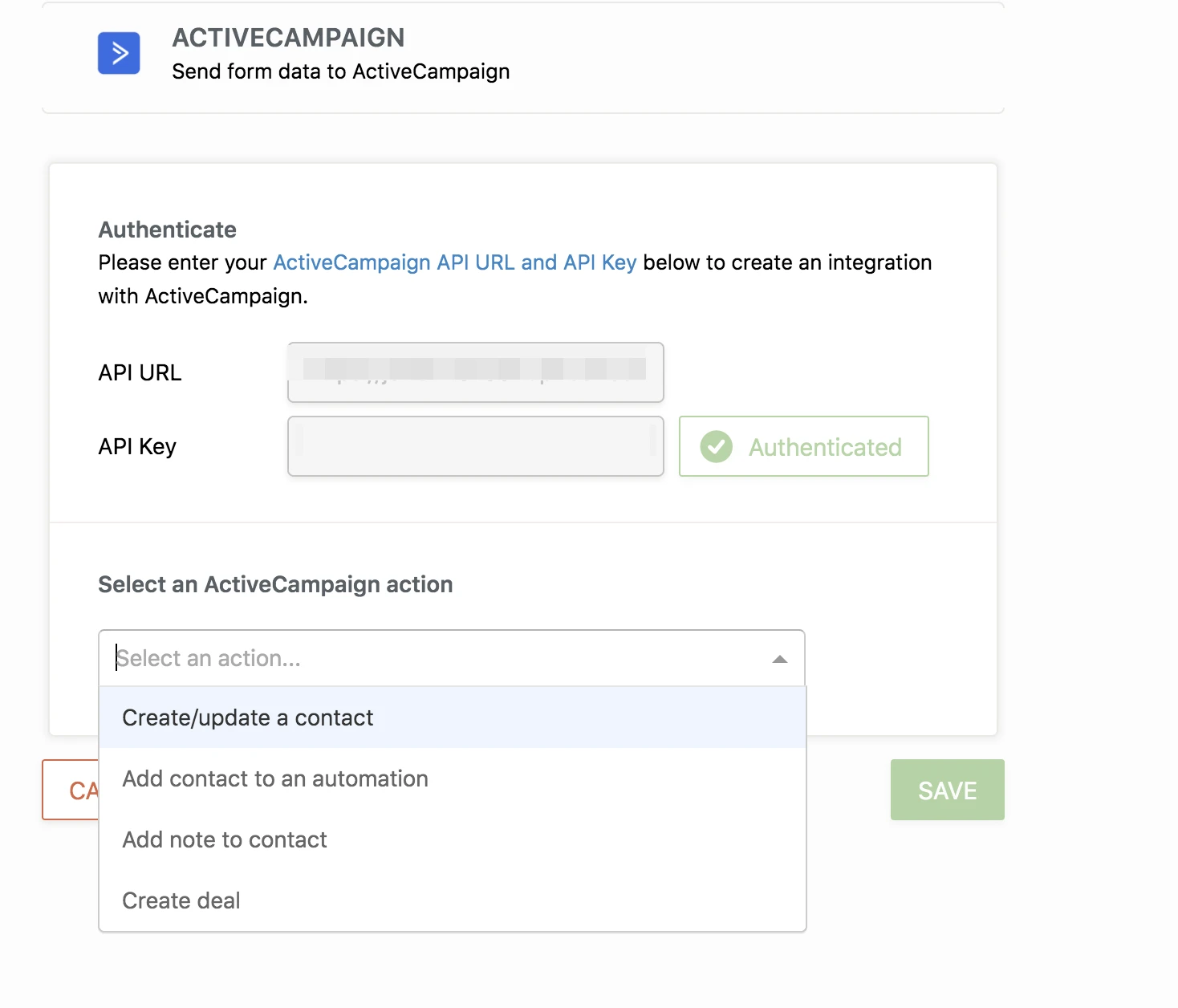 
-If you are adding or updating your ActiveCampaign contacts, you can map the fields on your form to the corresponding ActiveCampaign fields. You can also dynamically tag your contacts using multiple-choice or single-choice fields:

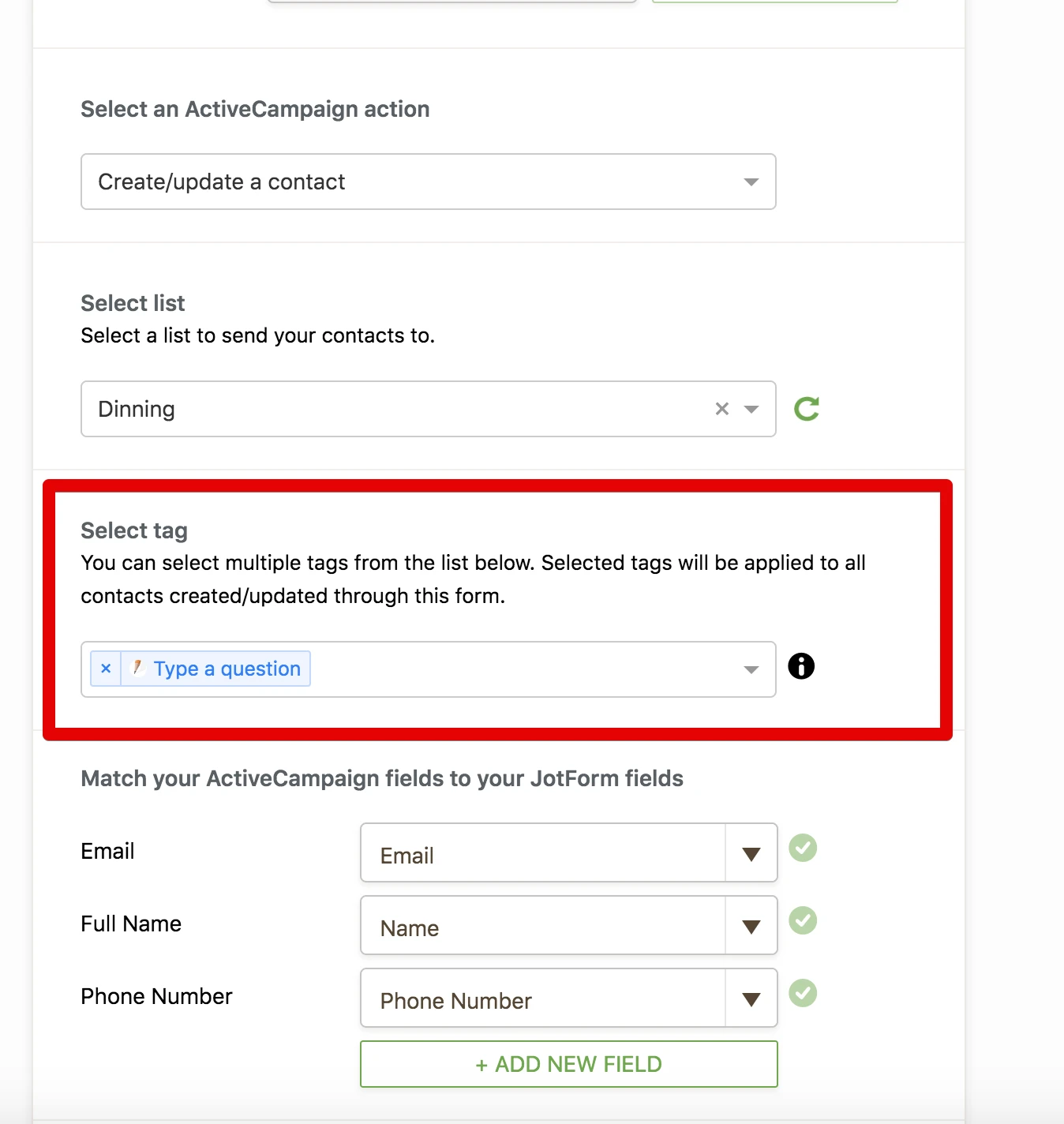
- You can add contacts to automation:

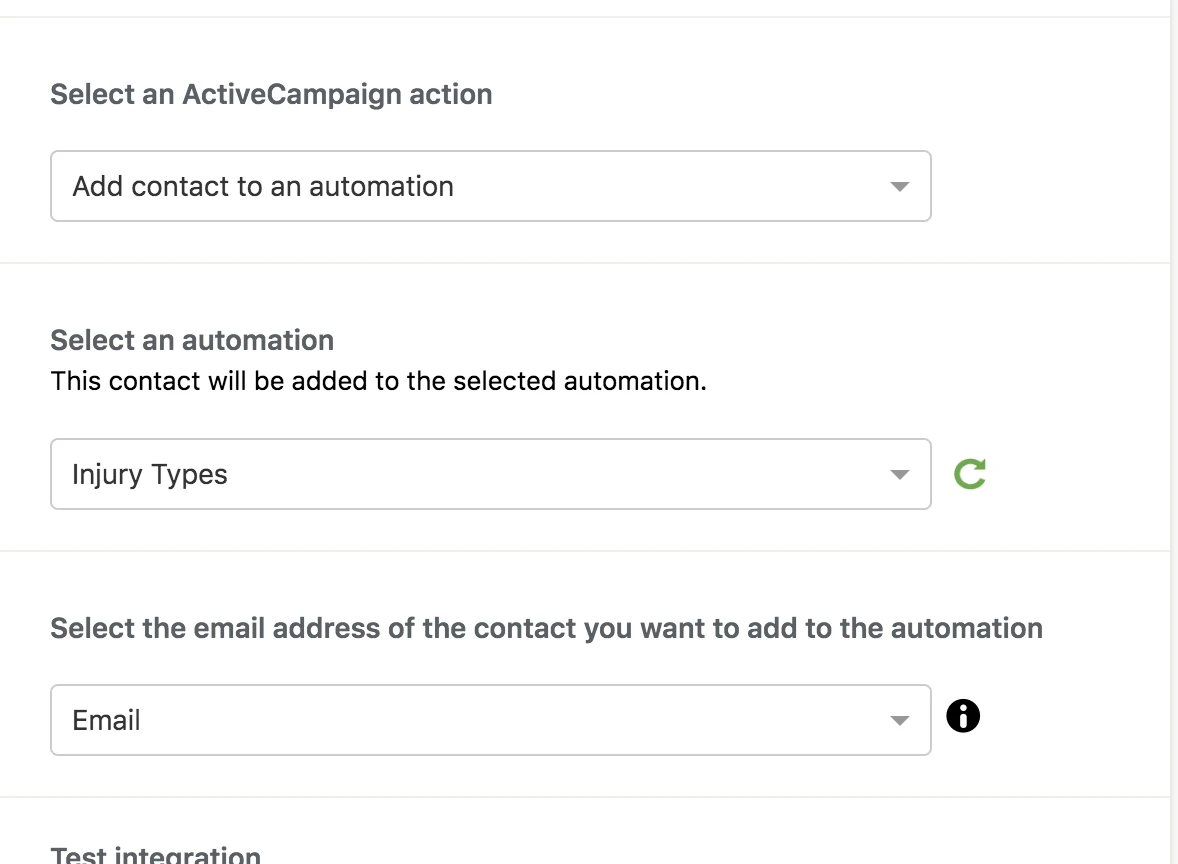
- You can add a note to contact:
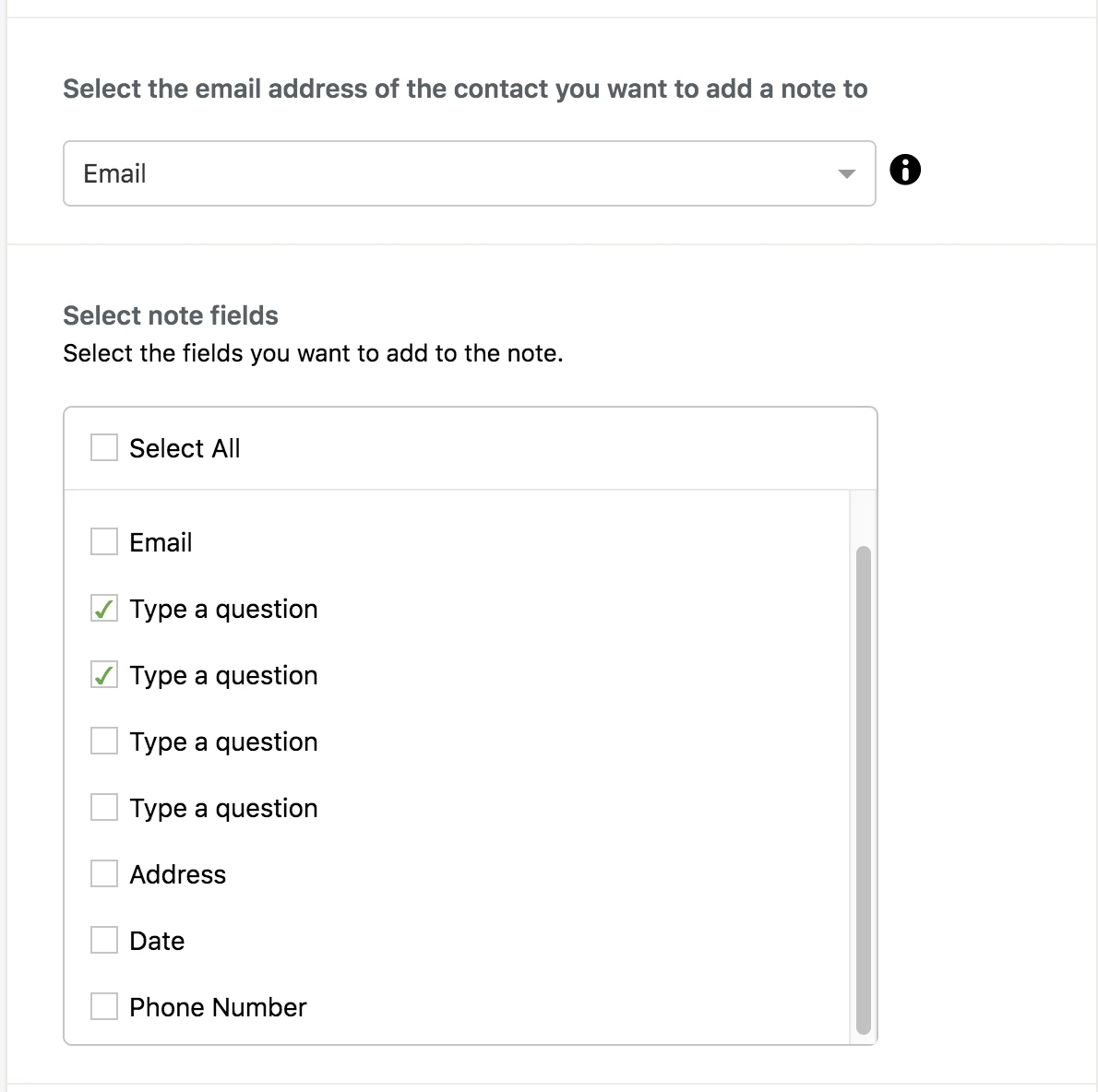
- You can create a deal:
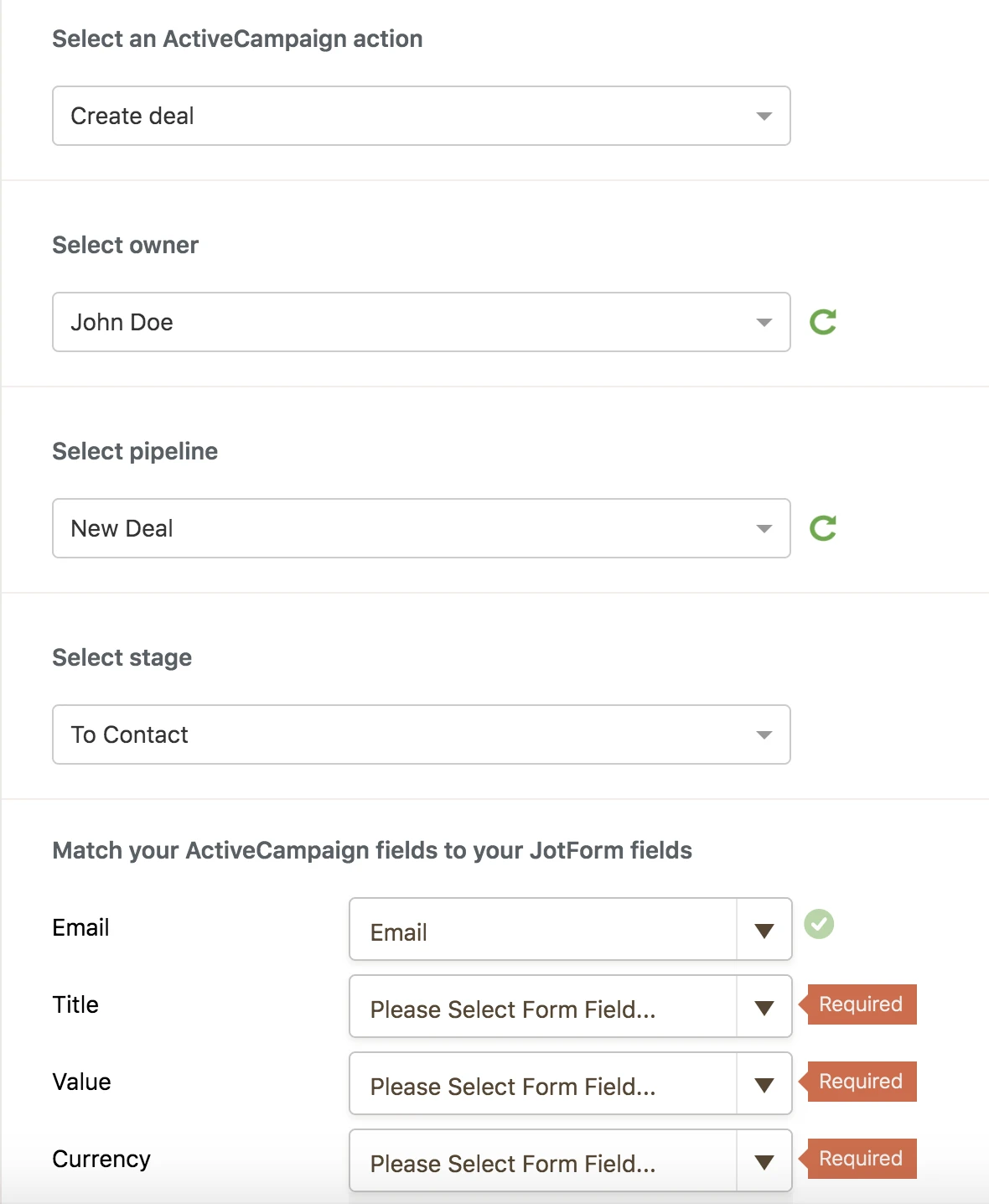
You can also read this guide: https://www.jotform.com/help/568-How-to-integrate-ActiveCampaign-with-your-form
- Mobile Forms
- My Forms
- Templates
- Integrations
- INTEGRATIONS
- See 100+ integrations
- FEATURED INTEGRATIONS
PayPal
Slack
Google Sheets
Mailchimp
Zoom
Dropbox
Google Calendar
Hubspot
Salesforce
- See more Integrations
- Products
- PRODUCTS
Form Builder
Jotform Enterprise
Jotform Apps
Store Builder
Jotform Tables
Jotform Inbox
Jotform Mobile App
Jotform Approvals
Report Builder
Smart PDF Forms
PDF Editor
Jotform Sign
Jotform for Salesforce Discover Now
- Support
- GET HELP
- Contact Support
- Help Center
- FAQ
- Dedicated Support
Get a dedicated support team with Jotform Enterprise.
Contact SalesDedicated Enterprise supportApply to Jotform Enterprise for a dedicated support team.
Apply Now - Professional ServicesExplore
- Enterprise
- Pricing




























































