-
ohsucmeAsked on March 22, 2018 at 5:50 PM
I like having the check boxes on multi-select questions be square and single-choice radio buttons round. Most of the form themes don't offer this option and in the form designer there isn't a way to mix round and square buttons.
The Big Blue theme does have square checkboxes, but as soon as I go into the Advanced Designer to change the color of the header, they go back to being square.
Is there CSS code I can use to keep those checkboxes square?
Page URL: https://form.jotform.com/80795716438166 -
MikeReplied on March 22, 2018 at 9:41 PM
Once you change the checkbox / radio button style in the Advanced Designer, also add the next CSS to keep the round radio buttons and square checkboxes.
.form-radio-item,
.form-checkbox-item {
padding-bottom: 6px !important;
}
.form-radio-item:last-child,
.form-checkbox-item:last-child {
padding-bottom: 0;
}
.form-radio-item:not(#foo) label:after,
.form-radio-item:not(#foo) label:before {
border-radius : 50%;
}
.form-checkbox-item:not(#foo) label:after,
.form-checkbox-item:not(#foo) label:before {
border-radius : 0;
}
.form-radio-item:not(#foo) label:before,
.form-checkbox-item:not(#foo) label:before {
border-width : 1px;
}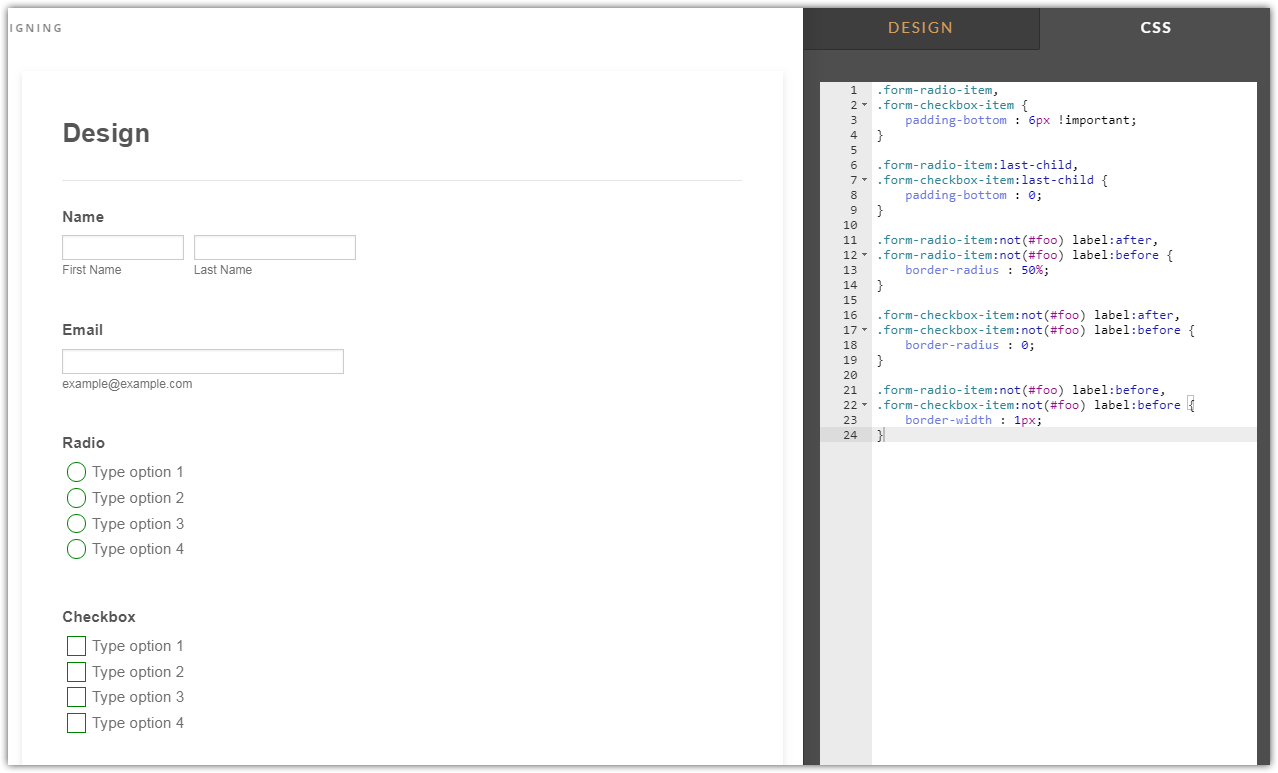
If you need any further assistance, please let us know.
- Mobile Forms
- My Forms
- Templates
- Integrations
- INTEGRATIONS
- See 100+ integrations
- FEATURED INTEGRATIONS
PayPal
Slack
Google Sheets
Mailchimp
Zoom
Dropbox
Google Calendar
Hubspot
Salesforce
- See more Integrations
- Products
- PRODUCTS
Form Builder
Jotform Enterprise
Jotform Apps
Store Builder
Jotform Tables
Jotform Inbox
Jotform Mobile App
Jotform Approvals
Report Builder
Smart PDF Forms
PDF Editor
Jotform Sign
Jotform for Salesforce Discover Now
- Support
- GET HELP
- Contact Support
- Help Center
- FAQ
- Dedicated Support
Get a dedicated support team with Jotform Enterprise.
Contact SalesDedicated Enterprise supportApply to Jotform Enterprise for a dedicated support team.
Apply Now - Professional ServicesExplore
- Enterprise
- Pricing



























































