-
tturianoAsked on March 22, 2018 at 5:52 PM
Hello, please check out my form (included in field below).
See how the first question is "Select the number of participants in your group (14 years and older) registering for the Roundup today"...
Then notice at the bottom, the last form section calculates what their fee is going to be.
Would it be possible for the first question to automatically load the number of participants into the payment number option?
In other words, how do we make the number of people selected in question 1 automatically appear in the checkout area?
Appreciate your help on this one.
Tom
Page URL: https://form.jotform.com/40388162697162 -
John_BensonReplied on March 22, 2018 at 9:41 PM
I checked the form and I suggest using the Form Calculation widget and Passing the total to the Payment field.
Using the Form Calculation widget, you need to get the total of the Price and the number of participants. Here's a guide: https://www.jotform.com/help/259-How-to-Perform-Form-Calculation-Using-a-Widget
After that, you need to pass the Form Calculation result to the Payment field by following this guide: https://www.jotform.com/help/275-How-to-Pass-a-Calculation-to-a-Payment-Field
I created a simple demo form so you can test it or clone it to check it further. Here's the link: https://form.jotform.com/80808673755973
Please try it and if you have any questions, let us know. We'll be happy to assist you.
-
tturianoReplied on March 23, 2018 at 2:43 PMThanks for this info.
I had a bunch of coupons set up and when I switched to user-defined, all my coupons disappeared! Is there a way to get them back? Took me hours to create them.
... -
Kevin Support Team LeadReplied on March 23, 2018 at 3:31 PM
Unfortunately, the coupon codes option is not available when collecting a custom amount, if you would like to set up coupon codes while using this payment type then you will need to manually perform the calculations according to the coupon code entered.
This guide will help you to conditionally insert a value, this way you can evaluate the entered coupon code value and insert the proper discounted amount: https://www.jotform.com/help/268-How-to-Insert-Text-or-Calculation-into-a-Field-Using-Conditional-Logic
You may also revert your form back to the version where you were selling products and get the previous configuration back: https://www.jotform.com/help/294-How-to-View-Form-Revision-History
I hope this helps.
-
tturianoReplied on March 23, 2018 at 4:43 PMThanks…I am having trouble understanding how to conditionally insert a value so that I can evaluate an entered coupon code.
Do you have any other way to get me started on this?
Possible to do a paid help session by phone?
Also, in the payment area, I would like the total amount due to show up for the user. So if they enter 3 participants, it should say “Total $300”. There was a setting somewhere in the wizard that seems like it would do this, but I tried it, and it didn’t work.
thanks,
t
... -
tturianoReplied on March 23, 2018 at 4:43 PMHmmm…there must be a way to populate a payment field with a simple quantity and then apply a coupon. That seems like what everyone would want to do.
Looking at my form, can you suggest another way to approach the whole thing? Definitely need to collect personal contact data for each participant a user wants to sign up, and prefer to have those fields appear conditionally so that the form isn’t longer and more cumbersome than it needs to be.
Maybe the payment question should be at the top? Would that work? So the user would enter how many people are registering, and then it would calculate their total fee, as well as pop up the personal contact fields for each individual.
thoughts? thanks, Tom
... -
Kevin Support Team LeadReplied on March 23, 2018 at 5:05 PM
Possible to do a paid help session by phone?
Unfortunately, we do not provide such service, our support is mainly provided through our forum.
Also, in the payment area, I would like the total amount due to show up for the user. So if they enter 3 participants, it should say “Total $300”. There was a setting somewhere in the wizard that seems like it would do this, but I tried it, and it didn’t work.
You may try turning on the "show total on form" option:

Now, as I can understand, you want to collect the personal information from the number of participants depending on the selected quantity on the payment field, is this correct?

If so, then you may leave the payment section as it's currently and simply set up conditions based on that quantity field, you may indeed move the payment field to the beginning of the form and the personal information fields will appear below as the user changes the quantity.
Here is an example:

Here is a guide that will help you with this: https://www.jotform.com/help/297-Show-or-Hide-Multiple-Fields-at-Once-Using-the-Section-Collapse-Field
I hope this helps.
-
tturianoReplied on March 23, 2018 at 5:43 PMThanks…good idea…but the Quantity “IF" field does not trigger the list of numbers as VALUE options. Instead, see below, the only option is the name of the Product.
******************************
Thomas Turiano
Select Peaks Publishing
3948 Hawthorne Lane
Wilson, WY 83014
Phone: 307-690-3296
tturiano@selectpeaks.com
Guiding and Books:
http://www.SelectPeaks.com
Music with Valerie Seaberg:
http://www.Tom-Val.com
American Packrafting Association
http://www.packraft.org
... -
tturianoReplied on March 23, 2018 at 5:43 PM
-
Kevin Support Team LeadReplied on March 23, 2018 at 6:37 PM
I have checked your form directly and I can see the quantity option there:

Also, your screenshot did not reach this thread, please kindly re-upload it following this guide: https://www.jotform.com/help/438-How-to-Post-Screenshots-to-Our-Support-Forum
Regarding your other question, I have moved it to another thread, we will assist you as soon as possible here: https://www.jotform.com/answers/1424617
Thanks.
-
tturianoReplied on March 23, 2018 at 7:08 PM
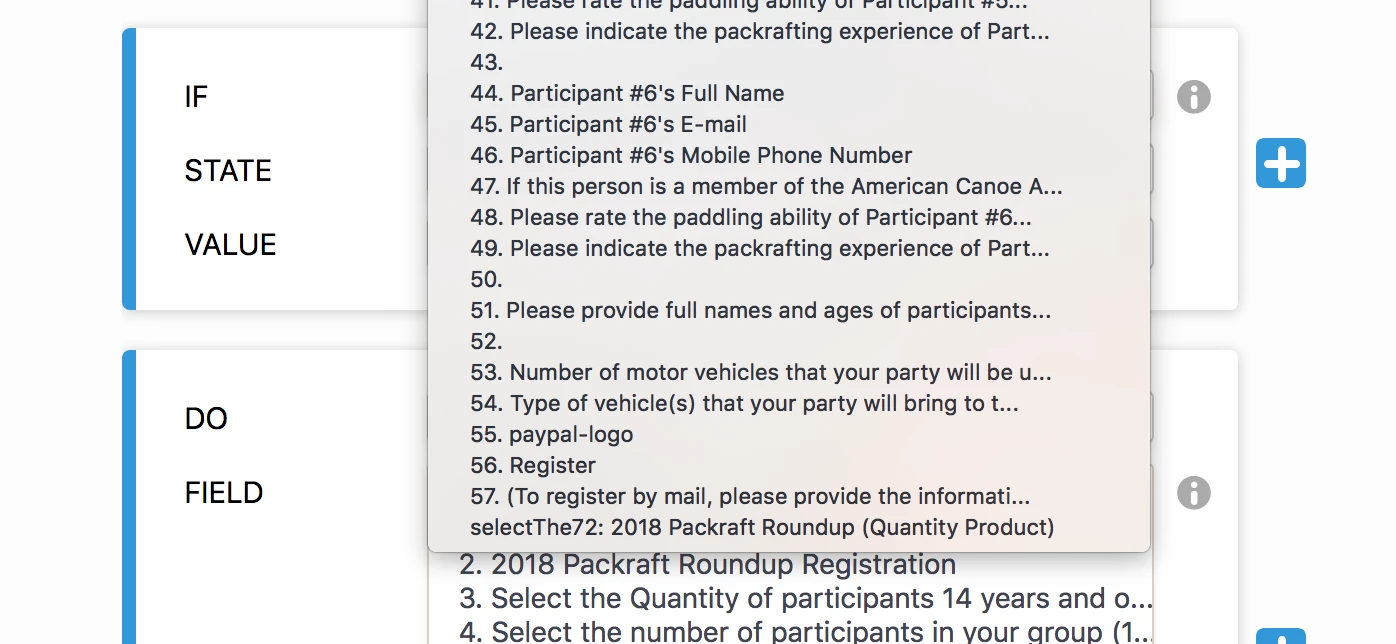
-
tturianoReplied on March 23, 2018 at 7:10 PM
Regarding the VALUE field, I need it to show the Quantity options, not the Product, but see this screenshot...it just shows the Product option not the Quantity options. Appears that Quantity dropdowns are not accessible in Conditions.

-
tturianoReplied on March 23, 2018 at 7:14 PM
Oh...I found the Quantity line item for the Conditions. It was half hidden at bottom of dropdown. Thanks...I will see if it works.
-
tturianoReplied on March 23, 2018 at 7:43 PMThanks for the reply.
Unfortunately, I could not get your fix below to work. Not only can I not find the line item that you were able to find (see screenshot), but even if I could, it does not yield the Quantity option, it only yields the single Product option.
... -
John_BensonReplied on March 23, 2018 at 9:39 PM
Upon checking the form, I can see that it is now working properly. Here's a screen capture test on my end:

Is the issue resolved? If yes, please disregard this message. I also can see in the other thread that the issue was resolved. If not, please let us know so we can check it.
-
tturianoReplied on March 24, 2018 at 10:44 AM
Yes. Thank you. Was a little tricky because the IF item was all the way at the bottom of the dropdown menu, and half of it was hidden below the window edge. But I finally found it.
- Mobile Forms
- My Forms
- Templates
- Integrations
- INTEGRATIONS
- See 100+ integrations
- FEATURED INTEGRATIONS
PayPal
Slack
Google Sheets
Mailchimp
Zoom
Dropbox
Google Calendar
Hubspot
Salesforce
- See more Integrations
- Products
- PRODUCTS
Form Builder
Jotform Enterprise
Jotform Apps
Store Builder
Jotform Tables
Jotform Inbox
Jotform Mobile App
Jotform Approvals
Report Builder
Smart PDF Forms
PDF Editor
Jotform Sign
Jotform for Salesforce Discover Now
- Support
- GET HELP
- Contact Support
- Help Center
- FAQ
- Dedicated Support
Get a dedicated support team with Jotform Enterprise.
Contact SalesDedicated Enterprise supportApply to Jotform Enterprise for a dedicated support team.
Apply Now - Professional ServicesExplore
- Enterprise
- Pricing


































































