-
morqusAsked on March 22, 2018 at 6:44 PM
Hi,
A little time ago I've granted access to another user using his email address. Now I'd like to revoke it . How can I do this and how can I confirm who can edit my forms besides me ?
Thanks
-
John_BensonReplied on March 22, 2018 at 10:28 PM
In the Autoresponder email, please remove the {edit_submission} in the email content.
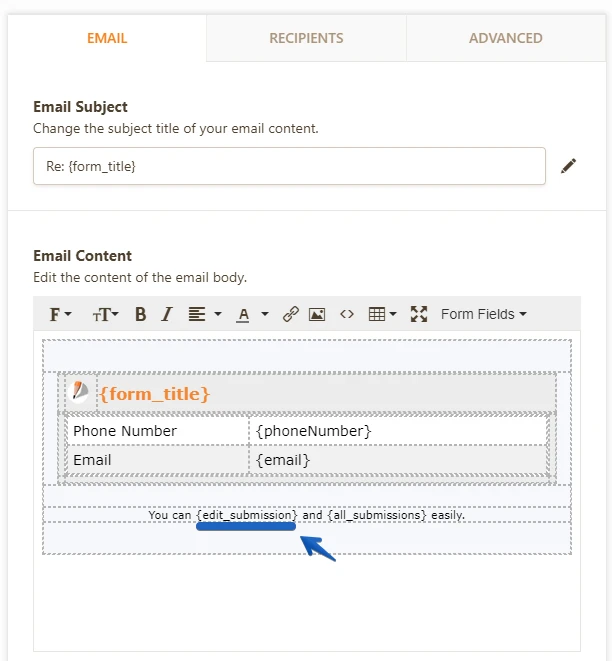
If the issue still persists, please provide the form link so we can investigate it further.
Thank you.
-
MarkusReplied on March 24, 2018 at 5:44 AM
Thanks for your reply but I guess I misused terminology in describing the problem . What I intended to do is to view the current "Collaborators" because I invited somebody using the link and I would like to know if he still has access to that session or not. I would like to block him. (Link was sent to him around 3 weeks ago)
-
AdrianReplied on March 24, 2018 at 9:39 AM
When you click the Add Collaborator button, a URL is generated along with an API Key.
To remove the editing access to the users (collaborators) who have the URL, you must delete the generated Collaboration API Key in the API Section of your Account.
https://www.jotform.com/myaccount/api

-
morqusReplied on March 24, 2018 at 4:26 PM
Exactly what I was looking for !
Thanks a lot .
- Mobile Forms
- My Forms
- Templates
- Integrations
- INTEGRATIONS
- See 100+ integrations
- FEATURED INTEGRATIONS
PayPal
Slack
Google Sheets
Mailchimp
Zoom
Dropbox
Google Calendar
Hubspot
Salesforce
- See more Integrations
- Products
- PRODUCTS
Form Builder
Jotform Enterprise
Jotform Apps
Store Builder
Jotform Tables
Jotform Inbox
Jotform Mobile App
Jotform Approvals
Report Builder
Smart PDF Forms
PDF Editor
Jotform Sign
Jotform for Salesforce Discover Now
- Support
- GET HELP
- Contact Support
- Help Center
- FAQ
- Dedicated Support
Get a dedicated support team with Jotform Enterprise.
Contact SalesDedicated Enterprise supportApply to Jotform Enterprise for a dedicated support team.
Apply Now - Professional ServicesExplore
- Enterprise
- Pricing






























































