-
AtlantisandPedalheadsAsked on March 22, 2018 at 7:55 PM
Hi,
Is there a way to add a mobile responsive widget or to make an existing form responsive. I followed the online tutorial on how to do that, but the responsive icon was missing in the developer tools.
Page URL: https://form.jotform.com/80705952091255 -
tina JotForm DeveloperReplied on March 23, 2018 at 2:11 AM
I assume that you have mentioned this guide:
Deprecated: How to Make the Form Responsive Using the Form Designer Tool
Sorry for the inconvenience caused to you. However, this guide is deprecated now and all our forms are responsive by default.
-
AtlantisandPedalheadsReplied on March 23, 2018 at 1:32 PM
Hi Tina, Thanks for the response. I have tested and previewed our surveys on a mobile device and they are not responsive. Not sure if this is because these are old forms, but there isn't a place for me to add this new widget or change the form to be responsive. Basically a portion of the form is cut off on a mobile device. I have slightly changed the form to be able to scroll, but obviously being responsive is better.
-
Richie JotForm SupportReplied on March 23, 2018 at 2:23 PM
You can try to add the mobile responsive widget in your form.
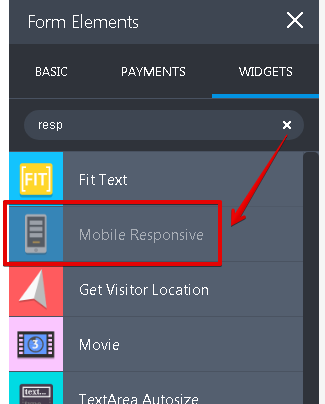
Here is a sample screenshot:
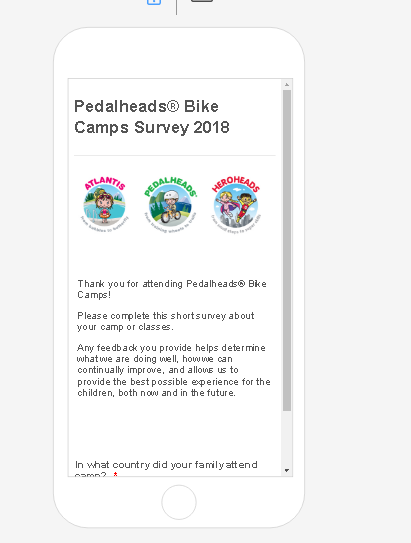
Please give it a try and let us know.
-
irescueReplied on March 26, 2018 at 9:35 PM
-
tina JotForm DeveloperReplied on March 27, 2018 at 2:18 AM
I have split your other question into a new thread. You can follow up your thread by clicking the link given below:
- Mobile Forms
- My Forms
- Templates
- Integrations
- INTEGRATIONS
- See 100+ integrations
- FEATURED INTEGRATIONS
PayPal
Slack
Google Sheets
Mailchimp
Zoom
Dropbox
Google Calendar
Hubspot
Salesforce
- See more Integrations
- Products
- PRODUCTS
Form Builder
Jotform Enterprise
Jotform Apps
Store Builder
Jotform Tables
Jotform Inbox
Jotform Mobile App
Jotform Approvals
Report Builder
Smart PDF Forms
PDF Editor
Jotform Sign
Jotform for Salesforce Discover Now
- Support
- GET HELP
- Contact Support
- Help Center
- FAQ
- Dedicated Support
Get a dedicated support team with Jotform Enterprise.
Contact SalesDedicated Enterprise supportApply to Jotform Enterprise for a dedicated support team.
Apply Now - Professional ServicesExplore
- Enterprise
- Pricing





























































