-
BrownBearSocialAsked on March 23, 2018 at 8:27 AM
Hi guys
I have created a form, with questions and a calculation, when I press calculate it doesn't go to page 2 with answers, it goes to the thank you page, any advice?
Been on this for hours :(
Page URL: https://form.jotform.co/80811245615856 -
yorkReplied on March 23, 2018 at 10:33 AM
Hello, I checked your form and saw that the calculate button is actually a submit button. You can see it if you click on it in your builder.
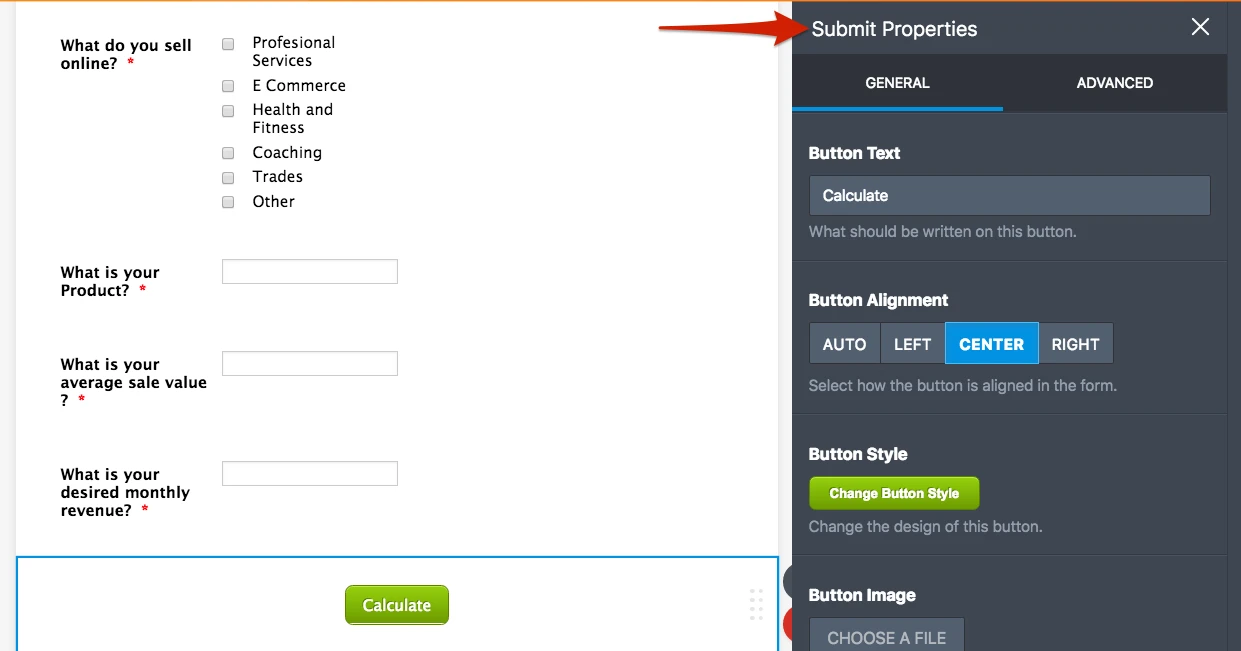
I changed the next button below (which is a page break element) and changed the label to "Calculate" so it works as you intended.
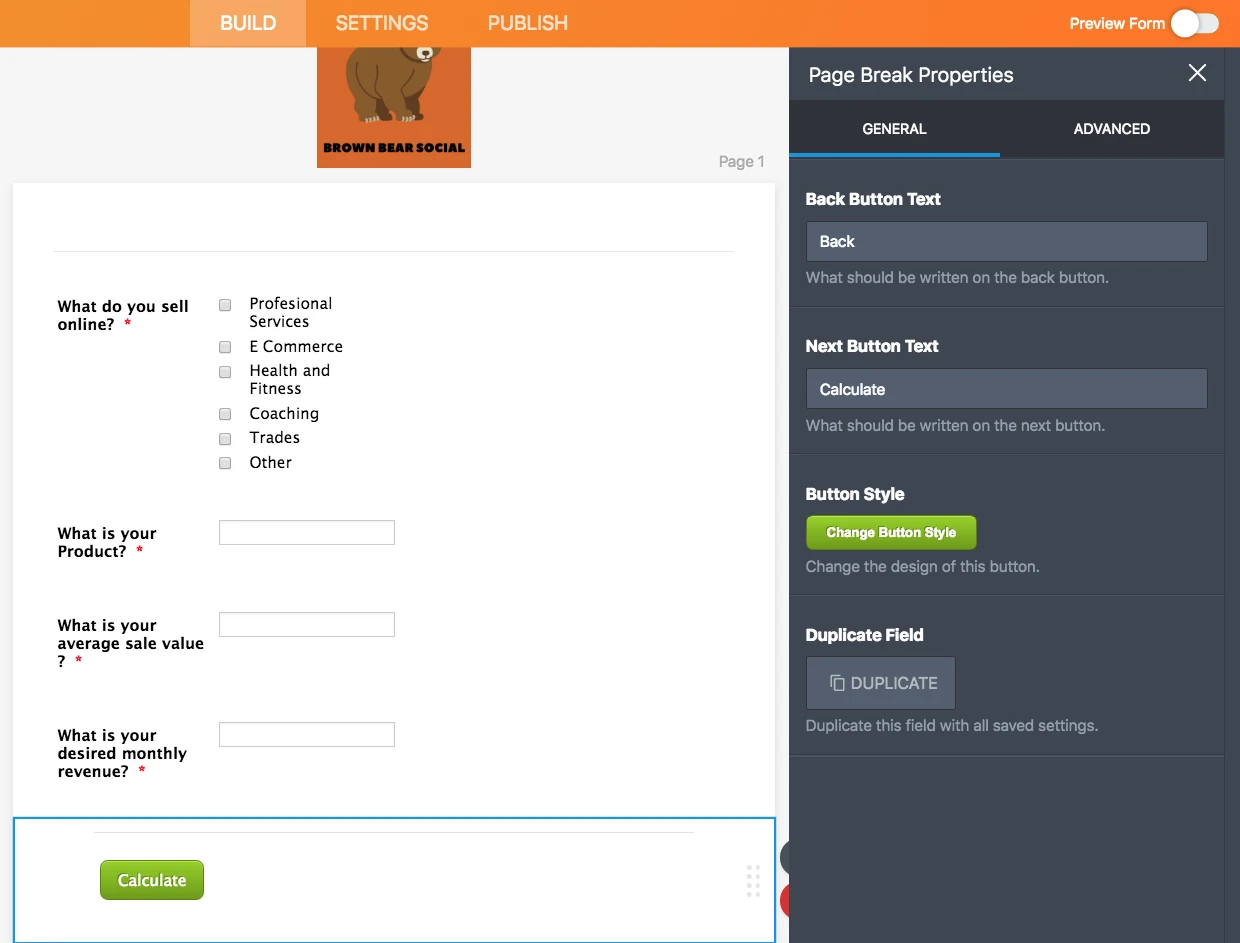
You can see the form I created here: https://form.jotform.com/80814142223951
How to clone the form I created: https://www.jotform.com/help/42-How-to-Clone-an-Existing-Form-from-a-URL
-
BrownBearSocialReplied on March 23, 2018 at 10:03 PM
Cool ! Thanks so much !
-
BrownBearSocialReplied on March 24, 2018 at 2:26 AM
Hi again, sorry but that didnt work, yes it now goes to the next page, but it does not calculate the numbers and give results ....
-
Ashwin JotForm SupportReplied on March 24, 2018 at 6:25 AM
It seems you have change the name of the submit button to "Calculate". Please note that since the calculate button is actually submit button upon clicked, your form will be submitted without calculation.
And, the reason why the calculation is not working is because of the condition you have added to insert value in another text boxes is incomplete.
I would suggest you to please take a look at the following cloned form where I have fixed this issue and see if it works as expected: https://form.jotform.com/80822308516959
Hope this helps.
Do get back to us if you need any other changes.
- Mobile Forms
- My Forms
- Templates
- Integrations
- INTEGRATIONS
- See 100+ integrations
- FEATURED INTEGRATIONS
PayPal
Slack
Google Sheets
Mailchimp
Zoom
Dropbox
Google Calendar
Hubspot
Salesforce
- See more Integrations
- Products
- PRODUCTS
Form Builder
Jotform Enterprise
Jotform Apps
Store Builder
Jotform Tables
Jotform Inbox
Jotform Mobile App
Jotform Approvals
Report Builder
Smart PDF Forms
PDF Editor
Jotform Sign
Jotform for Salesforce Discover Now
- Support
- GET HELP
- Contact Support
- Help Center
- FAQ
- Dedicated Support
Get a dedicated support team with Jotform Enterprise.
Contact SalesDedicated Enterprise supportApply to Jotform Enterprise for a dedicated support team.
Apply Now - Professional ServicesExplore
- Enterprise
- Pricing




























































