-
JFedGMWAsked on March 23, 2018 at 9:27 AM
We would like people to be able to share a link to an event on our website when they receive the autoresponse after registering for an event. How do we do that?
-
David JotForm Support ManagerReplied on March 23, 2018 at 11:09 AM
Unfortunately, it will not be possible to put a Facebook share button in the autoresponder email, as our builder does not accept script code. However, you can show the share button in the form, by using a widget we have created, please try the Social Share widget: https://widgets.jotform.com/widget/social_share
-
JFedGMWReplied on March 23, 2018 at 11:12 AM
Since it can't be added to the autoresponse, how would I add it to the Thank You page? We would like people to be able to share the link to one of our event pages on Facebook after they register for the event.
Thanks for the prompt response.
-
David JotForm Support ManagerReplied on March 23, 2018 at 12:26 PM
You can try adding your own custom Facebook button html code, however, if it contains script code, it will not be accepted.
So, what you can do is to create your own thank you page, where the share button is setup, then you can redirect the user to your thank you page after submission:
https://www.jotform.com/help/211-Setting-up-the-Thank-You-Page
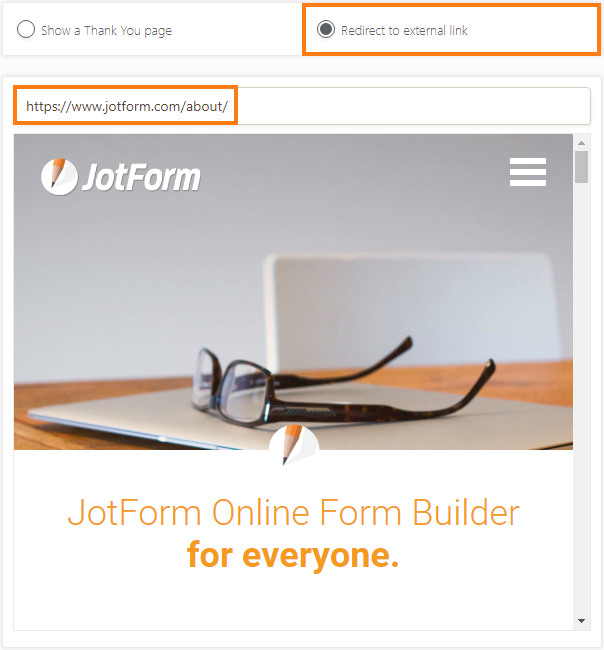
- Mobile Forms
- My Forms
- Templates
- Integrations
- INTEGRATIONS
- See 100+ integrations
- FEATURED INTEGRATIONS
PayPal
Slack
Google Sheets
Mailchimp
Zoom
Dropbox
Google Calendar
Hubspot
Salesforce
- See more Integrations
- Products
- PRODUCTS
Form Builder
Jotform Enterprise
Jotform Apps
Store Builder
Jotform Tables
Jotform Inbox
Jotform Mobile App
Jotform Approvals
Report Builder
Smart PDF Forms
PDF Editor
Jotform Sign
Jotform for Salesforce Discover Now
- Support
- GET HELP
- Contact Support
- Help Center
- FAQ
- Dedicated Support
Get a dedicated support team with Jotform Enterprise.
Contact SalesDedicated Enterprise supportApply to Jotform Enterprise for a dedicated support team.
Apply Now - Professional ServicesExplore
- Enterprise
- Pricing



























































