-
FRJotformAsked on March 23, 2018 at 11:11 AM
When using the Infinite List widget, each row generated creates an edit and remove button. These buttons are, by default, pictures: a blue pencil and a red cross respectively. Unfortunately, they do not mesh well with the rest of our form's design. Is there any way to change these images? Ideally, we would just want 'normal' buttons but if that's not possible, then just the ability to upload different images would be great.
I've attached a screenshot showing the images referenced.
Thank you.
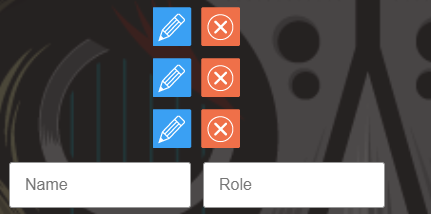
-
Nik_CReplied on March 23, 2018 at 12:49 PM
Yes, it is possible to change the image of the edit and delete buttons.
Here is how:
1) Insert the below CSS to Custom CSS of the Widget:
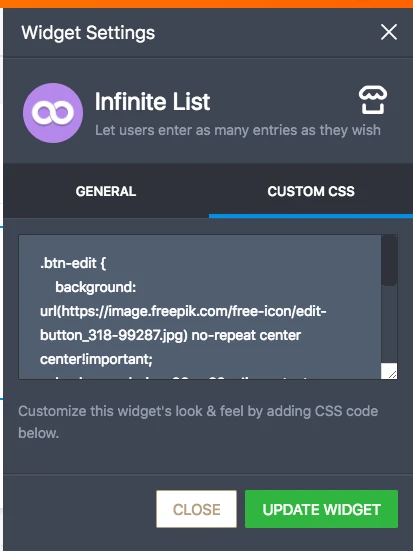
.btn-edit {
background: url(https://image.freepik.com/free-icon/edit-button_318-99287.jpg) no-repeat center center!important;
background-size: 39px 39px!important;
}
.btn-delete {
background: url(https://cdn0.iconfinder.com/data/icons/controls-and-navigation-arrows-1/24/21-128.png) no-repeat center center!important;
background-size: 45px 45px!important;
}
The yellow is for edit button and the green is for delete button.
You just have to change the URL (bold part) where you can use your own images.
And you can adjust the size of those images (also bolded part).
You can check how it works here: https://form.jotform.com/80814761995974
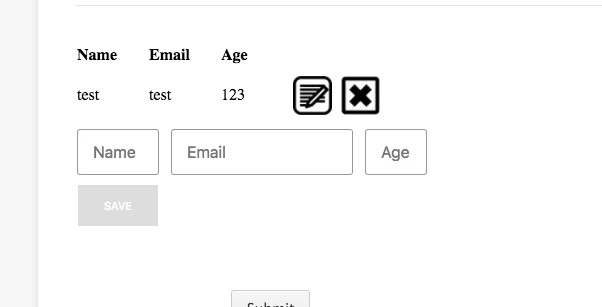
Let us know if you have any further questions.
Thank you!
-
FRJotformReplied on March 23, 2018 at 1:30 PM
Fantastic - thank you for your help and quick response!
- Mobile Forms
- My Forms
- Templates
- Integrations
- INTEGRATIONS
- See 100+ integrations
- FEATURED INTEGRATIONS
PayPal
Slack
Google Sheets
Mailchimp
Zoom
Dropbox
Google Calendar
Hubspot
Salesforce
- See more Integrations
- Products
- PRODUCTS
Form Builder
Jotform Enterprise
Jotform Apps
Store Builder
Jotform Tables
Jotform Inbox
Jotform Mobile App
Jotform Approvals
Report Builder
Smart PDF Forms
PDF Editor
Jotform Sign
Jotform for Salesforce Discover Now
- Support
- GET HELP
- Contact Support
- Help Center
- FAQ
- Dedicated Support
Get a dedicated support team with Jotform Enterprise.
Contact SalesDedicated Enterprise supportApply to Jotform Enterprise for a dedicated support team.
Apply Now - Professional ServicesExplore
- Enterprise
- Pricing



























































