-
mwlcAsked on March 23, 2018 at 12:41 PM
I need to reset the password for our account however, I don't have the original password. The person who setup the account has left the company. I have access to the email used to originally setup the account.
Thank you
-
AdrianReplied on March 23, 2018 at 1:43 PMTo reset your password, first, log out from your account then follow these steps.1. Visit Jotform's Website.
2. Click on Login button.3. Click on Forgot Password?4. Enter either the email address or username5. Click on Send Reset Instructions button.6. Check your inbox for a password reset email7. Click on the URL provided in the email and enter a new password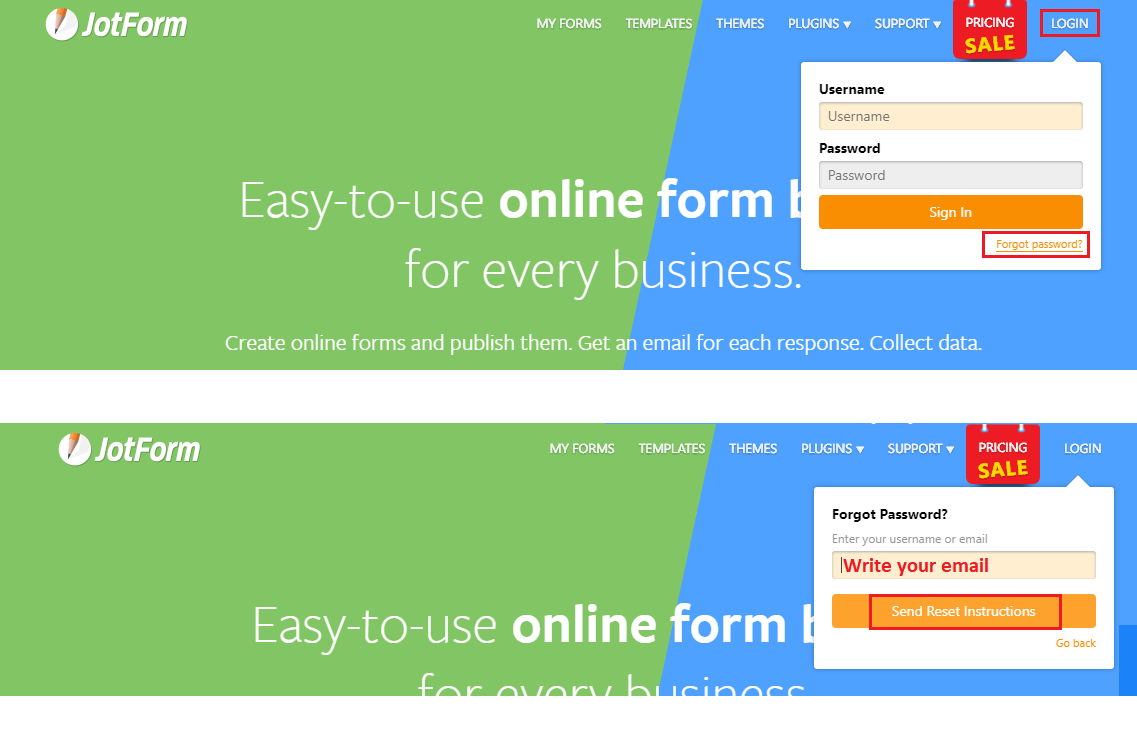
- Mobile Forms
- My Forms
- Templates
- Integrations
- INTEGRATIONS
- See 100+ integrations
- FEATURED INTEGRATIONS
PayPal
Slack
Google Sheets
Mailchimp
Zoom
Dropbox
Google Calendar
Hubspot
Salesforce
- See more Integrations
- Products
- PRODUCTS
Form Builder
Jotform Enterprise
Jotform Apps
Store Builder
Jotform Tables
Jotform Inbox
Jotform Mobile App
Jotform Approvals
Report Builder
Smart PDF Forms
PDF Editor
Jotform Sign
Jotform for Salesforce Discover Now
- Support
- GET HELP
- Contact Support
- Help Center
- FAQ
- Dedicated Support
Get a dedicated support team with Jotform Enterprise.
Contact SalesDedicated Enterprise supportApply to Jotform Enterprise for a dedicated support team.
Apply Now - Professional ServicesExplore
- Enterprise
- Pricing



























































