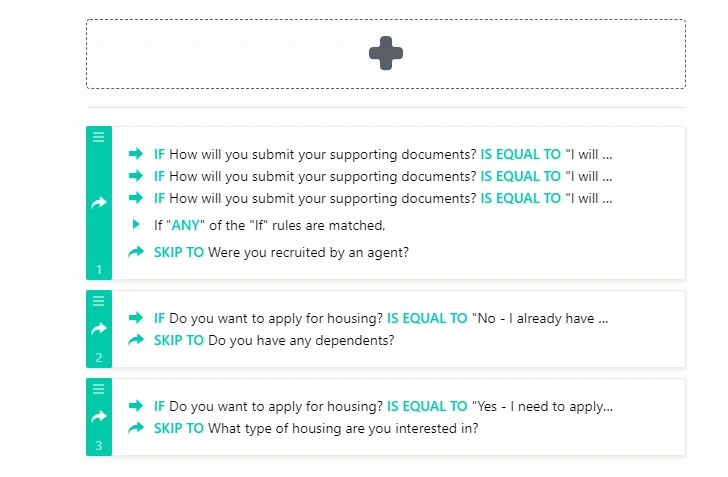-
bia2018Asked on March 23, 2018 at 3:28 PM
Just as you can guess from my question, whenever I manually click the next button or sometimes the field automatically skips to the next field. It is so random that I don't think I am able to use this form for my customers. I've tried everything I could but still I get same errors. Please could you check my form and tell me a solution? I need this ASAP...
Page URL: https://form.jotform.com/80738344828163 -
Kevin Support Team LeadReplied on March 23, 2018 at 4:36 PM
I have been testing your form and I cannot replicate the issue, the form keeps moving to the next question when I fill out the fields and click on the next button, please see the following screen-cast about what I can see on my end:

I can see that you have some conditions on your form:
They are actually skipping to certain pages.
Is the issue happening with certain fields only?
May you please provide us an example about it?
We will wait for your response.
-
bia2018Replied on March 23, 2018 at 7:43 PMHi,
Thank you for such a quick response! The issue I had is actually located
more towards the end (after 50 or 54 fields).
I got rid of all conditional logic and then it works fine.
I also realize that 'Single Choice' box automatically skips to the next. Is
it intended? There is no explanation whatsoever.
I personally believe there could be some internal bugs related to the
conditional logic.
Anyway, I felt like there was some sort of error with the next button. I
guess I was wrong.
I am going to create another form to see if that helps.
Thank you again for your support!
Boston International Academy
1642 Commonwealth Avenue
Brighton, MA 02135
*Tel:* 617-731-6390, 617-731-6393
*Fax:* 617-731-6391
info@bia.edu
www.bia.edu
... -
Kiran Support Team LeadReplied on March 23, 2018 at 10:21 PM
I also realize that 'Single Choice' box automatically skips to the next. Is it intended?
Yes. The card forms are designed to move to the next card automatically when the option in the Single choice field is selected.
It seems that you have deleted the form mentioned in your earlier post. I have checked your account and see that there is another form http://www.jotform.us/form/80816227547158. Are you still experiencing any issue with this form? If so, please let us know so that we can take a look and assist you further.
Thank you!
-
bia2018Replied on March 27, 2018 at 1:43 PMHi Kiran,Thank your so much for your support! Things are okay except for the fact
that my account is suddenly suspended!!!
I can't log into my account! Can you tell me what is wrong with my account?
This has been very vexing for me to get the form to work properly.
I would really appreciate for all the help I can get.
Best,
Jeri Suh
Boston International Academy
1642 Commonwealth Avenue
Brighton, MA 02135
*Tel:* 617-731-6390, 617-731-6393
*Fax:* 617-731-6391
info@bia.edu
www.bia.edu
... -
Kevin Support Team LeadReplied on March 27, 2018 at 2:19 PM
We will assist you with your other issue on the following thread: https://www.jotform.com/answers/1427473
Thanks.
- Mobile Forms
- My Forms
- Templates
- Integrations
- INTEGRATIONS
- See 100+ integrations
- FEATURED INTEGRATIONS
PayPal
Slack
Google Sheets
Mailchimp
Zoom
Dropbox
Google Calendar
Hubspot
Salesforce
- See more Integrations
- Products
- PRODUCTS
Form Builder
Jotform Enterprise
Jotform Apps
Store Builder
Jotform Tables
Jotform Inbox
Jotform Mobile App
Jotform Approvals
Report Builder
Smart PDF Forms
PDF Editor
Jotform Sign
Jotform for Salesforce Discover Now
- Support
- GET HELP
- Contact Support
- Help Center
- FAQ
- Dedicated Support
Get a dedicated support team with Jotform Enterprise.
Contact SalesDedicated Enterprise supportApply to Jotform Enterprise for a dedicated support team.
Apply Now - Professional ServicesExplore
- Enterprise
- Pricing