-
stormingrobotsAsked on March 23, 2018 at 9:57 PM
In form https://www.jotform.com/80743726484161
fields did not show up..

There should be two separate fields , state and capital city dropdown box... but neither of them showed up.
Please advise.
-
Elton Support Team LeadReplied on March 24, 2018 at 2:34 AM
I can see them both in your form now. I presume this is resolved?
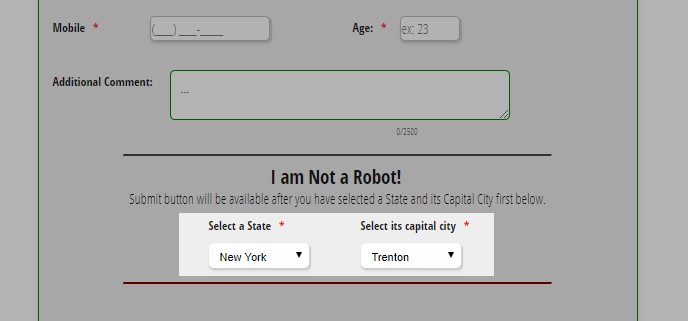
-
stormingrobotsReplied on March 24, 2018 at 7:09 AM
The main issue I had was :
- bad criteria which hid the two fields.
For the live of me that I could not figure out. So, I went ahead to clear the browser cache and reload the form. The removed criteria showed back up again. I again removed the criteria, then it works - the hidden fields show back up.
This is for reference in case this happens to someone else ....:
I think the problem seemed to be the fact that I tried to edit criteria from a cell phone browser.
1) edit the criteria from a cellphone browser -> got rid of bad criteria which hid the two fields.
2) back on the desktop browser to do the editing. the bad criteria no longer there, but the fields still did not show up.
3) I then filed the ticket.
4) after a while, I decided to get out the browser (desktop)
5) reload the jotform --> build the form again
6) look at the criteria, the bad criteria showed back again.
7) went ahead to delete them again (from deskop browser)
8) the 2 hidden fields showed up after that.
Hmmm... the moral of the story, do not try to edit the criteria on a smartphone. Not sure this is a known issue. However, that's what happened in my case.
All is good now.
-
liyamReplied on March 24, 2018 at 10:07 AM
Thank you for the details, stormingrobots.
Ideally, there should be no distinction on building the form through a computer or a mobile phone. But in any case, we will do tests on our end as well to see how it should be replicated based on the information that you have shared.
In any case, feel free to let us know if you have other questions or concerns.
Thanks.
- Mobile Forms
- My Forms
- Templates
- Integrations
- INTEGRATIONS
- See 100+ integrations
- FEATURED INTEGRATIONS
PayPal
Slack
Google Sheets
Mailchimp
Zoom
Dropbox
Google Calendar
Hubspot
Salesforce
- See more Integrations
- Products
- PRODUCTS
Form Builder
Jotform Enterprise
Jotform Apps
Store Builder
Jotform Tables
Jotform Inbox
Jotform Mobile App
Jotform Approvals
Report Builder
Smart PDF Forms
PDF Editor
Jotform Sign
Jotform for Salesforce Discover Now
- Support
- GET HELP
- Contact Support
- Help Center
- FAQ
- Dedicated Support
Get a dedicated support team with Jotform Enterprise.
Contact SalesDedicated Enterprise supportApply to Jotform Enterprise for a dedicated support team.
Apply Now - Professional ServicesExplore
- Enterprise
- Pricing





























































