-
sommerville88Asked on March 24, 2018 at 4:37 PM
I only want to allow certain states in address field. either by limiting choices or by checking values entered. what's a good way to do this?
-
AdrianReplied on March 24, 2018 at 5:24 PM
If you want to limit the State Choices to the American States, you can do so by enabling that option in the Properties of the Address field.
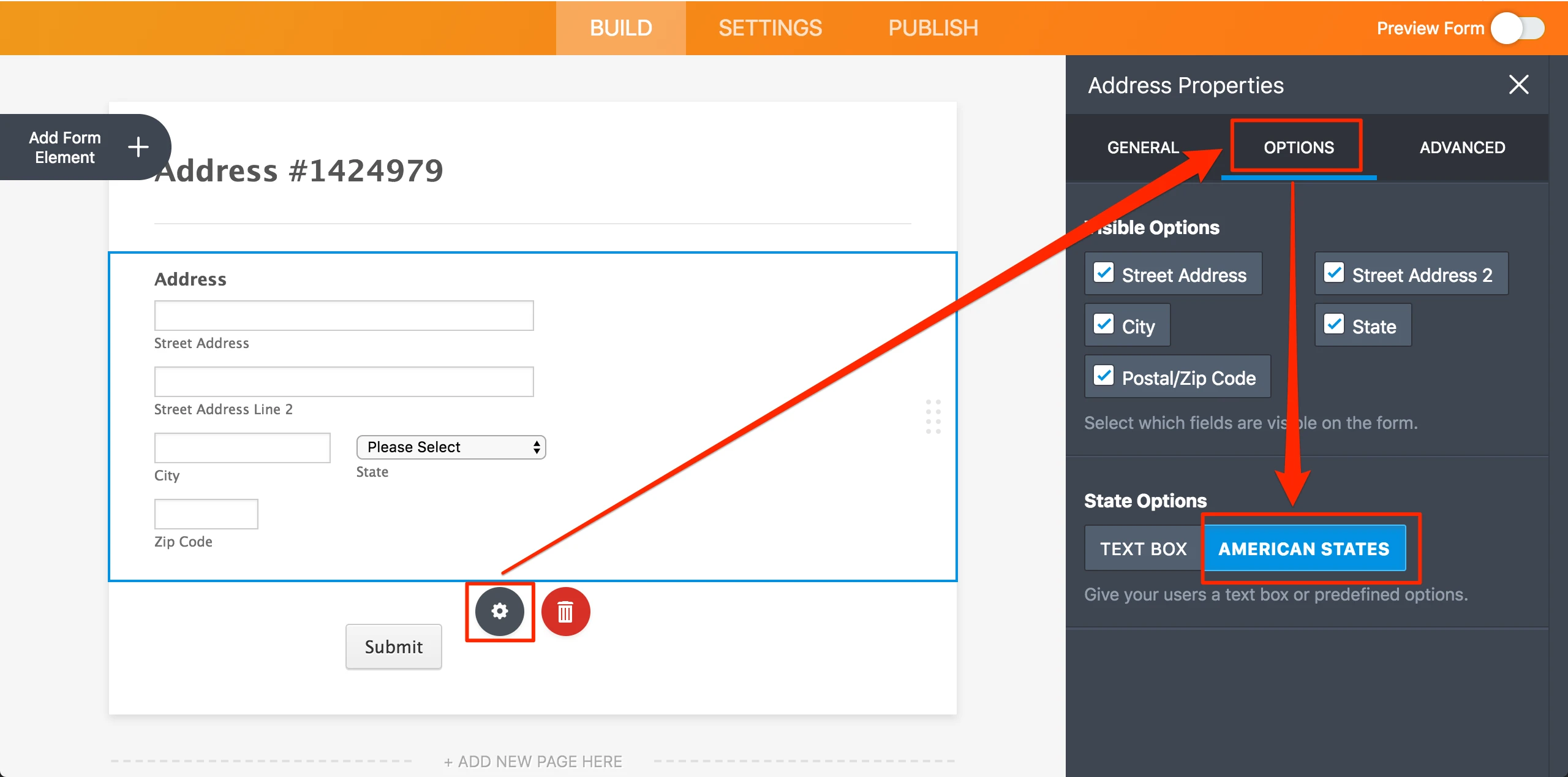
If you want to limit the State Choices to certain States, then you can add a Dropdown element from the list of elements and set the State options there. It is not possible to set certain State choices in the Address field.
-
AdrianReplied on March 24, 2018 at 6:01 PM
If you set the State Options to "American States", then it is possible to HIDE certain states using Custom CSS.
DEMO: https://form.jotform.com/80826643659973
On this demo form, I have hidden Alabama and Alaska using this custom CSS code.
#input_3_state option:nth-child(2),
#input_3_state option:nth-child(3) {
display: none;
}Notice the CSS selectors there. The 2nd and the 3rd option will hide. You can add as many lines of CSS separated by a comma. If you want to hide the 11th option (Florida), the CSS code would look like this.
#input_3_state option:nth-child(2),
#input_3_state option:nth-child(3),
#input_3_state option:nth-child(11) {
display: none;
}
- Mobile Forms
- My Forms
- Templates
- Integrations
- INTEGRATIONS
- See 100+ integrations
- FEATURED INTEGRATIONS
PayPal
Slack
Google Sheets
Mailchimp
Zoom
Dropbox
Google Calendar
Hubspot
Salesforce
- See more Integrations
- Products
- PRODUCTS
Form Builder
Jotform Enterprise
Jotform Apps
Store Builder
Jotform Tables
Jotform Inbox
Jotform Mobile App
Jotform Approvals
Report Builder
Smart PDF Forms
PDF Editor
Jotform Sign
Jotform for Salesforce Discover Now
- Support
- GET HELP
- Contact Support
- Help Center
- FAQ
- Dedicated Support
Get a dedicated support team with Jotform Enterprise.
Contact SalesDedicated Enterprise supportApply to Jotform Enterprise for a dedicated support team.
Apply Now - Professional ServicesExplore
- Enterprise
- Pricing



























































