-
giftcardbuddy159Asked on March 24, 2018 at 10:38 PM
I want to make a field where the user is REQUIRED to input 12 numbers into the field. I thought I had it covered through masking but then I figured out this doesn't require them to input as many #'s as you put... Basically I want the min. input to be 12 and the max input to be 12... help??
-
giftcardbuddy159Replied on March 24, 2018 at 10:40 PM
BUT the amount of numbers that has to be input can change based on a drop down field they previously answered. So basically for example:
if they chose option A in the drop down then they would be required to enter 10 numbers in the field.
If they chose option B they would be required to enter 12 numbers in the field.
if they chose option C they would be required to enter 14 numbers in the field.
and so on and so forth. Any ideas? Can you do this with masking?!
-
giftcardbuddy159Replied on March 24, 2018 at 11:11 PM
Basically I just need a field that functions like this one:

-
Elton Support Team LeadReplied on March 25, 2018 at 2:18 AM
That's called Input Mask. Here's how to enable it in a field https://www.jotform.com/help/381-Getting-Started-with-the-Basics-of-Input-Masking.
Here's an example to accept 12 numbers.
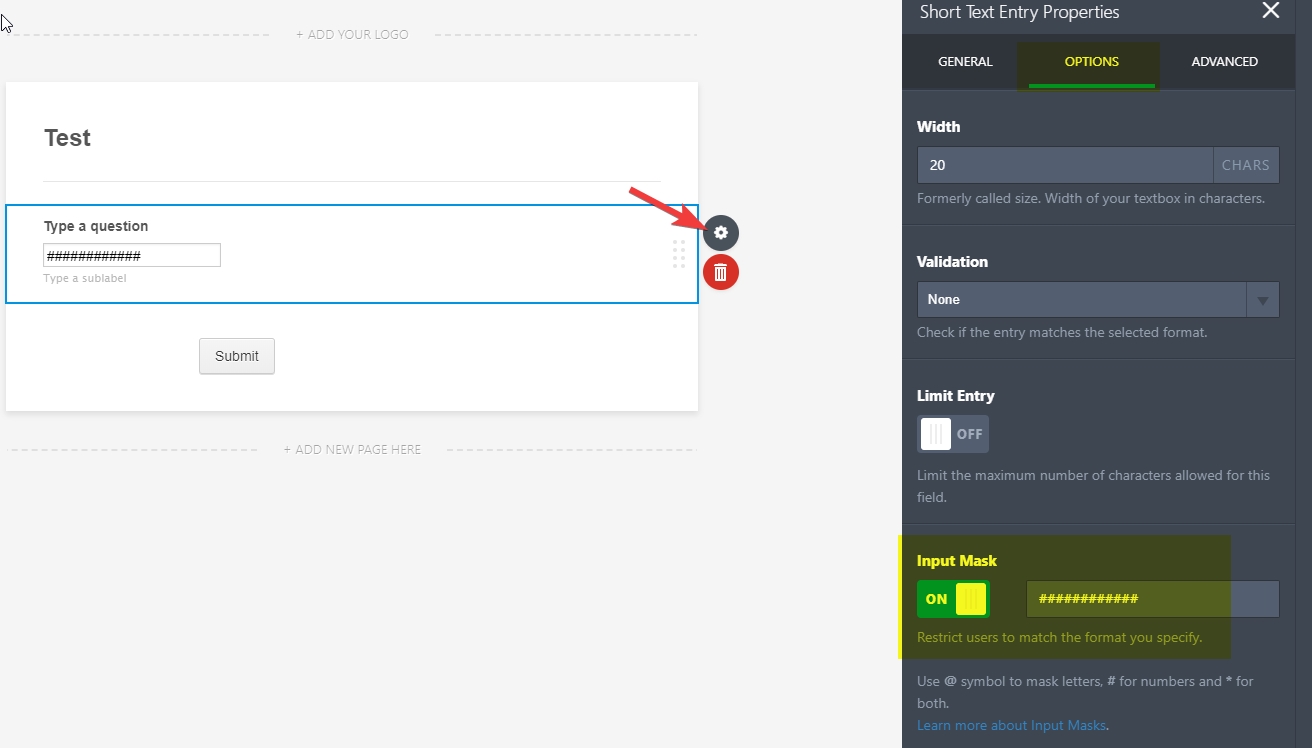
-
giftcardbuddy159Replied on March 25, 2018 at 5:35 AM
Yea........ but it does not REQUIRE 12 digits exactly. If you put in 11 it still passes the required verification and does not show an error.
-
Victoria_KReplied on March 25, 2018 at 7:46 AM
This discussion seems to be a duplicate of your other thread. Please check my latest answer via the following link:
- Mobile Forms
- My Forms
- Templates
- Integrations
- INTEGRATIONS
- See 100+ integrations
- FEATURED INTEGRATIONS
PayPal
Slack
Google Sheets
Mailchimp
Zoom
Dropbox
Google Calendar
Hubspot
Salesforce
- See more Integrations
- Products
- PRODUCTS
Form Builder
Jotform Enterprise
Jotform Apps
Store Builder
Jotform Tables
Jotform Inbox
Jotform Mobile App
Jotform Approvals
Report Builder
Smart PDF Forms
PDF Editor
Jotform Sign
Jotform for Salesforce Discover Now
- Support
- GET HELP
- Contact Support
- Help Center
- FAQ
- Dedicated Support
Get a dedicated support team with Jotform Enterprise.
Contact SalesDedicated Enterprise supportApply to Jotform Enterprise for a dedicated support team.
Apply Now - Professional ServicesExplore
- Enterprise
- Pricing




























































