-
BarnsideVetAsked on March 25, 2018 at 11:12 AM
I am trying to create a quiz and the Quizform app is not allowing me to save the correct answers. I created a sample form for testing purposes, added the Quizform app to the form, entered the correct answers, and saved the quiz. Each time take the quiz it provides results of (0/0 0.00%). It is not recognizing the correct answer key. A link to the sample form is provided below.
Page URL: https://form.jotform.com/80834835331154 -
David JotForm Support ManagerReplied on March 25, 2018 at 1:24 PM
Probably the issue is related to your browsers cache, please try setting it up using a different browser, or try clearing your forms cache: https://www.jotform.com/help/289-Turn-Your-Form-into-a-Quiz-or-Exam-
-
BarnsideVetReplied on March 25, 2018 at 1:40 PM
I cleared the forms cache in account settings and I switched from Safari to Chrome. Neither option corrected the problem.
-
Welvin Support Team LeadReplied on March 25, 2018 at 3:28 PM
As far as I know, Quiz app won't work on Textboxes. It is only designed to work with Dropdown, Checkbox, Radio Button fields. You may consider doing it that way, to have users select the correct answer from the list.
-
BarnsideVetReplied on March 25, 2018 at 3:41 PM
I have three other math test forms that are set up exactly the same way and they work fine. In looking at reviews of the app it appears that this is a new glitch that may have started around December. The other forms that I have were created prior to December.
Here is an example of one that is working correctly.
https://form.jotform.com/72931129731153
-
Welvin Support Team LeadReplied on March 25, 2018 at 4:29 PM
Thank you. The form is enough to say that it works with textboxes. I haven't tried it this way before. My apologies. Let me investigate further. I may have to report this to our backend team. I'll keep you posted.
-
Welvin Support Team LeadReplied on March 25, 2018 at 5:01 PM
It's not doing that way. I get the same as yours, zeros;
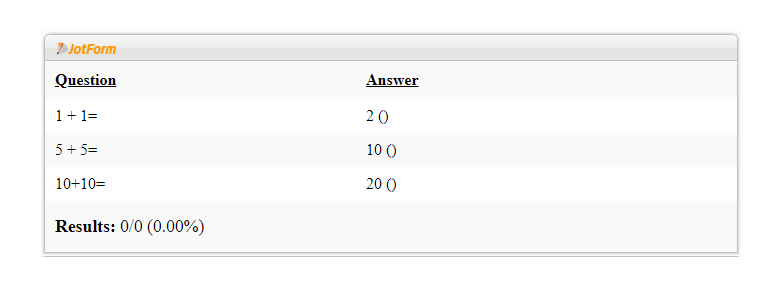
I have now escalated this thread to our backend team. If we have an update, we'll make sure to let you know here.
In the meantime, if you urgently need to have a workaround, you may consider using our Radio Button or Dropdown.
-
NeilVicenteReplied on March 26, 2018 at 7:27 PM
Hi there,
This should be fixed now, but you will have to set the answers to your form again.
Please do try and let us know if you're still having issues.
Thanks!
- Mobile Forms
- My Forms
- Templates
- Integrations
- INTEGRATIONS
- See 100+ integrations
- FEATURED INTEGRATIONS
PayPal
Slack
Google Sheets
Mailchimp
Zoom
Dropbox
Google Calendar
Hubspot
Salesforce
- See more Integrations
- Products
- PRODUCTS
Form Builder
Jotform Enterprise
Jotform Apps
Store Builder
Jotform Tables
Jotform Inbox
Jotform Mobile App
Jotform Approvals
Report Builder
Smart PDF Forms
PDF Editor
Jotform Sign
Jotform for Salesforce Discover Now
- Support
- GET HELP
- Contact Support
- Help Center
- FAQ
- Dedicated Support
Get a dedicated support team with Jotform Enterprise.
Contact SalesDedicated Enterprise supportApply to Jotform Enterprise for a dedicated support team.
Apply Now - Professional ServicesExplore
- Enterprise
- Pricing





























































