-
nealbryantAsked on March 26, 2018 at 12:11 PM
Hi again,
I also meant to ask a further question about google sheets, as some of the test submissions that I have submitted have come through as long strings of characters (example below). Any ideas why that is happening?
Thanks,
NealfJAzhaY4E4c0Ljo1pLobwvSU8G/25L/lEpeBuOMoYHLhqN893a5OlRibRt5MmtA4HV6Gd4TYjGEpxm1FB9tCW5sMZDTbsPjojYmRGrM4kGP7dbUyF9BbIh85HD6PujyejJa+l/MJooP1q9dYidDeyMEIZK3LypyslP99Nyzbc4+Ts36kMZ5ZIsYOjpympKA6ZpUOPpuqHe43J6eINDE78fYHcgSgSXMn27XM+Cy5NA22ICTbHa6QcKC3lLyVqHqTNt31jsVdQHmXdYNAdC/PmxGo6HQD+cTvFxAkh8ONXIcxvUiQpjwr2b9Zve8OzUIIA80h5q5+6HVQkrqxdLHLBA==
-
Kevin Support Team LeadReplied on March 26, 2018 at 12:22 PM
It seems like the data is being encrypted, I would recommend you to check that option on your form and make sure the encryption is turned off, while on the form builder go to the settings tab, form settings section and click on the show more button, scroll down until the encrypt form data option and disable it:
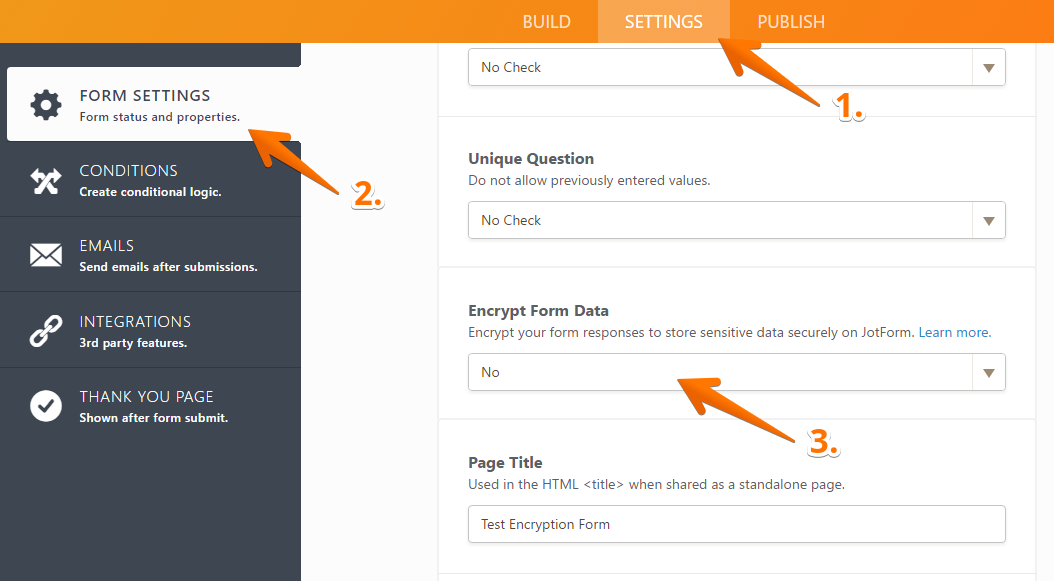
Also, here is a guide that will provide you more information about encrypted forms as well: https://www.jotform.com/help/344-Encrypted-Forms-and-How-to-Use-Them#Can-I-Use-Any-Integration-on-Encrypted-Forms
If the problem persists after disabling the encryption feature, please let us know.
-
nealbryantReplied on March 27, 2018 at 6:46 AM
Thanks Kevin. Yes it looks like that was the reason it was happening. I have disabled it and everything seems to be working fine.
Thanks for your help.
- Mobile Forms
- My Forms
- Templates
- Integrations
- INTEGRATIONS
- See 100+ integrations
- FEATURED INTEGRATIONS
PayPal
Slack
Google Sheets
Mailchimp
Zoom
Dropbox
Google Calendar
Hubspot
Salesforce
- See more Integrations
- Products
- PRODUCTS
Form Builder
Jotform Enterprise
Jotform Apps
Store Builder
Jotform Tables
Jotform Inbox
Jotform Mobile App
Jotform Approvals
Report Builder
Smart PDF Forms
PDF Editor
Jotform Sign
Jotform for Salesforce Discover Now
- Support
- GET HELP
- Contact Support
- Help Center
- FAQ
- Dedicated Support
Get a dedicated support team with Jotform Enterprise.
Contact SalesDedicated Enterprise supportApply to Jotform Enterprise for a dedicated support team.
Apply Now - Professional ServicesExplore
- Enterprise
- Pricing



























































