-
cedarvalleywalleyeclubAsked on March 26, 2018 at 2:56 PM
Hello,
I have a form where people will register for a fishing tournament. We have a deadline to enter without a late fee. If someone enters after this time frame we charge them a late fee. How would I add this into my form so that price of the entry fee increases after the deadline has passed?
Thanks,
Chase
-
Welvin Support Team LeadReplied on March 26, 2018 at 4:47 PM
Unfortunately, it's not possible. A workaround would be to configure the payment items using our basic input fields like Dropdown (for quantity selection) and then by using our calculation widget to get the total. You can pass the total to the payment field after by selecting Get Price From option in the Payment Integration.
To hide the items, you can do this by conditional logic.
Let me create a demo for you. I'll keep you posted.
-
Welvin Support Team LeadReplied on March 26, 2018 at 5:09 PM
Here's the demo form; https://form.jotform.com/80785749661977.
1. The dropdown has calculation values (https://www.jotform.com/help/301-How-to-Assign-Calculation-Value);
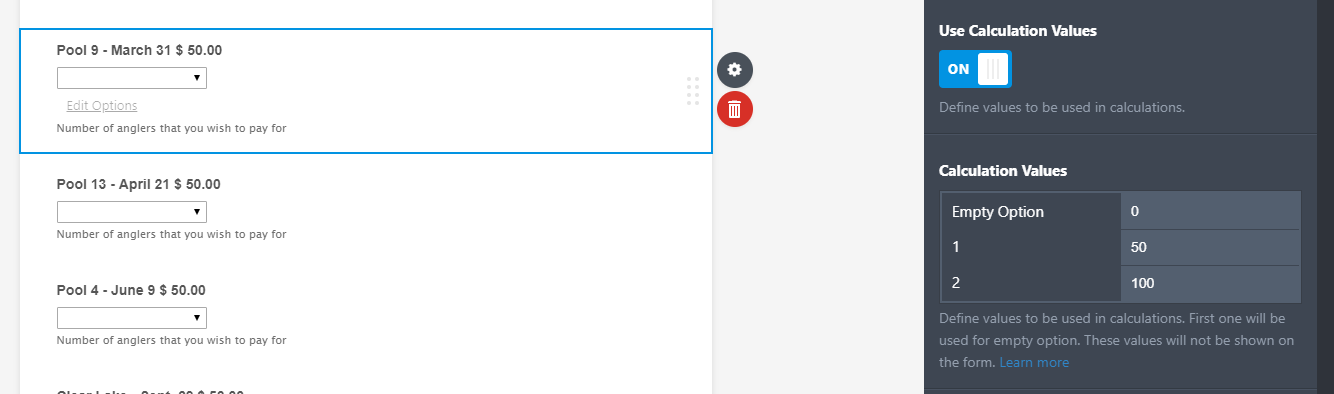
The calculation values are multiplied based on the price of the item.
2. There is a later registration fee at the bottom. It's a textbox field. Its value is based on the date field. The condition is this:
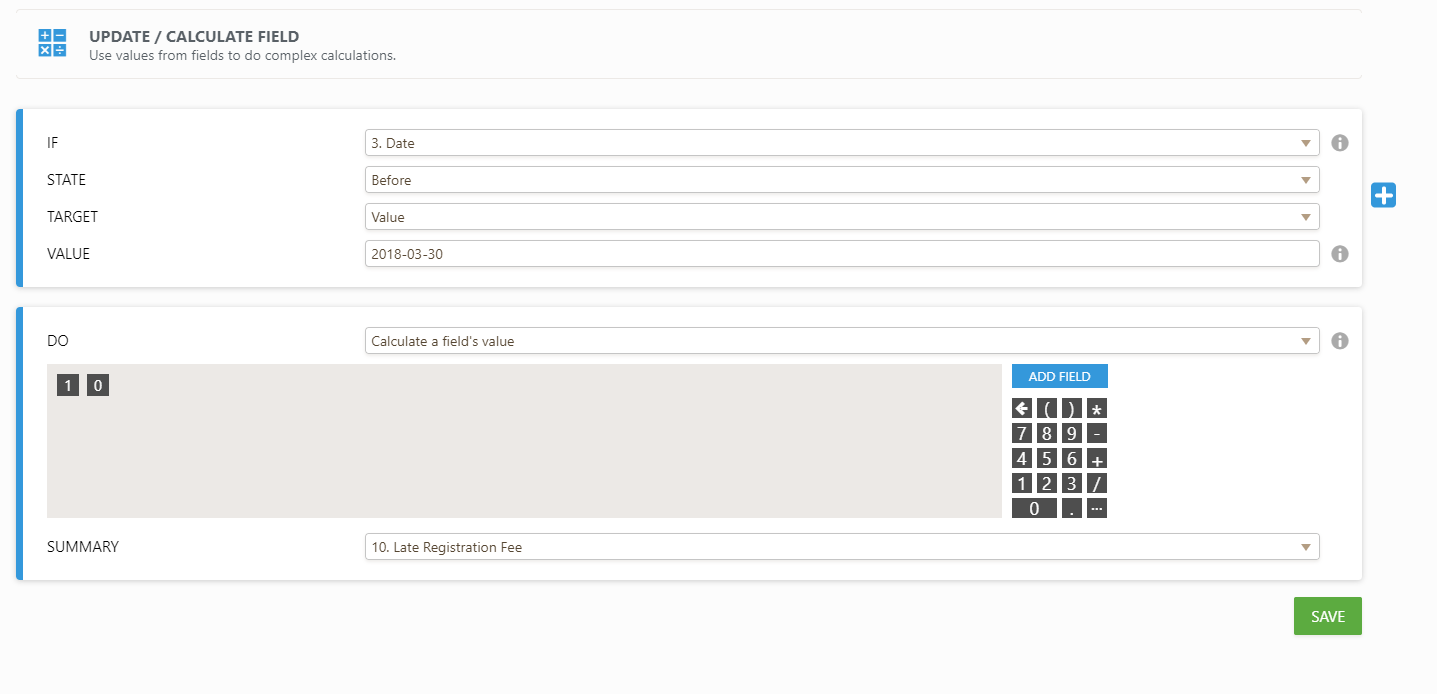
You can do the same condition for the other items based on the date.
3. The total Calculation is the sum of all the items plus the late registration fee:
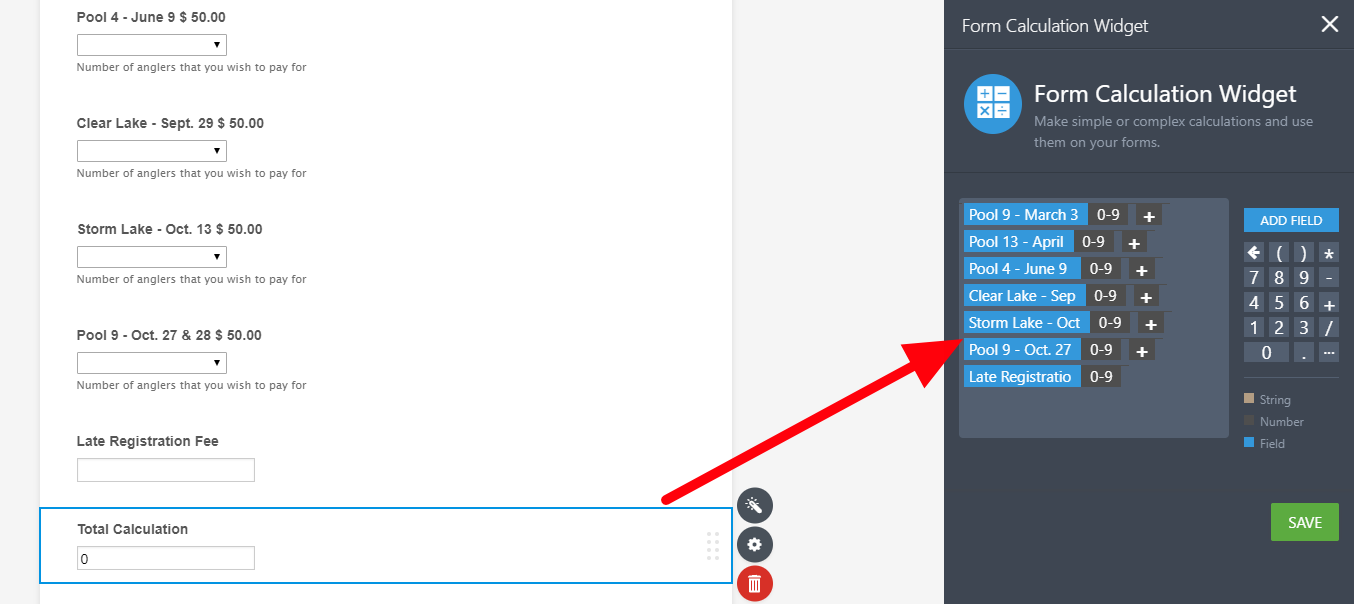
4. Next, passing the total calculation to the payment field (https://www.jotform.com/help/275-How-to-pass-a-calculation-to-a-payment-field).
I hope that will work for you. Let us know if you need any further assistance.
- Mobile Forms
- My Forms
- Templates
- Integrations
- INTEGRATIONS
- See 100+ integrations
- FEATURED INTEGRATIONS
PayPal
Slack
Google Sheets
Mailchimp
Zoom
Dropbox
Google Calendar
Hubspot
Salesforce
- See more Integrations
- Products
- PRODUCTS
Form Builder
Jotform Enterprise
Jotform Apps
Store Builder
Jotform Tables
Jotform Inbox
Jotform Mobile App
Jotform Approvals
Report Builder
Smart PDF Forms
PDF Editor
Jotform Sign
Jotform for Salesforce Discover Now
- Support
- GET HELP
- Contact Support
- Help Center
- FAQ
- Dedicated Support
Get a dedicated support team with Jotform Enterprise.
Contact SalesDedicated Enterprise supportApply to Jotform Enterprise for a dedicated support team.
Apply Now - Professional ServicesExplore
- Enterprise
- Pricing



























































