-
charlottekendallAsked on March 27, 2018 at 8:27 AM
When editing all my images and correct fonts are visible, once published, its on a blank white screen with default fonts. No branding or backgrounds etc.
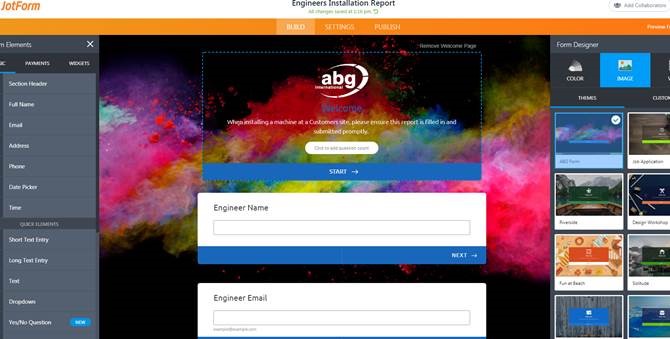
-
Elton Support Team LeadReplied on March 27, 2018 at 10:49 AM
I think it's related to your custom theme.
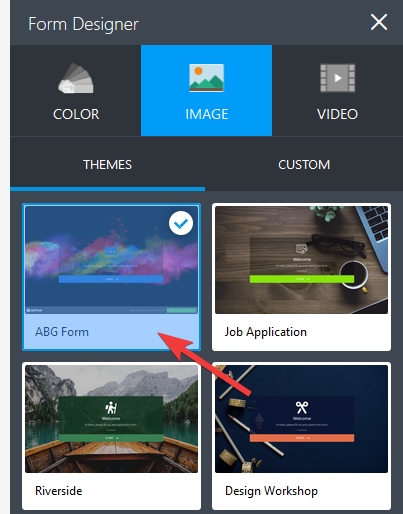
If possible, could you please recreate the theme or upload the background image again? You can also try to switch to another theme then switch back to your custom theme. See if this makes a difference.
I also cloned your form then used the other themes and it's fine.
Example: https://form.jotform.com/80854526474969
Please let us know if the problem persists. Thanks
-
charlottekendallReplied on March 27, 2018 at 11:02 AM
Thank you
It use to work perfectly. It was tested for a couple of days and has been left dormant whilst we decide on the content and now looks like this.
I switched to a template and back and it continued, I then removed the theme, and created it again using custom and it has done the same thing. I can't use a template as it needs to be my companies branding.
Thanks
-
Nik_CReplied on March 27, 2018 at 12:52 PM
Could you please check the form now if it is working properly, I re-applied the image from your My images section:

Please check and let us know how it worked.
Thank you!
-
charlottekendallReplied on March 28, 2018 at 2:49 AM
That works now, thank you! :)
- Mobile Forms
- My Forms
- Templates
- Integrations
- INTEGRATIONS
- See 100+ integrations
- FEATURED INTEGRATIONS
PayPal
Slack
Google Sheets
Mailchimp
Zoom
Dropbox
Google Calendar
Hubspot
Salesforce
- See more Integrations
- Products
- PRODUCTS
Form Builder
Jotform Enterprise
Jotform Apps
Store Builder
Jotform Tables
Jotform Inbox
Jotform Mobile App
Jotform Approvals
Report Builder
Smart PDF Forms
PDF Editor
Jotform Sign
Jotform for Salesforce Discover Now
- Support
- GET HELP
- Contact Support
- Help Center
- FAQ
- Dedicated Support
Get a dedicated support team with Jotform Enterprise.
Contact SalesDedicated Enterprise supportApply to Jotform Enterprise for a dedicated support team.
Apply Now - Professional ServicesExplore
- Enterprise
- Pricing





























































