-
STMNGBAsked on March 27, 2018 at 11:41 AM
I assigned numerical field values for multiple choice text fields and I need the numerical values to appear in the submissions results instead of text. Can you advice on the best way to achieve this, as spent hours trying to figure it out with no luck?
-
JanReplied on March 27, 2018 at 1:03 PM
I suggest you create another field where you can pass the calculation values of the options. Here's how:
1. In the Form Builder, insert a Short Text Entry field that will be assigned for a specific checkbox.
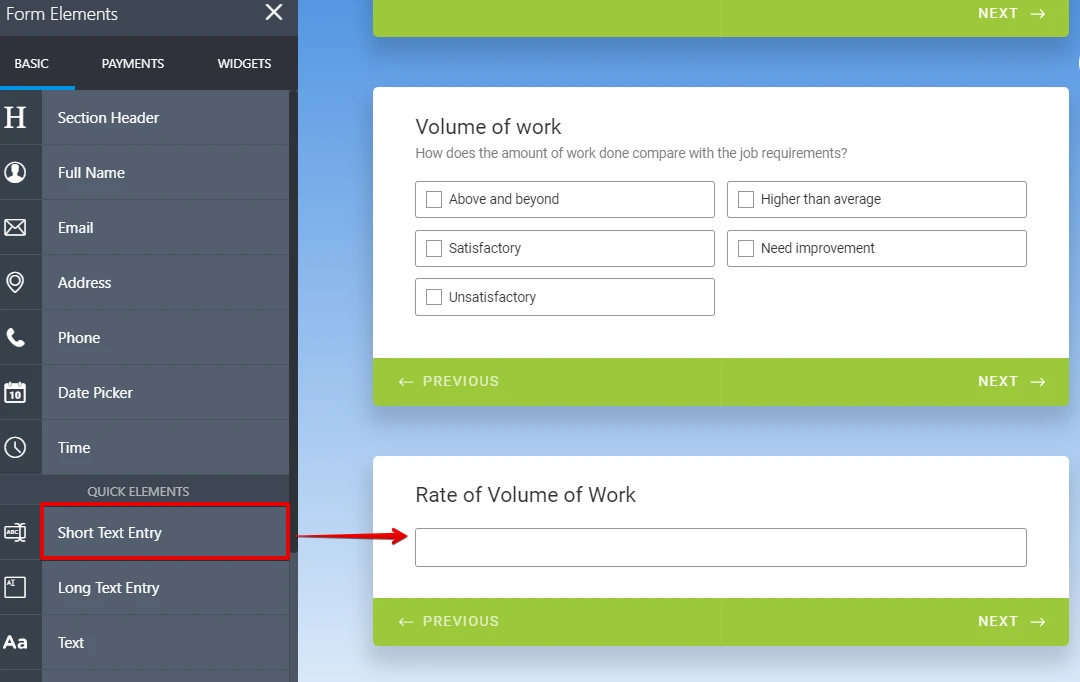
2. After that, create a condition wherein if the checkbox is filled, the calculation value of that option will be copied to the Short Text Entry field. You can use the Update/Calculate Field Condition for that. Here's a guide: How-to-Insert-Text-or-Calculation-into-a-Field-Using-Conditional-Logic.
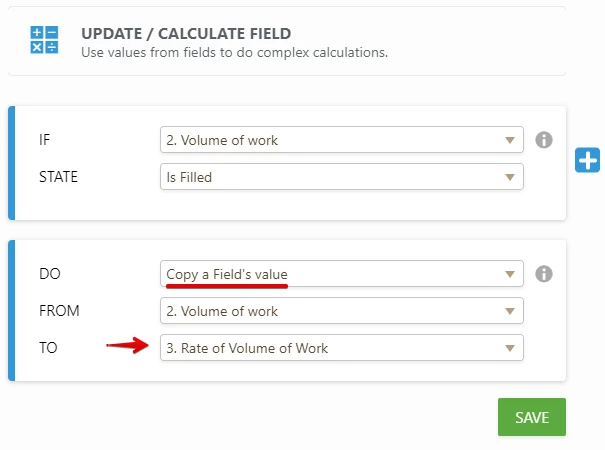
Here's the result:

Here's a screenshot of the email alert:
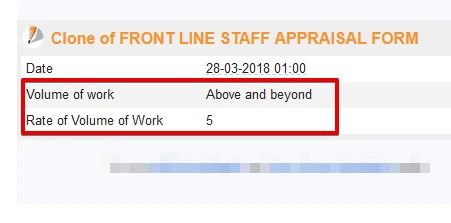
Hope that helps. Thank you.
-
STMNGBReplied on March 27, 2018 at 1:52 PM
That's a brilliant solution. Thank you very much. I hid the additional fields and they come up in the submissions report but not on the actual form.
-
JanReplied on March 27, 2018 at 2:30 PM
Glad to hear that. You are welcome. If the fields are hidden, then it will not appear in the actual form.
If you have any help, please do not hesitate to contact us. Thank you.
-
STMNGBReplied on March 27, 2018 at 2:33 PM
Thank you. That's exactly what I needed - numerical values in hidden fields so that they are not clattering the form itself, but still appearing on submission reports for analytics and total scores.
-
JanReplied on March 27, 2018 at 2:50 PM
My understanding is that you want to hide the checkbox field (texts) and just show the numerical value (passed data).

If that is correct, then you can just disable that field on the Submissions page. Just click the "Options" icon and uncheck that field. After that, click the "Options" icon to save the changes.

Hope that helps. Thank you.
-
STMNGBReplied on March 27, 2018 at 3:10 PM
You just made it even better for me. Great advice! Much appreciated. Brilliant!
- Mobile Forms
- My Forms
- Templates
- Integrations
- INTEGRATIONS
- See 100+ integrations
- FEATURED INTEGRATIONS
PayPal
Slack
Google Sheets
Mailchimp
Zoom
Dropbox
Google Calendar
Hubspot
Salesforce
- See more Integrations
- Products
- PRODUCTS
Form Builder
Jotform Enterprise
Jotform Apps
Store Builder
Jotform Tables
Jotform Inbox
Jotform Mobile App
Jotform Approvals
Report Builder
Smart PDF Forms
PDF Editor
Jotform Sign
Jotform for Salesforce Discover Now
- Support
- GET HELP
- Contact Support
- Help Center
- FAQ
- Dedicated Support
Get a dedicated support team with Jotform Enterprise.
Contact SalesDedicated Enterprise supportApply to Jotform Enterprise for a dedicated support team.
Apply Now - Professional ServicesExplore
- Enterprise
- Pricing






























































