-
deakin09Asked on March 27, 2018 at 1:31 PM
Hi,
Not sure why on the bottom calculation if two options are selected it sums but if one is added, it sums it but shows the equation.


How can I fix this?
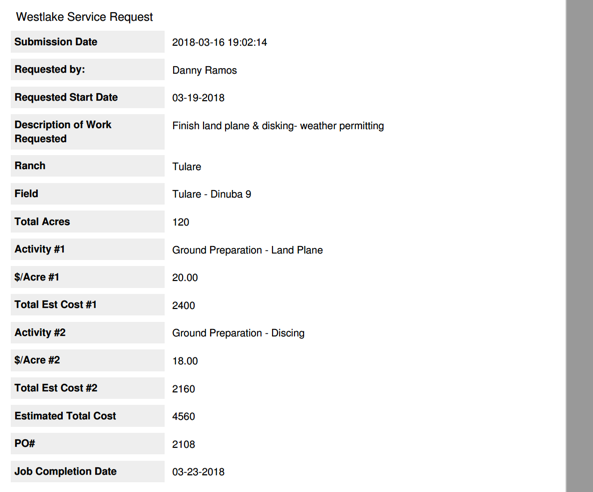
-
TREVONReplied on March 27, 2018 at 2:40 PM
The reason it is showing these characters is because your calculation widget has the )+(0)+() characters passing data as string hence the error you are getting in your calculation. The calculation is also not correct based on the above.
You will need to change the data to numbers as shown in the screencast below.

Below is my form with the above changes implemented.
https://jotform.com/80855336809971
Kindly feel free to clone and use the form.
-
deakin09Replied on March 27, 2018 at 3:43 PMNo, the form you sent does not work either. I changed them to numbers and still getting error.
Thank you,
Deanna Eakin
Trinitas Farming, LLC
661-619-0192
deanna.eakin@trinitasfarming.com
... -
aubreybourkeReplied on March 27, 2018 at 4:58 PM
My colleague has already supplied the correct answer. Sometimes the form calculation fields can take a couple of tries before it works. For good measure make sure everything is numeric, and you press the green save button when you are ready.
If that doesn't work then delete the field (as it is corrupted). And put your formula in again. Making sure its numeric and that the green save button is pressed.
It should work. Keep trying.
- Mobile Forms
- My Forms
- Templates
- Integrations
- INTEGRATIONS
- See 100+ integrations
- FEATURED INTEGRATIONS
PayPal
Slack
Google Sheets
Mailchimp
Zoom
Dropbox
Google Calendar
Hubspot
Salesforce
- See more Integrations
- Products
- PRODUCTS
Form Builder
Jotform Enterprise
Jotform Apps
Store Builder
Jotform Tables
Jotform Inbox
Jotform Mobile App
Jotform Approvals
Report Builder
Smart PDF Forms
PDF Editor
Jotform Sign
Jotform for Salesforce Discover Now
- Support
- GET HELP
- Contact Support
- Help Center
- FAQ
- Dedicated Support
Get a dedicated support team with Jotform Enterprise.
Contact SalesDedicated Enterprise supportApply to Jotform Enterprise for a dedicated support team.
Apply Now - Professional ServicesExplore
- Enterprise
- Pricing































































