-
BAExecutiveAsked on March 27, 2018 at 7:22 PM
Hi,
I'm creating a form to that requires a date expiry many years in the future from today's date.
I want to be able to set the default date to show 10 years from the date the form is opened.
Is there a way to do this? It just makes it easier on the person filling out the form instead of having to type it in themselves.
Page URL: https://form.jotform.co/80856925750870 -
Kevin Support Team LeadReplied on March 27, 2018 at 10:37 PM
Yes, this is indeed possible to do, here are the steps:
1. Add two date fields to your form, the first one will have the current date as default (this will be hidden) and the second one will have the current date plus 10 years.
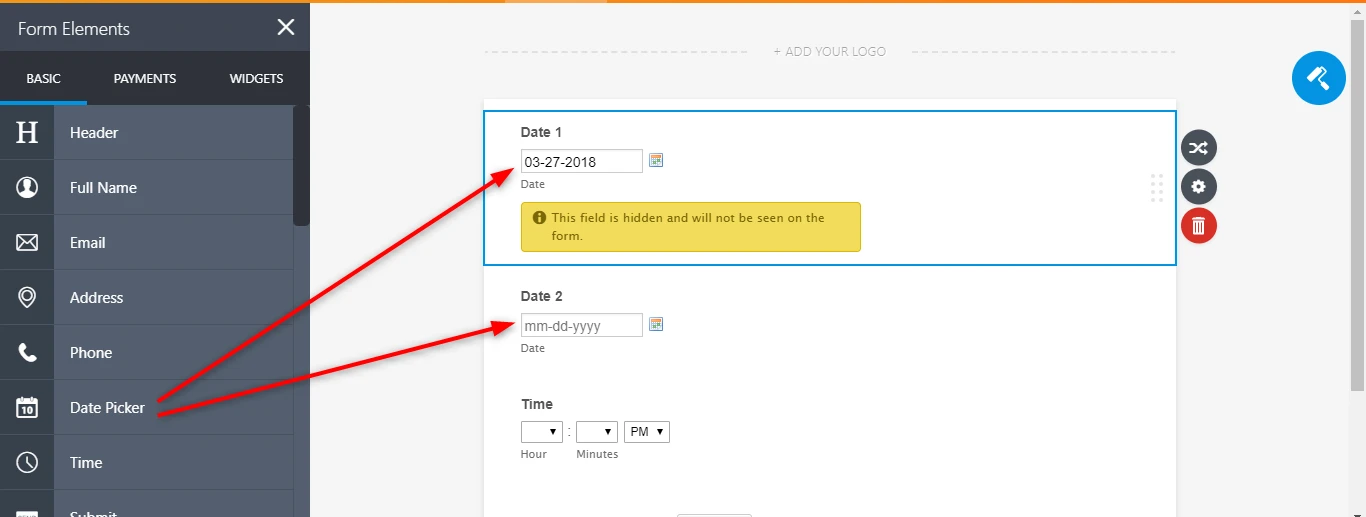
2. Set the current date as default on the first date field.
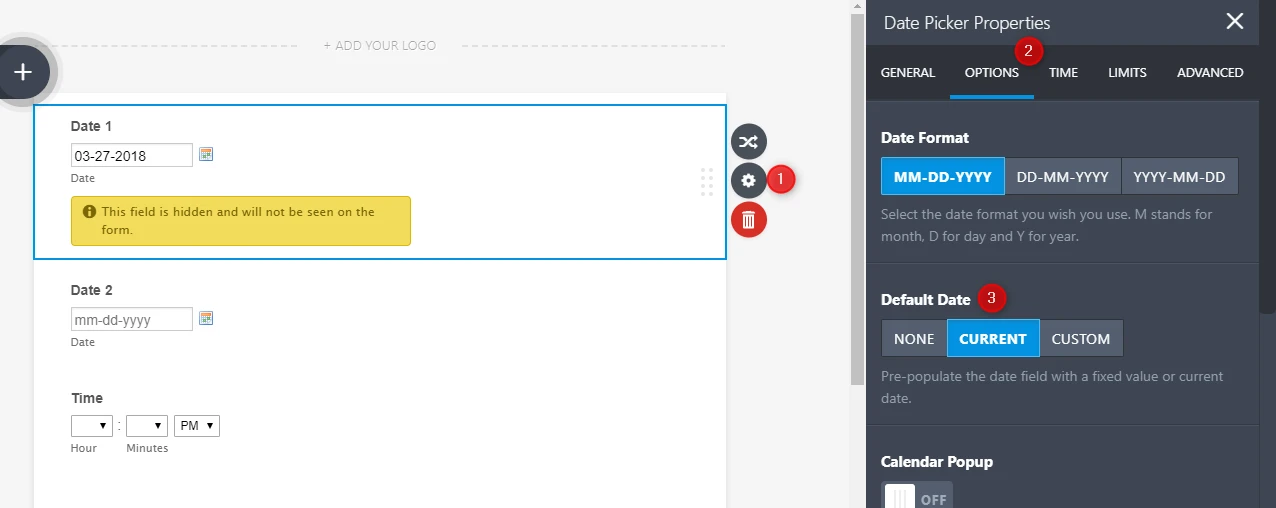
3. Add a condition to insert the desired date into the second date field on your form.
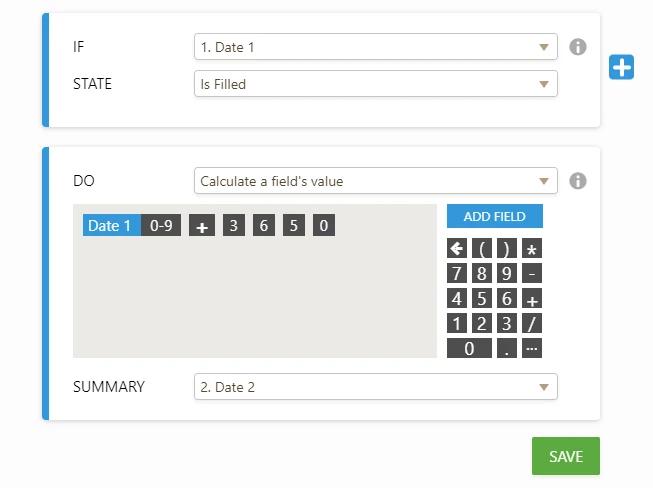
You will find the options to hide the field under the field settings section as shown on my second screenshot.
Example: https://form.jotform.com/73238089340963
I hope this helps.
- Mobile Forms
- My Forms
- Templates
- Integrations
- INTEGRATIONS
- See 100+ integrations
- FEATURED INTEGRATIONS
PayPal
Slack
Google Sheets
Mailchimp
Zoom
Dropbox
Google Calendar
Hubspot
Salesforce
- See more Integrations
- Products
- PRODUCTS
Form Builder
Jotform Enterprise
Jotform Apps
Store Builder
Jotform Tables
Jotform Inbox
Jotform Mobile App
Jotform Approvals
Report Builder
Smart PDF Forms
PDF Editor
Jotform Sign
Jotform for Salesforce Discover Now
- Support
- GET HELP
- Contact Support
- Help Center
- FAQ
- Dedicated Support
Get a dedicated support team with Jotform Enterprise.
Contact SalesDedicated Enterprise supportApply to Jotform Enterprise for a dedicated support team.
Apply Now - Professional ServicesExplore
- Enterprise
- Pricing



























































