-
BrownBearSocialAsked on March 28, 2018 at 3:20 AM
Hi guys
You can see here that some of the writing is cut off from my form, it doesent look great and I have it aligned to the left, is there anything that can be done to fix this?
Page URL: http://brownbear.click/thank-you19571648 -
AdrianReplied on March 28, 2018 at 7:54 AM
I have checked your form but I did not notice any text being cut neither on desktop nor on mobile.

If the issue persists, can you please take a screenshot and upload it here? https://www.jotform.com/answers/1428031
-
BrownBearSocialReplied on March 28, 2018 at 8:08 AM
Hi Adrian, if you input all the answer then press submit, please check results on page 2, some words are cut off to the right.
-
BornaSepicReplied on March 28, 2018 at 8:53 AM
I would recommend using the following custom CSS:
@media screen and (min-width: 1171px) {
li#cid_12 {
width: 634px !important;
margin: 0 !important;
}
}
The text seems to work fine if the width of the screen is lower than 1171px.
Hope this helps!
-
BrownBearSocialReplied on March 28, 2018 at 9:13 AM
Hey, thanks for that.
I am a total dumbo though and dont know what that means :)
Could you explain to me where I go and ehat I actually do to do that please? :)
-
BornaSepicReplied on March 28, 2018 at 9:50 AM
My apologies, I should have included that in the beginning.
Here is the JotForm guide to customizing your form using custom CSS:
https://www.jotform.com/help/75-Customize-Your-Form-Using-Custom-CSS-Codes
It includes all the necessary instructions as well as video tutorials!
If you just want to do it quickly:
Step one:
Open your form editor and click the blue icon.
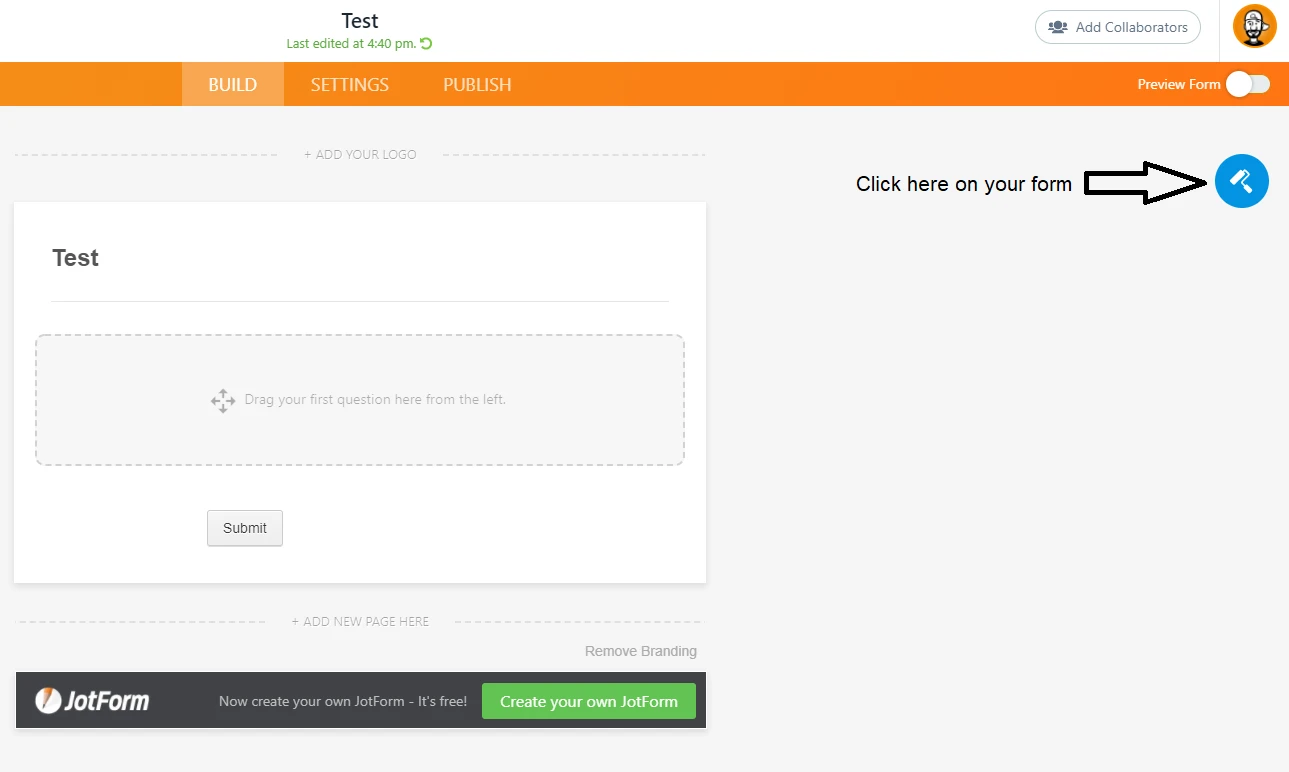
Step two:
Paste the CSS into the "Inject custom CSS" field.
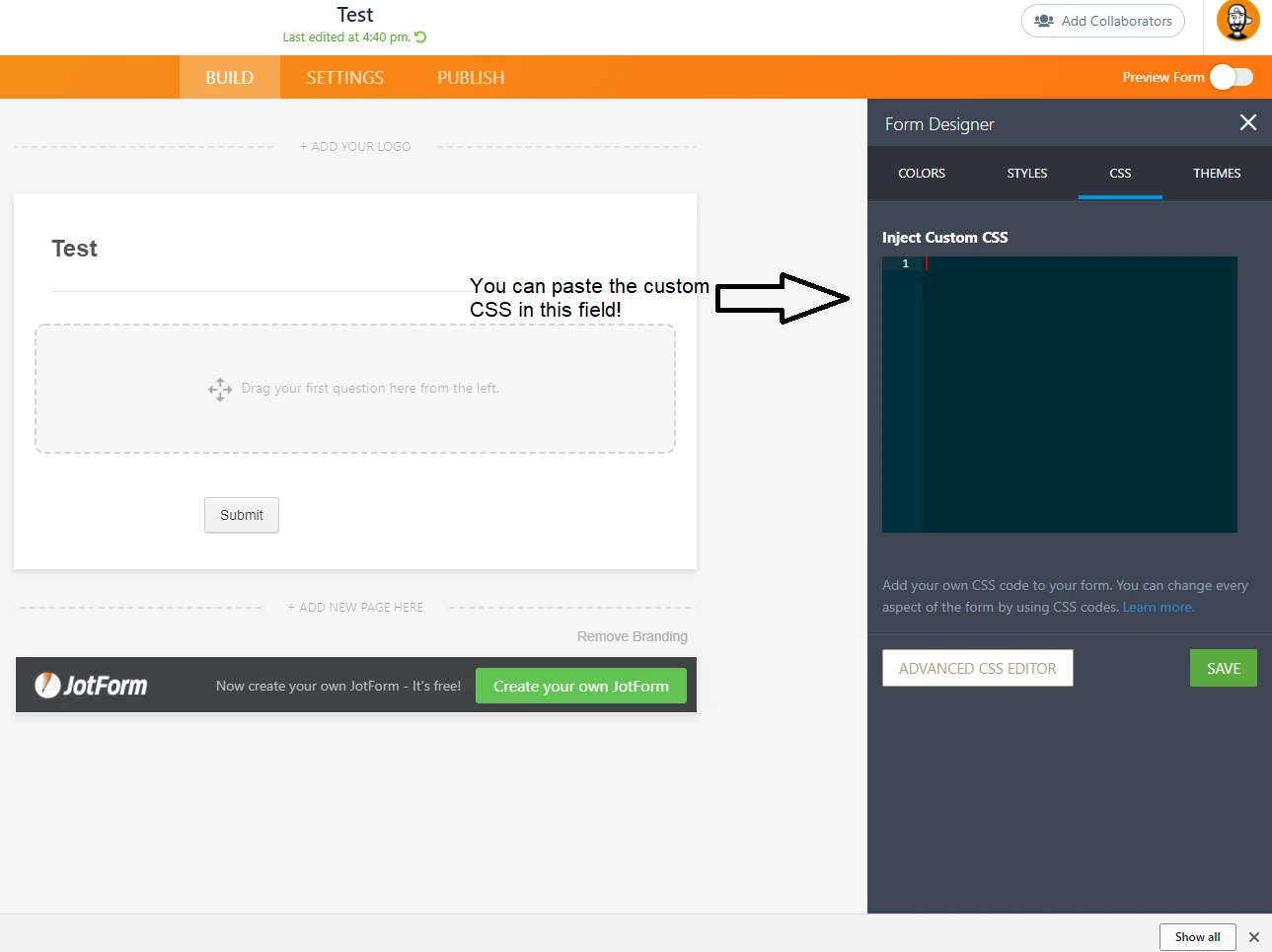
Step 3:
Save the CSS and preview the form to see if everything is in order!
-
AdrianReplied on March 28, 2018 at 11:06 AM
I have injected the following CSS code to your form and the form is being displayed correctly now on your website.
.form-all {
max-width: 100% !important;
}
Please check it and let us know if you need further assistance.
-
BrownBearSocialReplied on March 28, 2018 at 11:01 PM
You guys are absolutely fantastic, thanks so much !!!!!
- Mobile Forms
- My Forms
- Templates
- Integrations
- INTEGRATIONS
- See 100+ integrations
- FEATURED INTEGRATIONS
PayPal
Slack
Google Sheets
Mailchimp
Zoom
Dropbox
Google Calendar
Hubspot
Salesforce
- See more Integrations
- Products
- PRODUCTS
Form Builder
Jotform Enterprise
Jotform Apps
Store Builder
Jotform Tables
Jotform Inbox
Jotform Mobile App
Jotform Approvals
Report Builder
Smart PDF Forms
PDF Editor
Jotform Sign
Jotform for Salesforce Discover Now
- Support
- GET HELP
- Contact Support
- Help Center
- FAQ
- Dedicated Support
Get a dedicated support team with Jotform Enterprise.
Contact SalesDedicated Enterprise supportApply to Jotform Enterprise for a dedicated support team.
Apply Now - Professional ServicesExplore
- Enterprise
- Pricing






























































