-
anchorfamilychiroAsked on March 28, 2018 at 11:30 AM
I am a chiropractor using JotForm for new patient intake paperwork. I have "terms of acceptance", "Informed Consent", "Insurance Policies", "Xray authorization", etc. written out in our form with the signature widget below each. The problems is, when we receive the final submission, it only shows the signature... not the text that goes with it. How can we fix this?
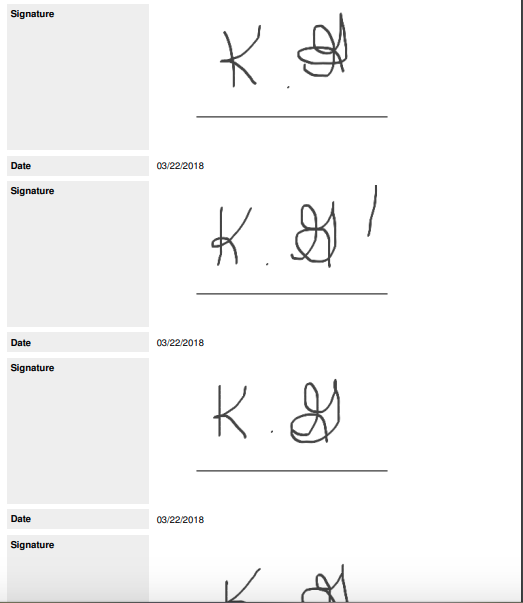
-
Nik_CReplied on March 28, 2018 at 12:48 PM
Please go to submissions page of your form and make sure that this option is checked:
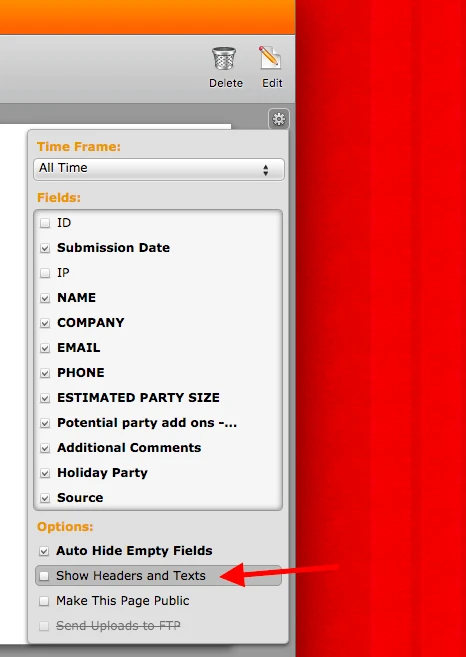
That will enable Text fields to be shown in Submissions page.
To receive the same in the Submission email, you have to manually copy Text from the form to Notifier:

Let us know how that worked.
Thank you!
- Mobile Forms
- My Forms
- Templates
- Integrations
- INTEGRATIONS
- See 100+ integrations
- FEATURED INTEGRATIONS
PayPal
Slack
Google Sheets
Mailchimp
Zoom
Dropbox
Google Calendar
Hubspot
Salesforce
- See more Integrations
- Products
- PRODUCTS
Form Builder
Jotform Enterprise
Jotform Apps
Store Builder
Jotform Tables
Jotform Inbox
Jotform Mobile App
Jotform Approvals
Report Builder
Smart PDF Forms
PDF Editor
Jotform Sign
Jotform for Salesforce Discover Now
- Support
- GET HELP
- Contact Support
- Help Center
- FAQ
- Dedicated Support
Get a dedicated support team with Jotform Enterprise.
Contact SalesDedicated Enterprise supportApply to Jotform Enterprise for a dedicated support team.
Apply Now - Professional ServicesExplore
- Enterprise
- Pricing




























































