-
dpatinoAsked on March 28, 2018 at 2:22 PM
I have created a configurable list..... text / date / radio buttons / drop down
How do i get these items to separate into individual cells in the excel report?
In CSV, the items don't even appear in the report.
It appears properly separated in the link below... but not when opening in excel
-
aubreybourkeReplied on March 28, 2018 at 3:30 PM
Unfortunately widgets are all designed to occupy one cell only. Its not possible to separate them into multiple cells in JotForm.
However, if you download your data in Excel format you can apply spreadsheet operations. For example the "text to columns" function.
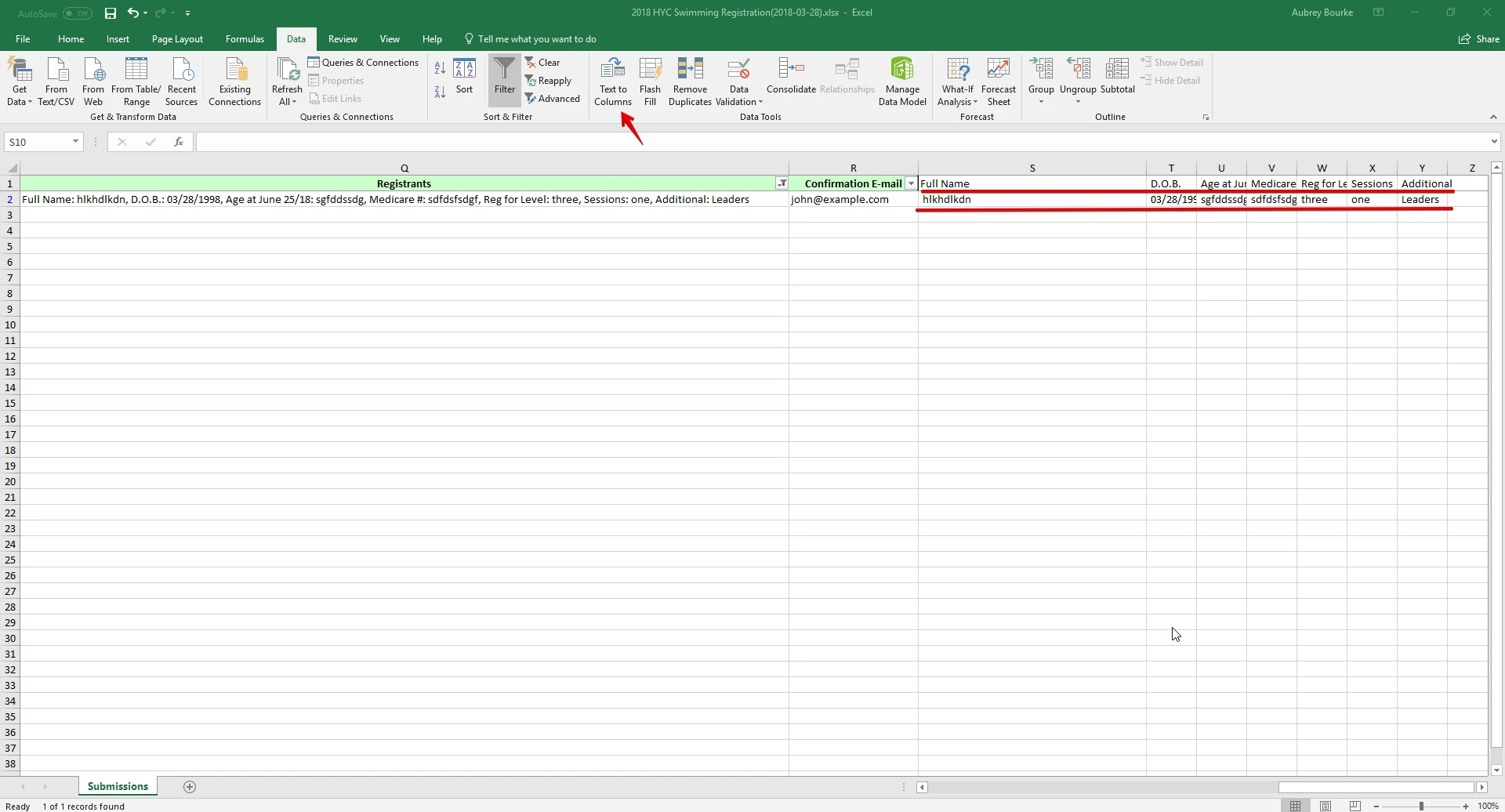
-
aubreybourkeReplied on March 28, 2018 at 3:32 PM
If you like we can submit a feature request to the development team to separate each field into its own cell?
-
dpatinoReplied on March 28, 2018 at 4:14 PM
sure!
-
aubreybourkeReplied on March 28, 2018 at 4:27 PM
OK I have submitted a feature request on your behalf. You will be informed of any progress on this thread.
- Mobile Forms
- My Forms
- Templates
- Integrations
- INTEGRATIONS
- See 100+ integrations
- FEATURED INTEGRATIONS
PayPal
Slack
Google Sheets
Mailchimp
Zoom
Dropbox
Google Calendar
Hubspot
Salesforce
- See more Integrations
- Products
- PRODUCTS
Form Builder
Jotform Enterprise
Jotform Apps
Store Builder
Jotform Tables
Jotform Inbox
Jotform Mobile App
Jotform Approvals
Report Builder
Smart PDF Forms
PDF Editor
Jotform Sign
Jotform for Salesforce Discover Now
- Support
- GET HELP
- Contact Support
- Help Center
- FAQ
- Dedicated Support
Get a dedicated support team with Jotform Enterprise.
Contact SalesDedicated Enterprise supportApply to Jotform Enterprise for a dedicated support team.
Apply Now - Professional ServicesExplore
- Enterprise
- Pricing



























































