-
ConcordeWorldwideAsked on March 29, 2018 at 12:10 PM
If you set required to 'NO' in the multi-line question (evaluation slider) in the card layout and no selection is taken, just the default value, no data (checkmark) for that row comes in the response email or into the submission data.
On the other hand if you make it required, the user cannot simply select the default value. It forces you to change your selection, even if you want to use the default.
This is the form: https://form.jotform.com/80795500084154
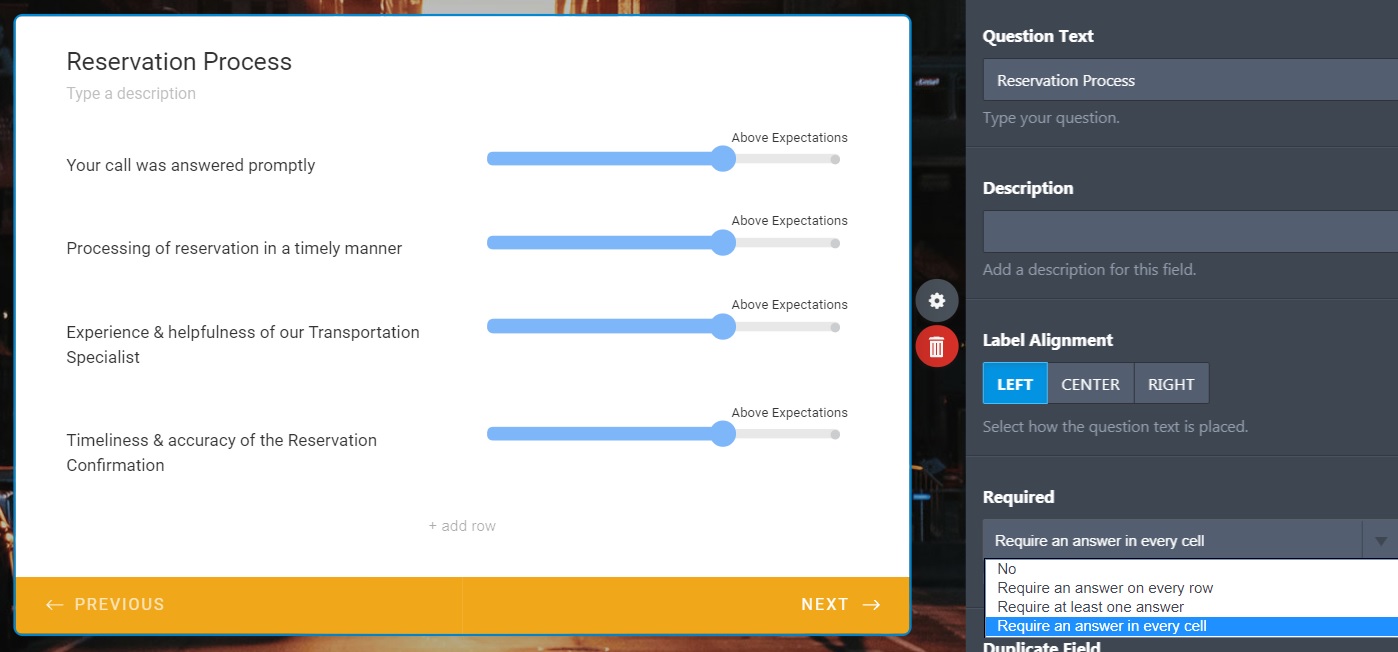
-
David JotForm Support ManagerReplied on March 29, 2018 at 1:23 PM
According to your screenshot, I can see that you are actually referring to the Input Table field, in which you have selected the Slider field type. I have tested, and reproduced the mentioned problems.
I have reported this issues to our back-end team. You will be updated via this thread when the issues get fixed.
-
ConcordeWorldwideReplied on April 2, 2018 at 11:26 AM
Can I please get a status on this issue. I am prevented from actually using this until you fix the issue.
Thank you,
-
BJoannaReplied on April 2, 2018 at 12:29 PM
Unfortunately, this issue is still not resolved. One of our developers is assigned to this thread and priority if the issue is set to important. We will inform you via this thread when the issue is resolved.
For now, I can only suggest you to change the Input Type to Radio Button.
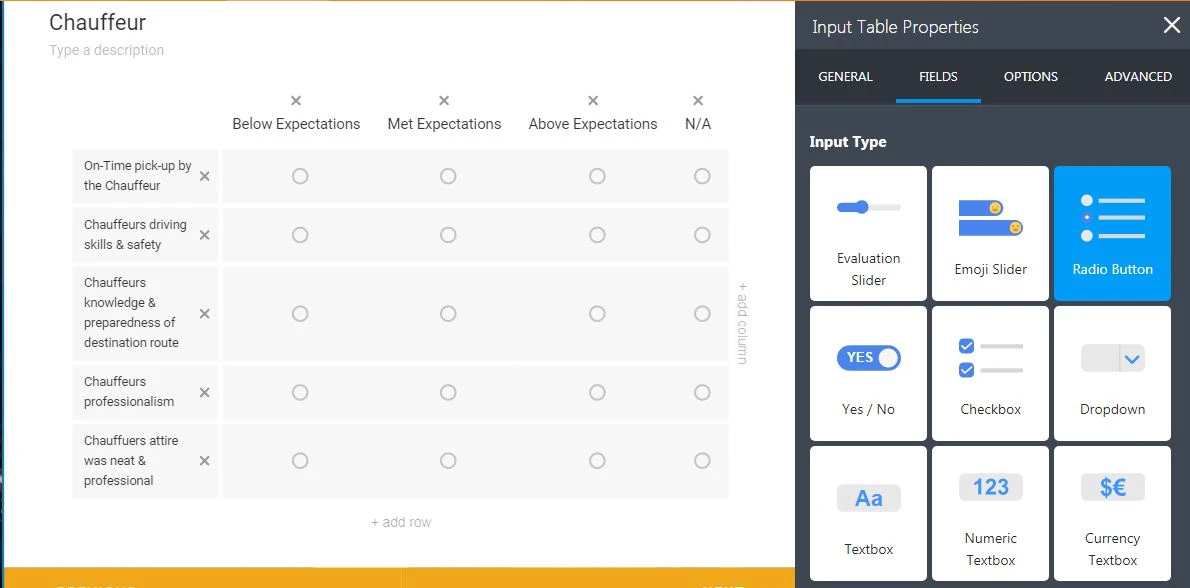
-
berkay Director of Engineering, FrontendReplied on April 4, 2018 at 6:09 AM
Hey,
We are sorry for the inconvenience.
It is fixed now.
Thanks!
- Mobile Forms
- My Forms
- Templates
- Integrations
- INTEGRATIONS
- See 100+ integrations
- FEATURED INTEGRATIONS
PayPal
Slack
Google Sheets
Mailchimp
Zoom
Dropbox
Google Calendar
Hubspot
Salesforce
- See more Integrations
- Products
- PRODUCTS
Form Builder
Jotform Enterprise
Jotform Apps
Store Builder
Jotform Tables
Jotform Inbox
Jotform Mobile App
Jotform Approvals
Report Builder
Smart PDF Forms
PDF Editor
Jotform Sign
Jotform for Salesforce Discover Now
- Support
- GET HELP
- Contact Support
- Help Center
- FAQ
- Dedicated Support
Get a dedicated support team with Jotform Enterprise.
Contact SalesDedicated Enterprise supportApply to Jotform Enterprise for a dedicated support team.
Apply Now - Professional ServicesExplore
- Enterprise
- Pricing





























































