-
Denise MayhanAsked on March 29, 2018 at 12:26 PM
My form https://form.jotform.com/80851502884965 is loading slowly, and the fields do not consistently recognize characters typed into them. What's going on? I've never had a problem like this with a Jotform before.
Page URL: https://form.jotform.com/80851502884965 -
Richie JotForm SupportReplied on March 29, 2018 at 1:42 PM
Kindly try to disable your AutoFill or Continue Forms Later.
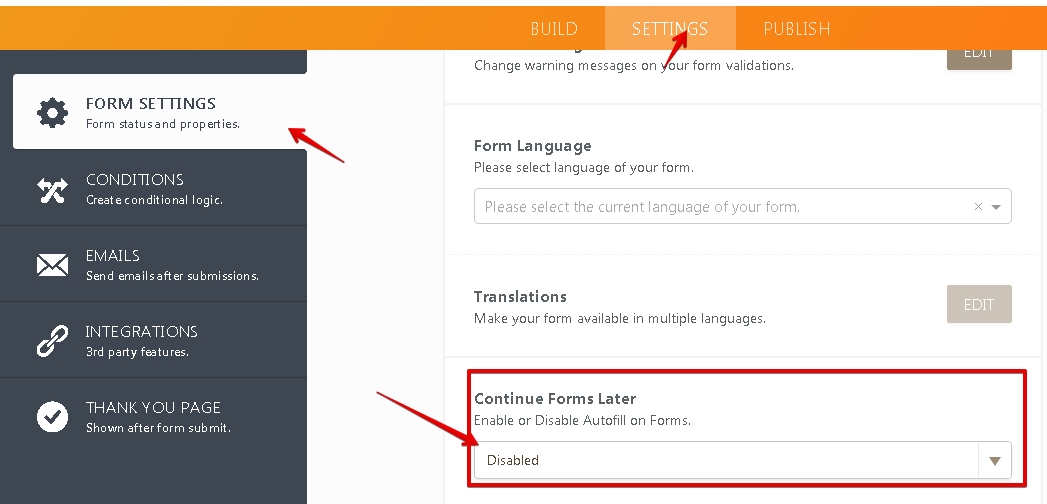
Hopefully this would make your forms load faster.
Let us know how it goes.
-
dmayhanReplied on March 29, 2018 at 5:43 PMThanks, but this response essentially means one of your features doesn't work. We activated these features so that people could make changes to their submitted forms. Can you fix it??? Or is there a better method?
Y. Denise Mayhan
Sent from my Android
________________________________
... -
David JotForm Support ManagerReplied on March 29, 2018 at 8:48 PM
Your form is very long, and this feature is constantly saving your fields data in your browsers local storage, which cause your browser to act slow.
You can try another workaround to allow the users to save the data before submitting the form, and continue later, please check this guide: https://www.jotform.com/help/97-How-to-Save-Forms-and-Continue-Later, this method will save the data in a session URL.
Let us know if you need more help.
- Mobile Forms
- My Forms
- Templates
- Integrations
- INTEGRATIONS
- See 100+ integrations
- FEATURED INTEGRATIONS
PayPal
Slack
Google Sheets
Mailchimp
Zoom
Dropbox
Google Calendar
Hubspot
Salesforce
- See more Integrations
- Products
- PRODUCTS
Form Builder
Jotform Enterprise
Jotform Apps
Store Builder
Jotform Tables
Jotform Inbox
Jotform Mobile App
Jotform Approvals
Report Builder
Smart PDF Forms
PDF Editor
Jotform Sign
Jotform for Salesforce Discover Now
- Support
- GET HELP
- Contact Support
- Help Center
- FAQ
- Dedicated Support
Get a dedicated support team with Jotform Enterprise.
Contact SalesDedicated Enterprise supportApply to Jotform Enterprise for a dedicated support team.
Apply Now - Professional ServicesExplore
- Enterprise
- Pricing





























































